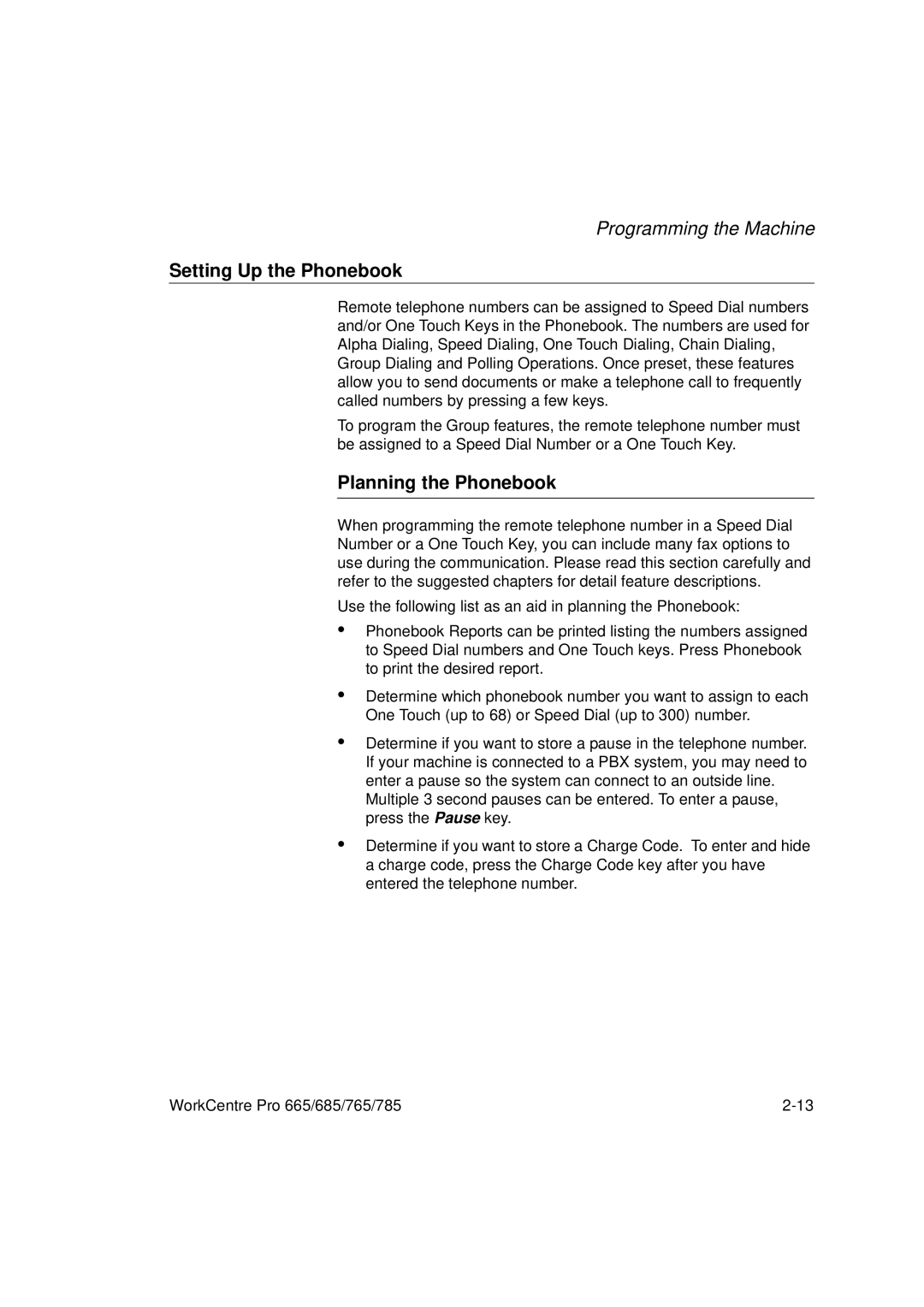Programming the Machine
Setting Up the Phonebook
Remote telephone numbers can be assigned to Speed Dial numbers and/or One Touch Keys in the Phonebook. The numbers are used for Alpha Dialing, Speed Dialing, One Touch Dialing, Chain Dialing, Group Dialing and Polling Operations. Once preset, these features allow you to send documents or make a telephone call to frequently called numbers by pressing a few keys.
To program the Group features, the remote telephone number must be assigned to a Speed Dial Number or a One Touch Key.
Planning the Phonebook
When programming the remote telephone number in a Speed Dial Number or a One Touch Key, you can include many fax options to use during the communication. Please read this section carefully and refer to the suggested chapters for detail feature descriptions.
Use the following list as an aid in planning the Phonebook:
•Phonebook Reports can be printed listing the numbers assigned to Speed Dial numbers and One Touch keys. Press Phonebook to print the desired report.
•
•
•
Determine which phonebook number you want to assign to each One Touch (up to 68) or Speed Dial (up to 300) number.
Determine if you want to store a pause in the telephone number. If your machine is connected to a PBX system, you may need to enter a pause so the system can connect to an outside line.
Multiple 3 second pauses can be entered. To enter a pause, press the Pause key.
Determine if you want to store a Charge Code. To enter and hide a charge code, press the Charge Code key after you have entered the telephone number.
WorkCentre Pro 665/685/765/785 |