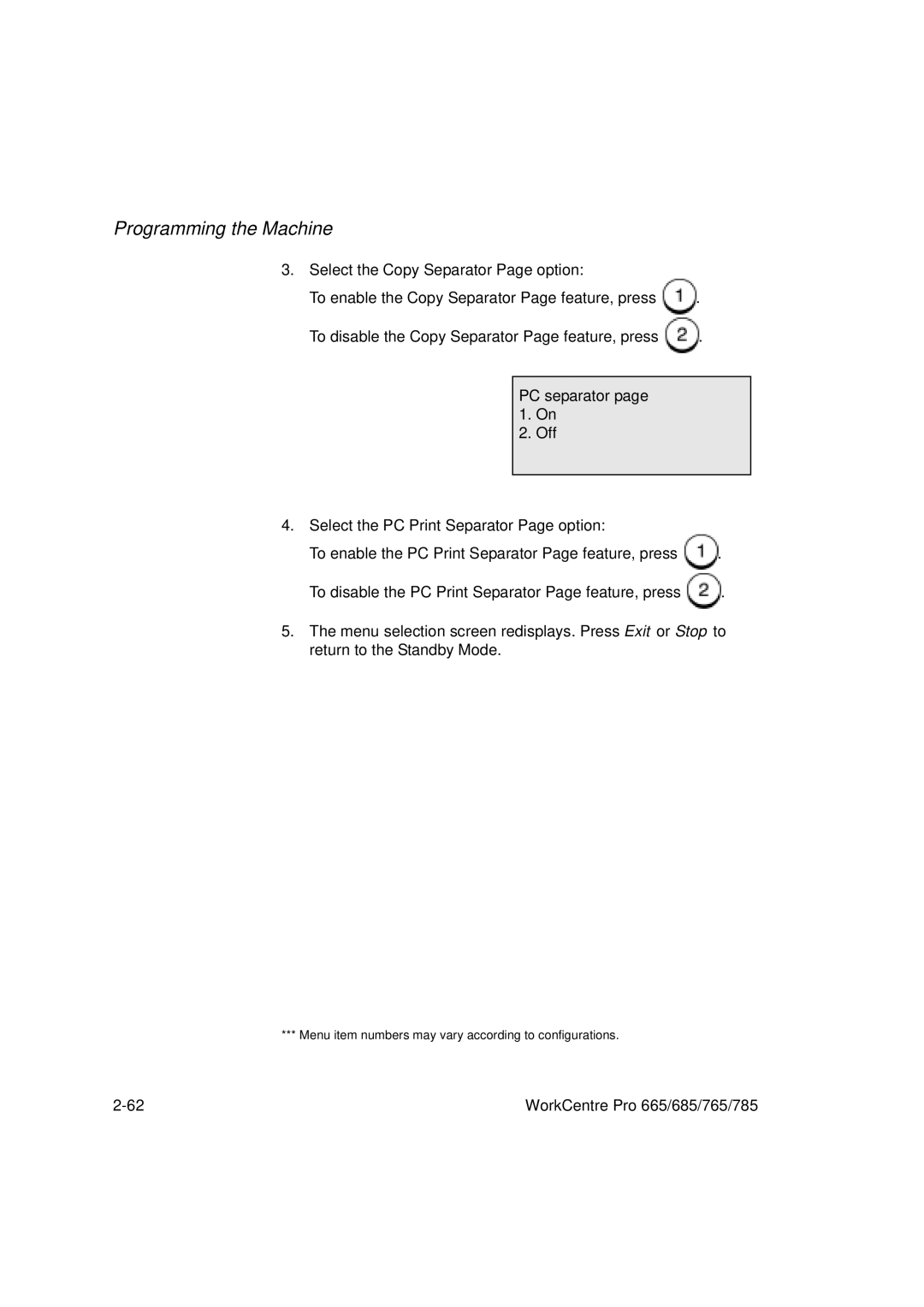Programming the Machine
3.Select the Copy Separator Page option:
To enable the Copy Separator Page feature, press ![]() .
.
To disable the Copy Separator Page feature, press ![]() .
.
PC separator page 1. On
2. Off
4.Select the PC Print Separator Page option:
To enable the PC Print Separator Page feature, press ![]() .
.
To disable the PC Print Separator Page feature, press ![]() .
.
5.The menu selection screen redisplays. Press Exit or Stop to return to the Standby Mode.
*** Menu item numbers may vary according to configurations.
WorkCentre Pro 665/685/765/785 |