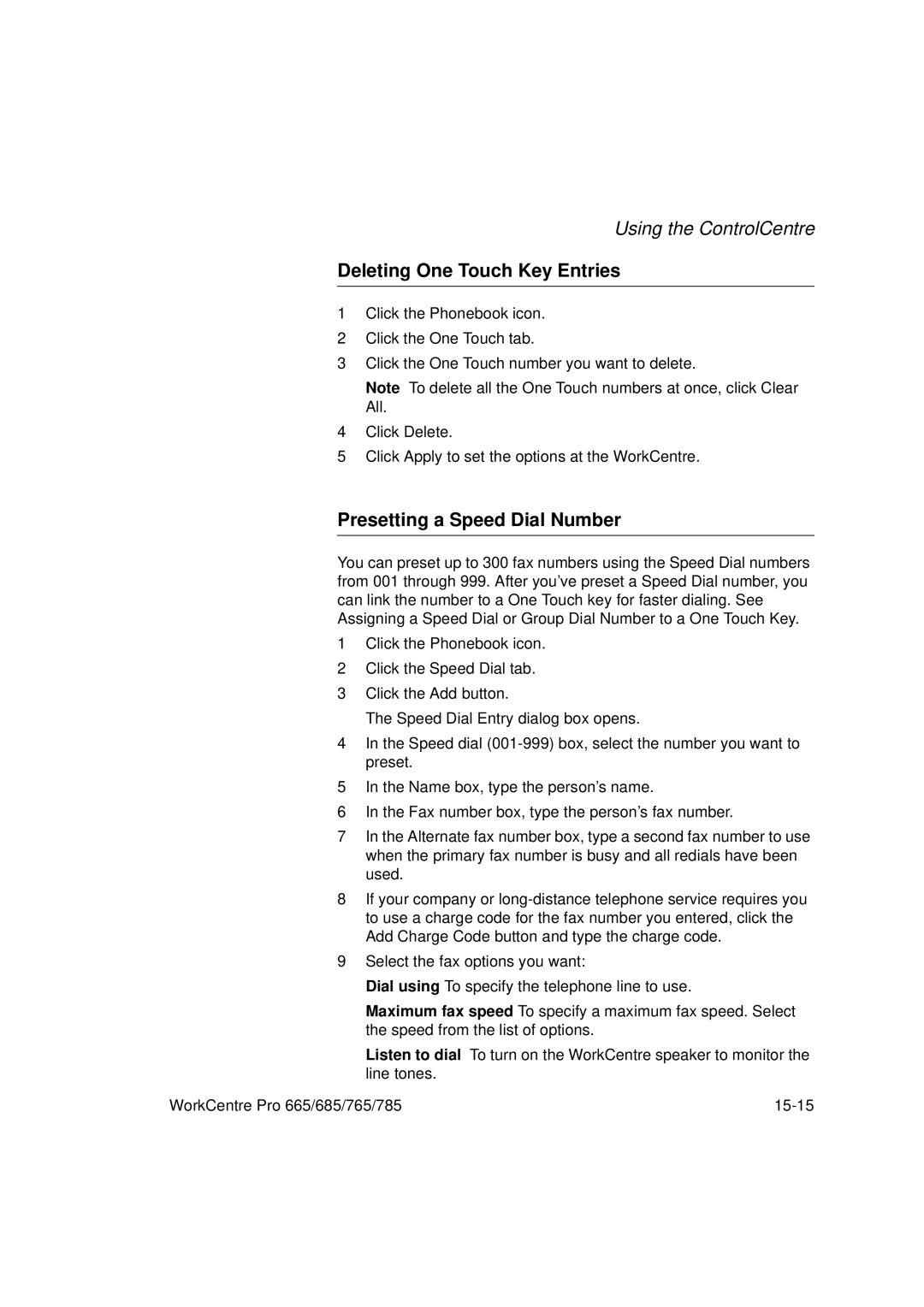Using the ControlCentre
Deleting One Touch Key Entries
1Click the Phonebook icon.
2Click the One Touch tab.
3Click the One Touch number you want to delete.
Note To delete all the One Touch numbers at once, click Clear All.
4Click Delete.
5Click Apply to set the options at the WorkCentre.
Presetting a Speed Dial Number
You can preset up to 300 fax numbers using the Speed Dial numbers from 001 through 999. After you’ve preset a Speed Dial number, you can link the number to a One Touch key for faster dialing. See Assigning a Speed Dial or Group Dial Number to a One Touch Key.
1Click the Phonebook icon.
2Click the Speed Dial tab.
3Click the Add button.
The Speed Dial Entry dialog box opens.
4In the Speed dial
5In the Name box, type the person’s name.
6In the Fax number box, type the person’s fax number.
7In the Alternate fax number box, type a second fax number to use when the primary fax number is busy and all redials have been used.
8If your company or
9Select the fax options you want:
Dial using To specify the telephone line to use.
Maximum fax speed To specify a maximum fax speed. Select the speed from the list of options.
Listen to dial To turn on the WorkCentre speaker to monitor the line tones.
WorkCentre Pro 665/685/765/785 |