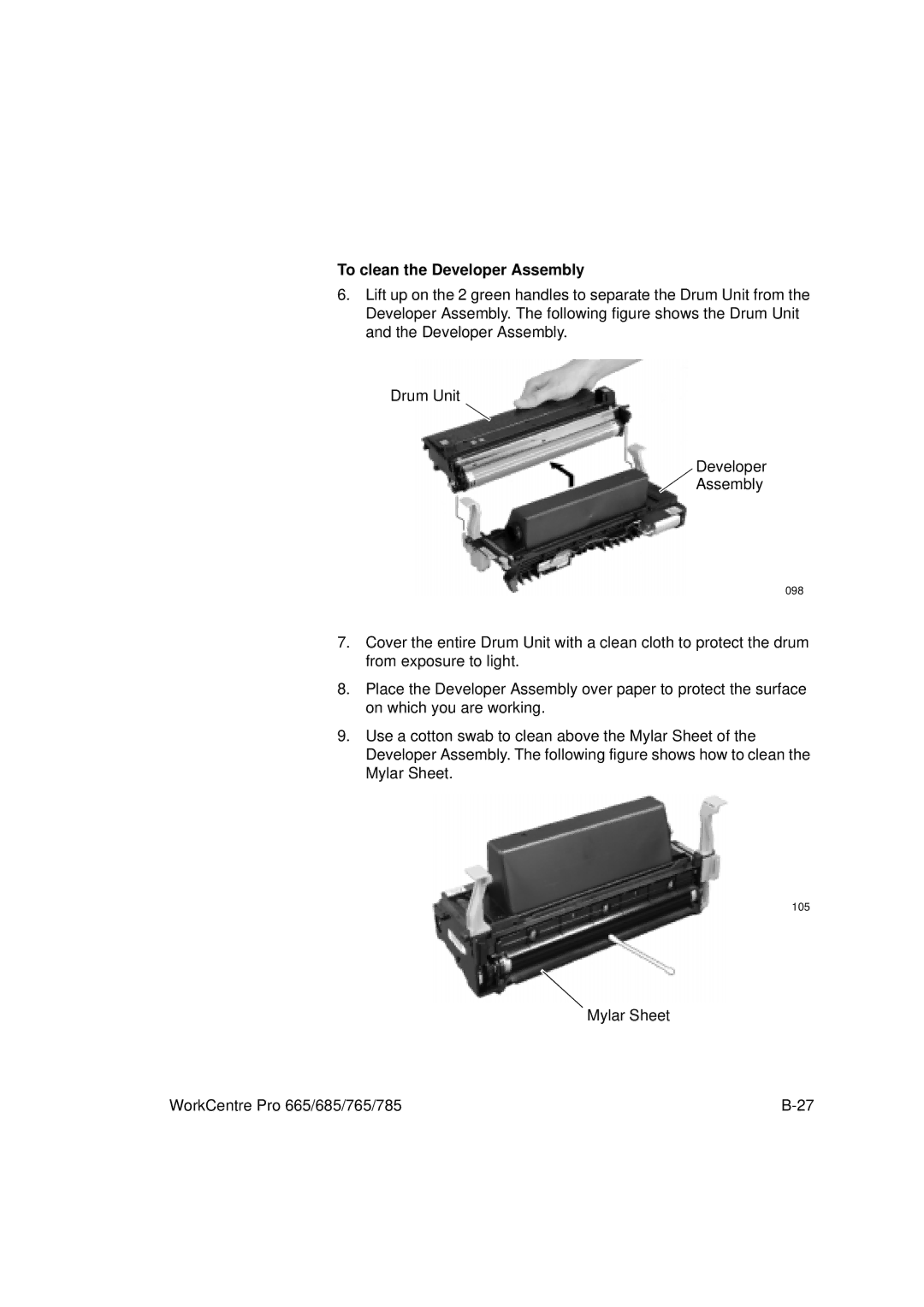To clean the Developer Assembly
6.Lift up on the 2 green handles to separate the Drum Unit from the Developer Assembly. The following figure shows the Drum Unit and the Developer Assembly.
Drum Unit
Developer
Assembly
098
7.Cover the entire Drum Unit with a clean cloth to protect the drum from exposure to light.
8.Place the Developer Assembly over paper to protect the surface on which you are working.
9.Use a cotton swab to clean above the Mylar Sheet of the Developer Assembly. The following figure shows how to clean the Mylar Sheet.
105
Mylar Sheet
WorkCentre Pro 665/685/765/785 |