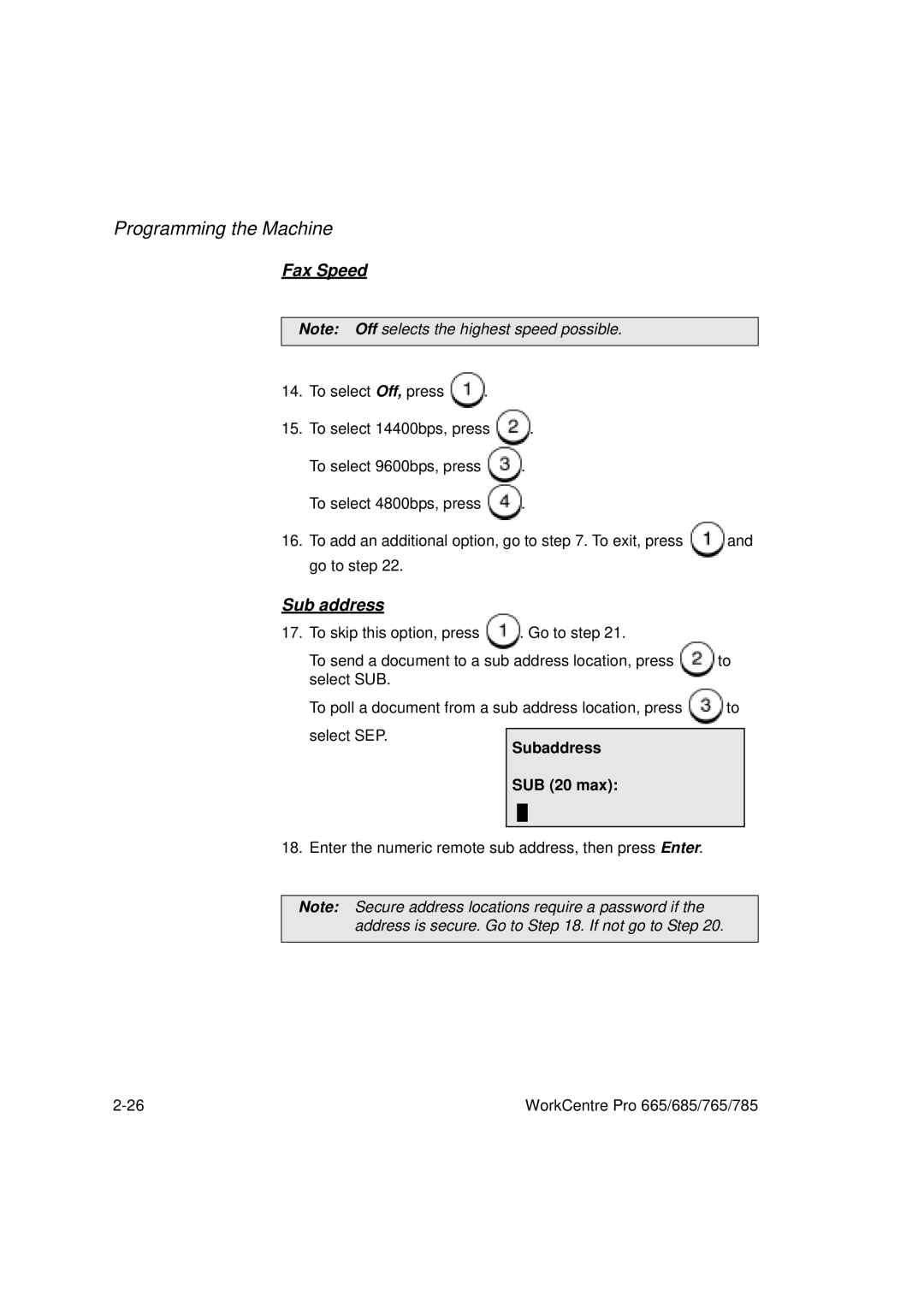Programming the Machine
Fax Speed
Note: Off selects the highest speed possible.
14.To select Off, press ![]() .
.
15.To select 14400bps, press ![]() .
.
To select 9600bps, press ![]() .
.
To select 4800bps, press ![]() .
.
16.To add an additional option, go to step 7. To exit, press ![]() and go to step 22.
and go to step 22.
Sub address
17. To skip this option, press |
|
| . Go to step 21. |
| |
To send a document to a sub address location, press | to | ||||
select SUB. |
|
|
|
|
|
To poll a document from a sub address location, press | to | ||||
select SEP. |
|
|
|
|
|
| Subaddress |
| |||
|
|
| |||
|
| SUB (20 max): |
| ||
|
|
|
|
|
|
|
|
|
|
|
|
|
|
|
|
|
|
18. Enter the numeric remote sub address, then press Enter.
Note: Secure address locations require a password if the address is secure. Go to Step 18. If not go to Step 20.
WorkCentre Pro 665/685/765/785 |