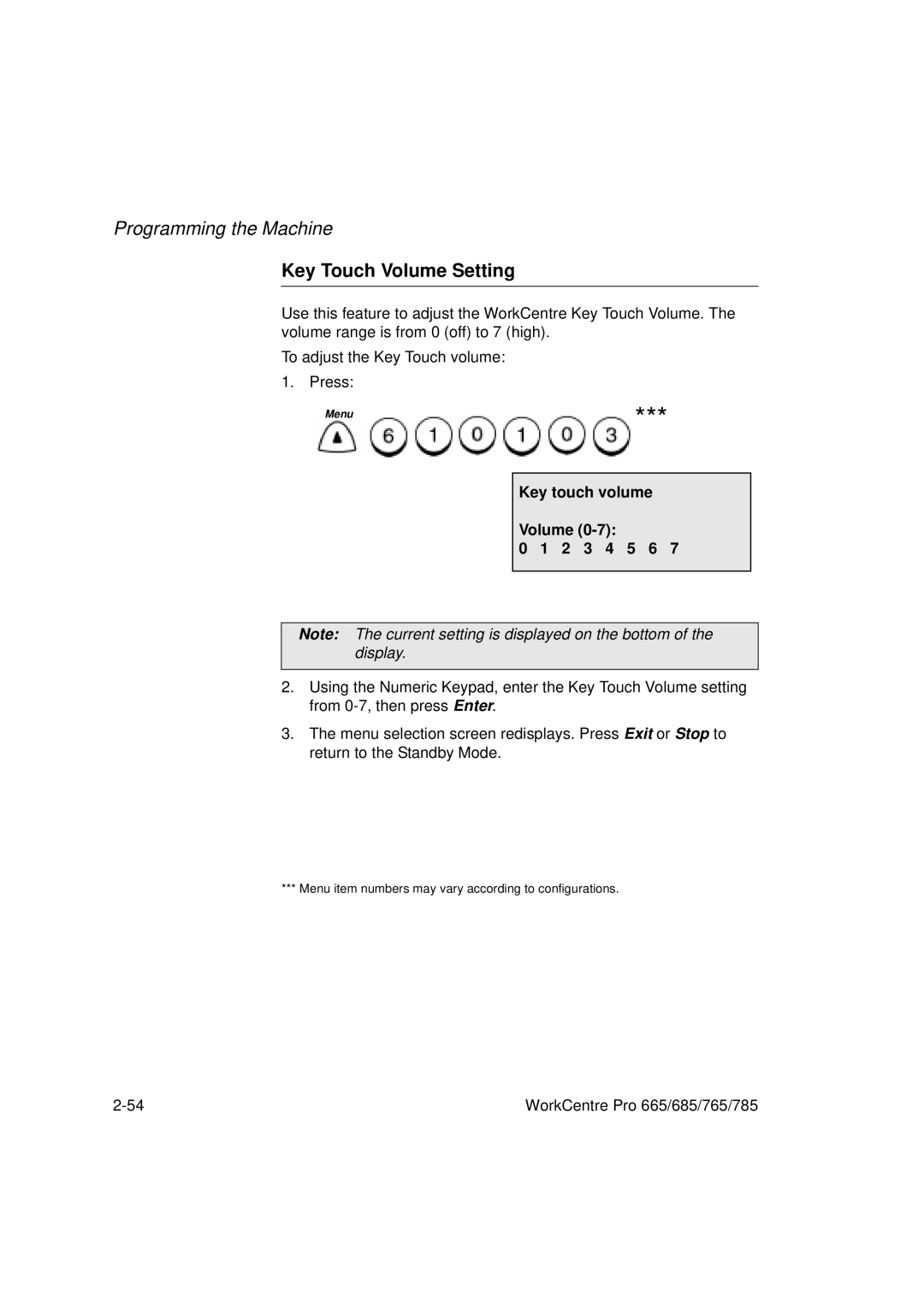Programming the Machine
Key Touch Volume Setting
Use this feature to adjust the WorkCentre Key Touch Volume. The volume range is from 0 (off) to 7 (high).
To adjust the Key Touch volume:
1. Press:
Menu | *** |
|
Key touch volume
Volume (0-7):
0 1 2 3 4 5 6 7
Note: The current setting is displayed on the bottom of the display.
2.Using the Numeric Keypad, enter the Key Touch Volume setting from
3.The menu selection screen redisplays. Press Exit or Stop to return to the Standby Mode.
*** Menu item numbers may vary according to configurations.
WorkCentre Pro 665/685/765/785 |