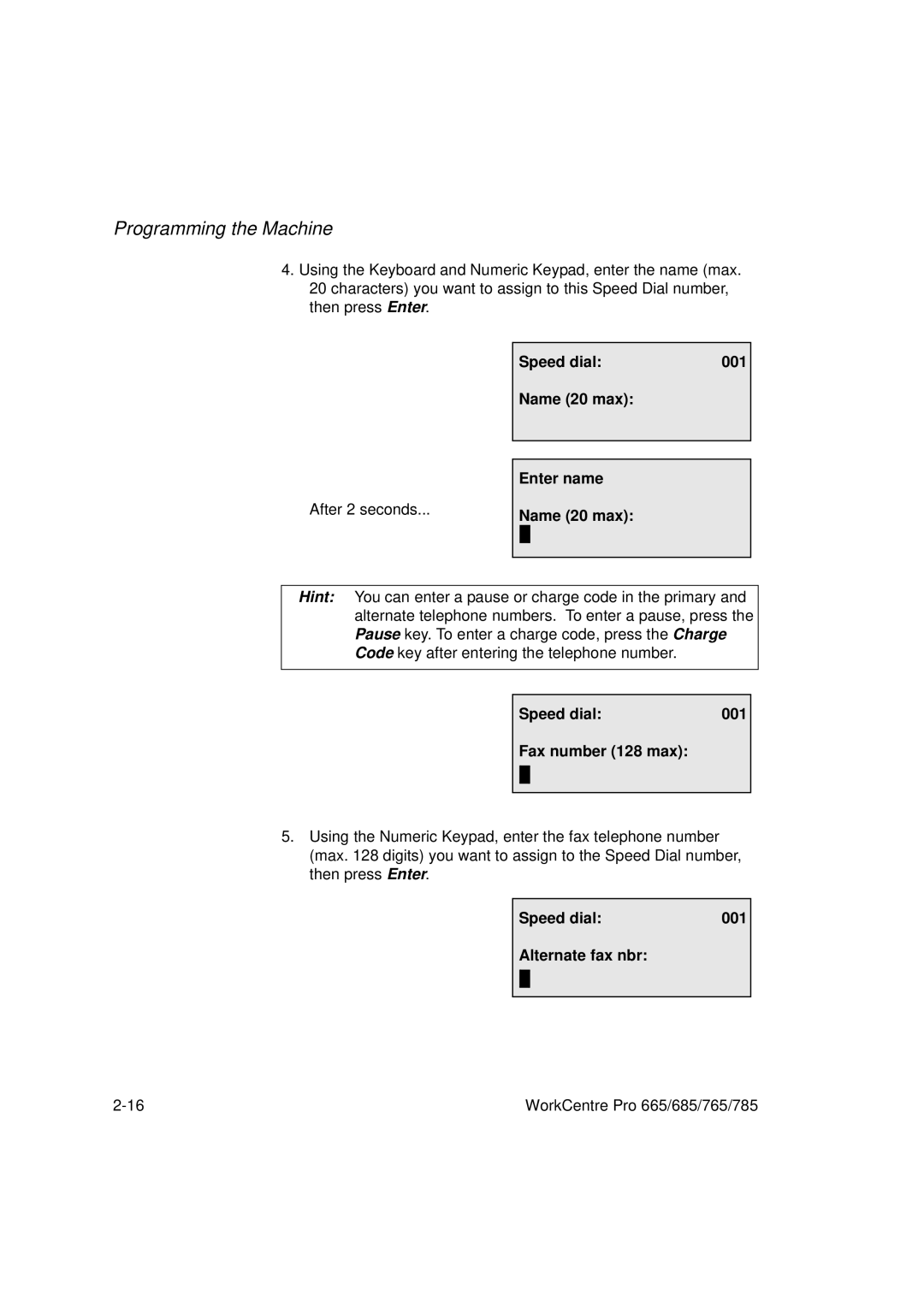Programming the Machine
4.Using the Keyboard and Numeric Keypad, enter the name (max. 20 characters) you want to assign to this Speed Dial number, then press Enter.
After 2 seconds...
Speed dial: | 001 |
Name (20 max): |
|
|
|
Enter name
Name (20 max):
Hint: You can enter a pause or charge code in the primary and alternate telephone numbers. To enter a pause, press the Pause key. To enter a charge code, press the Charge Code key after entering the telephone number.
Speed dial: | 001 |
Fax number (128 max):
5.Using the Numeric Keypad, enter the fax telephone number (max. 128 digits) you want to assign to the Speed Dial number, then press Enter.
Speed dial: | 001 |
Alternate fax nbr:
WorkCentre Pro 665/685/765/785 |