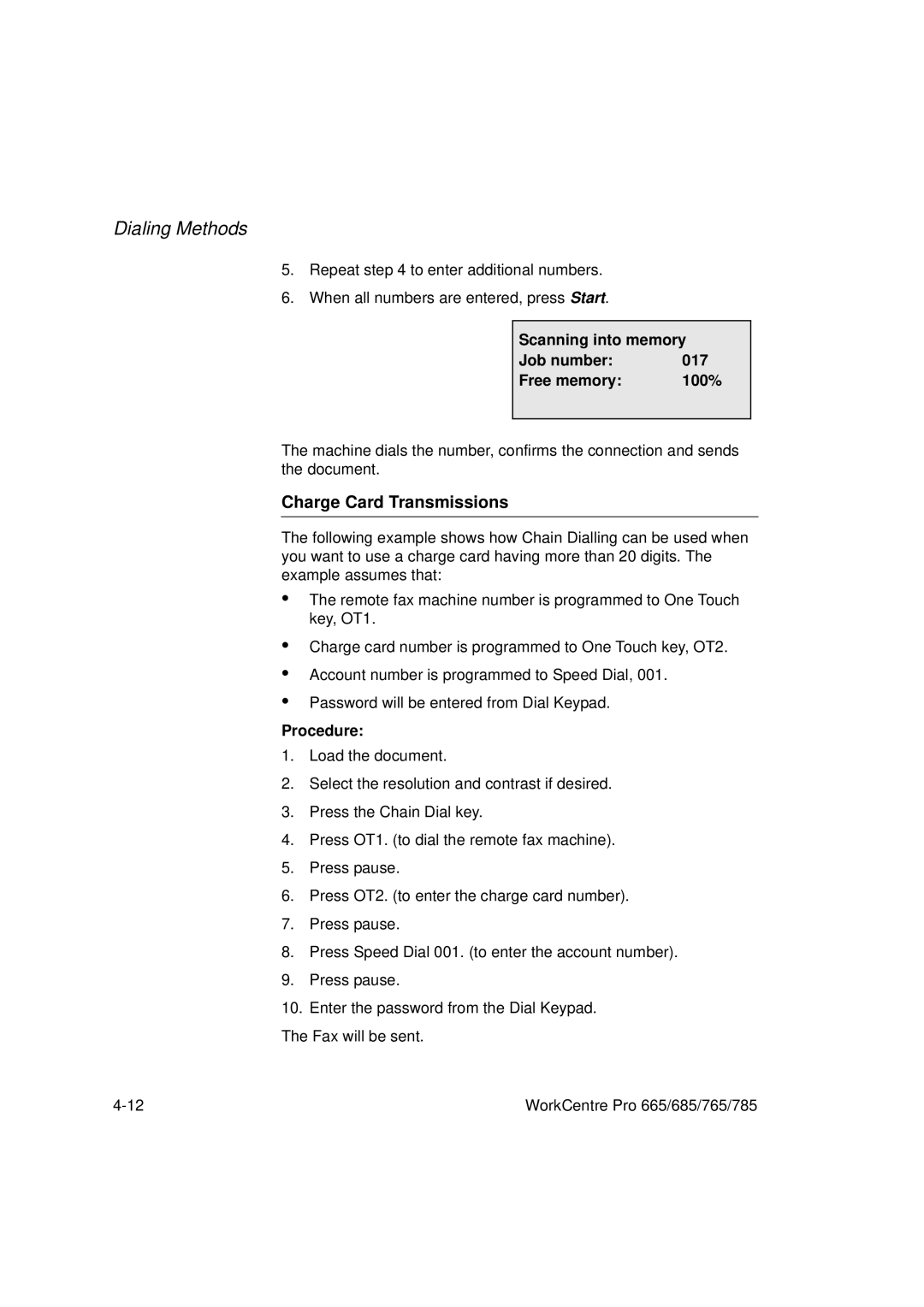Dialing Methods
5.Repeat step 4 to enter additional numbers.
6.When all numbers are entered, press Start.
Scanning into memory
Job number: | 017 |
Free memory: | 100% |
The machine dials the number, confirms the connection and sends the document.
Charge Card Transmissions
The following example shows how Chain Dialling can be used when you want to use a charge card having more than 20 digits. The example assumes that:
•The remote fax machine number is programmed to One Touch key, OT1.
•
•
•
Charge card number is programmed to One Touch key, OT2.
Account number is programmed to Speed Dial, 001.
Password will be entered from Dial Keypad.
Procedure:
1.Load the document.
2.Select the resolution and contrast if desired.
3.Press the Chain Dial key.
4.Press OT1. (to dial the remote fax machine).
5.Press pause.
6.Press OT2. (to enter the charge card number).
7.Press pause.
8.Press Speed Dial 001. (to enter the account number).
9.Press pause.
10.Enter the password from the Dial Keypad.
The Fax will be sent.
WorkCentre Pro 665/685/765/785 |