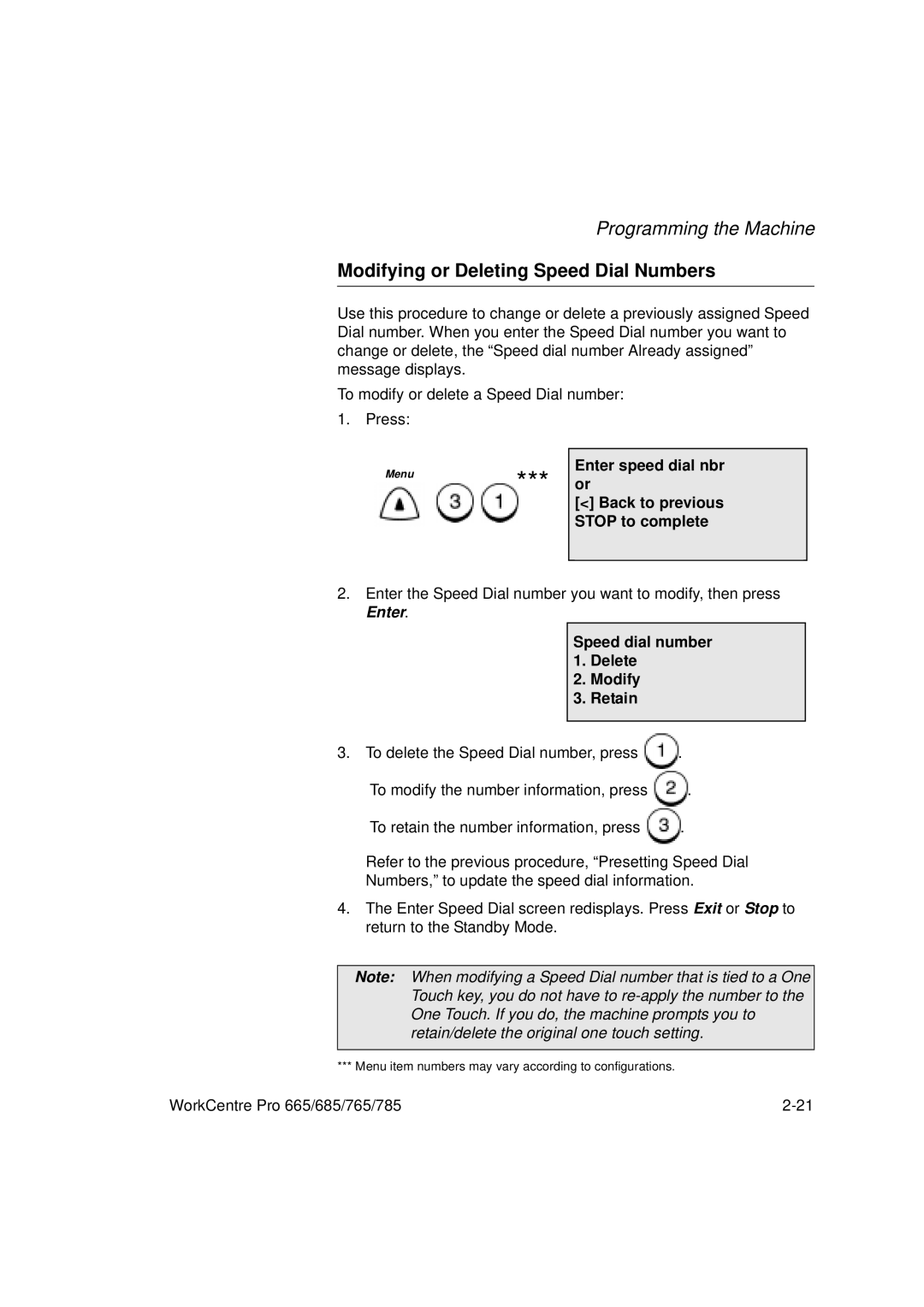Programming the Machine
Modifying or Deleting Speed Dial Numbers
Use this procedure to change or delete a previously assigned Speed Dial number. When you enter the Speed Dial number you want to change or delete, the “Speed dial number Already assigned” message displays.
To modify or delete a Speed Dial number:
1. Press:
Menu
***
Enter speed dial nbr or
[<]Back to previous STOP to complete
2.Enter the Speed Dial number you want to modify, then press Enter.
Speed dial number 1. Delete
2. Modify
3. Retain
3.To delete the Speed Dial number, press ![]() .
.
To modify the number information, press ![]() .
.
To retain the number information, press ![]() .
.
Refer to the previous procedure, “Presetting Speed Dial Numbers,” to update the speed dial information.
4.The Enter Speed Dial screen redisplays. Press Exit or Stop to return to the Standby Mode.
Note: When modifying a Speed Dial number that is tied to a One Touch key, you do not have to
*** Menu item numbers may vary according to configurations.
WorkCentre Pro 665/685/765/785 |