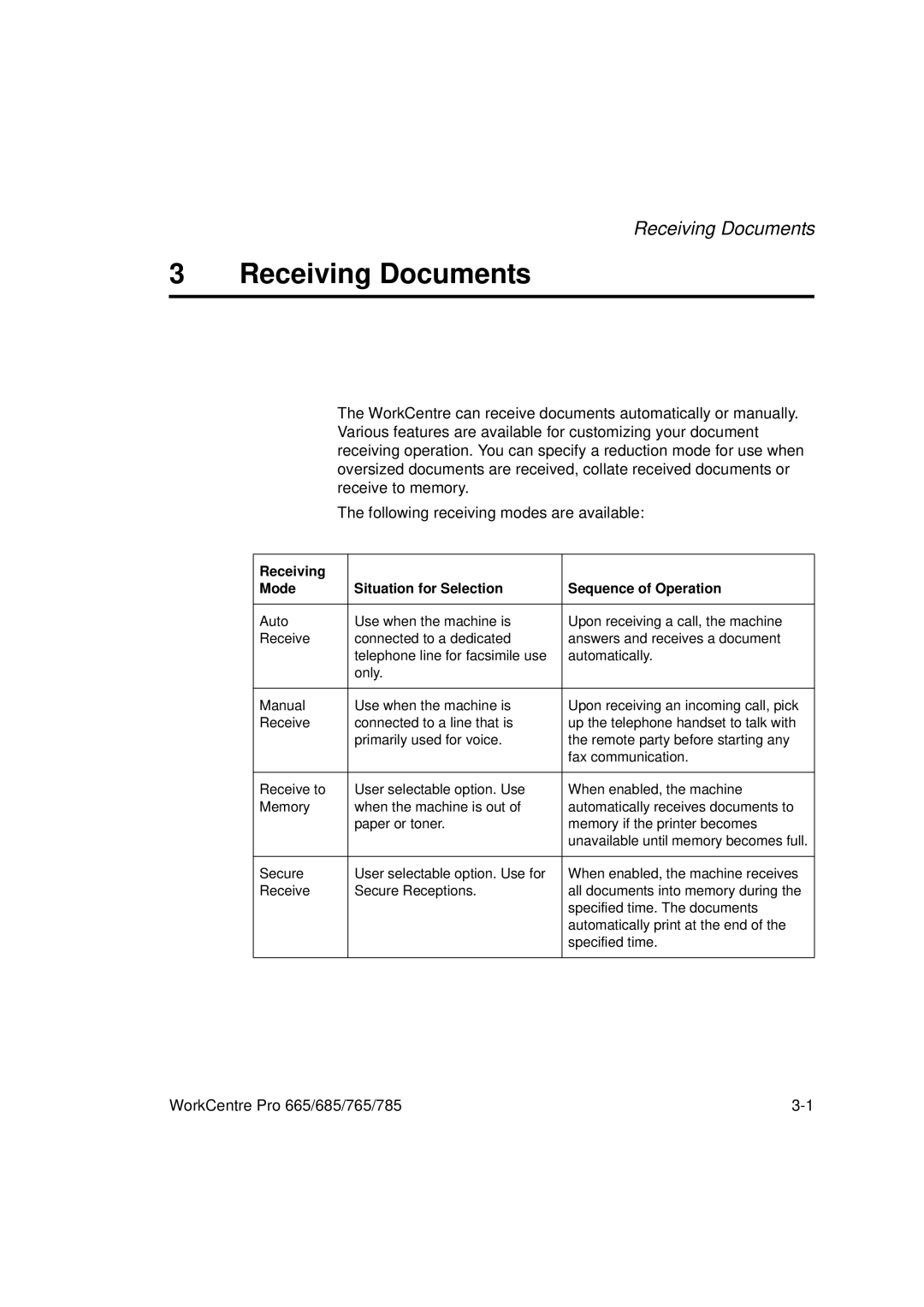Receiving Documents
3 Receiving Documents
The WorkCentre can receive documents automatically or manually. Various features are available for customizing your document receiving operation. You can specify a reduction mode for use when oversized documents are received, collate received documents or receive to memory.
The following receiving modes are available:
Receiving |
|
|
Mode | Situation for Selection | Sequence of Operation |
|
|
|
Auto | Use when the machine is | Upon receiving a call, the machine |
Receive | connected to a dedicated | answers and receives a document |
| telephone line for facsimile use | automatically. |
| only. |
|
|
|
|
Manual | Use when the machine is | Upon receiving an incoming call, pick |
Receive | connected to a line that is | up the telephone handset to talk with |
| primarily used for voice. | the remote party before starting any |
|
| fax communication. |
|
|
|
Receive to | User selectable option. Use | When enabled, the machine |
Memory | when the machine is out of | automatically receives documents to |
| paper or toner. | memory if the printer becomes |
|
| unavailable until memory becomes full. |
|
|
|
Secure | User selectable option. Use for | When enabled, the machine receives |
Receive | Secure Receptions. | all documents into memory during the |
|
| specified time. The documents |
|
| automatically print at the end of the |
|
| specified time. |
|
|
|
WorkCentre Pro 665/685/765/785 |