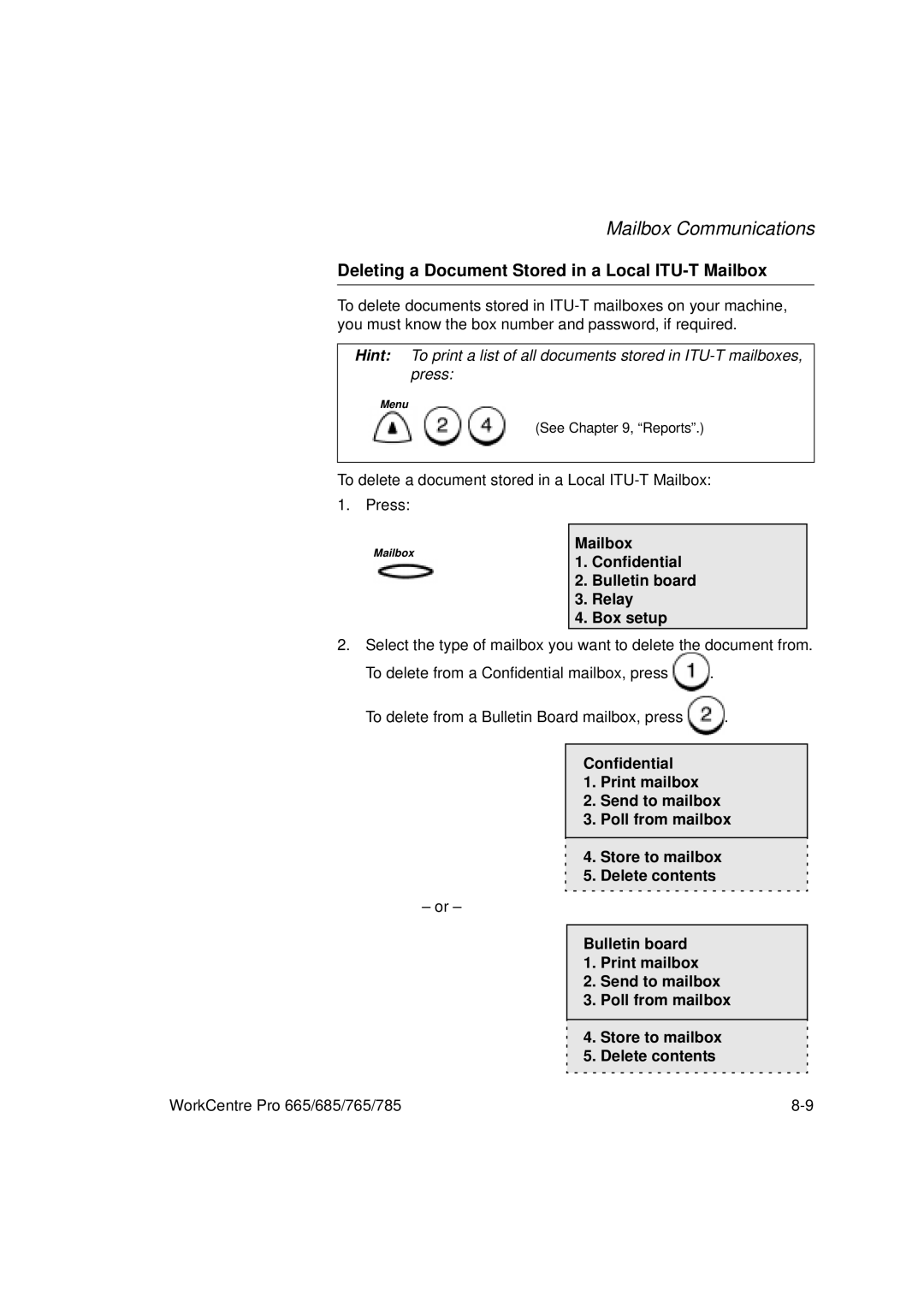Mailbox Communications
Deleting a Document Stored in a Local ITU-T Mailbox
To delete documents stored in
Hint: To print a list of all documents stored in
Menu
(See Chapter 9, “Reports”.)
To delete a document stored in a Local
1. Press:
Mailbox
Mailbox
1.Confidential
2.Bulletin board
3.Relay
4.Box setup
2. Select the type of mailbox you want to delete the document from.
To delete from a Confidential mailbox, press | . |
To delete from a Bulletin Board mailbox, press | . |
Confidential
1. Print mailbox
2. Send to mailbox
3. Poll from mailbox
4. Store to mailbox
5. Delete contents
– or –
Bulletin board
1. Print mailbox
2. Send to mailbox
3. Poll from mailbox
4. Store to mailbox
5. Delete contents
WorkCentre Pro 665/685/765/785 |