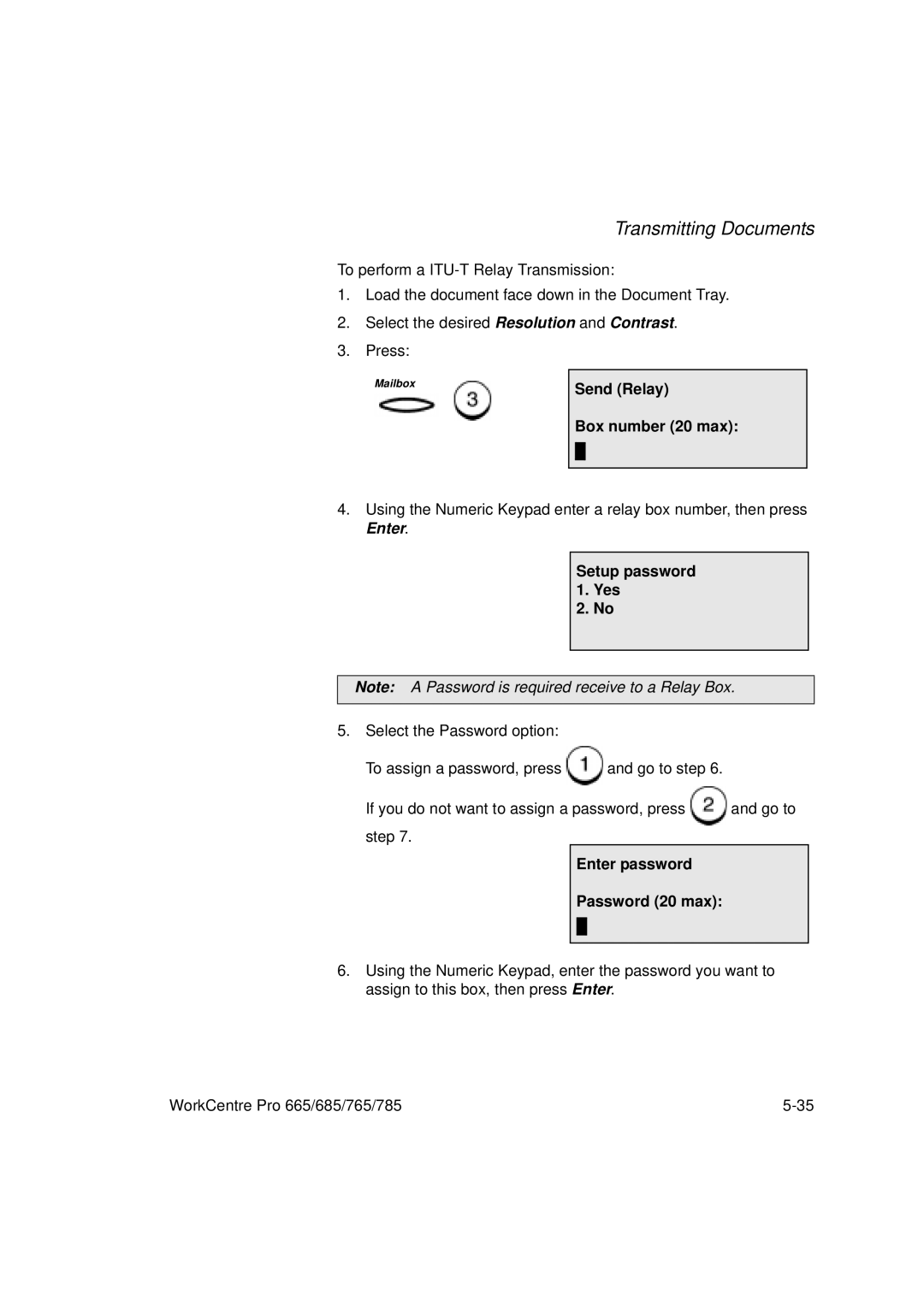Transmitting Documents
To perform a
1.Load the document face down in the Document Tray.
2.Select the desired Resolution and Contrast.
3.Press:
Mailbox
Send (Relay)
Box number (20 max):
4.Using the Numeric Keypad enter a relay box number, then press Enter.
Setup password 1. Yes
2. No
Note: A Password is required receive to a Relay Box.
5. Select the Password option:
To assign a password, press |
|
| and go to step 6. |
|
If you do not want to assign a password, press | and go to | |||
step 7. |
|
|
|
|
| Enter password |
| ||
| Password (20 max): |
| ||
|
|
|
|
|
|
|
|
|
|
|
|
|
|
|
6.Using the Numeric Keypad, enter the password you want to assign to this box, then press Enter.
WorkCentre Pro 665/685/765/785 |