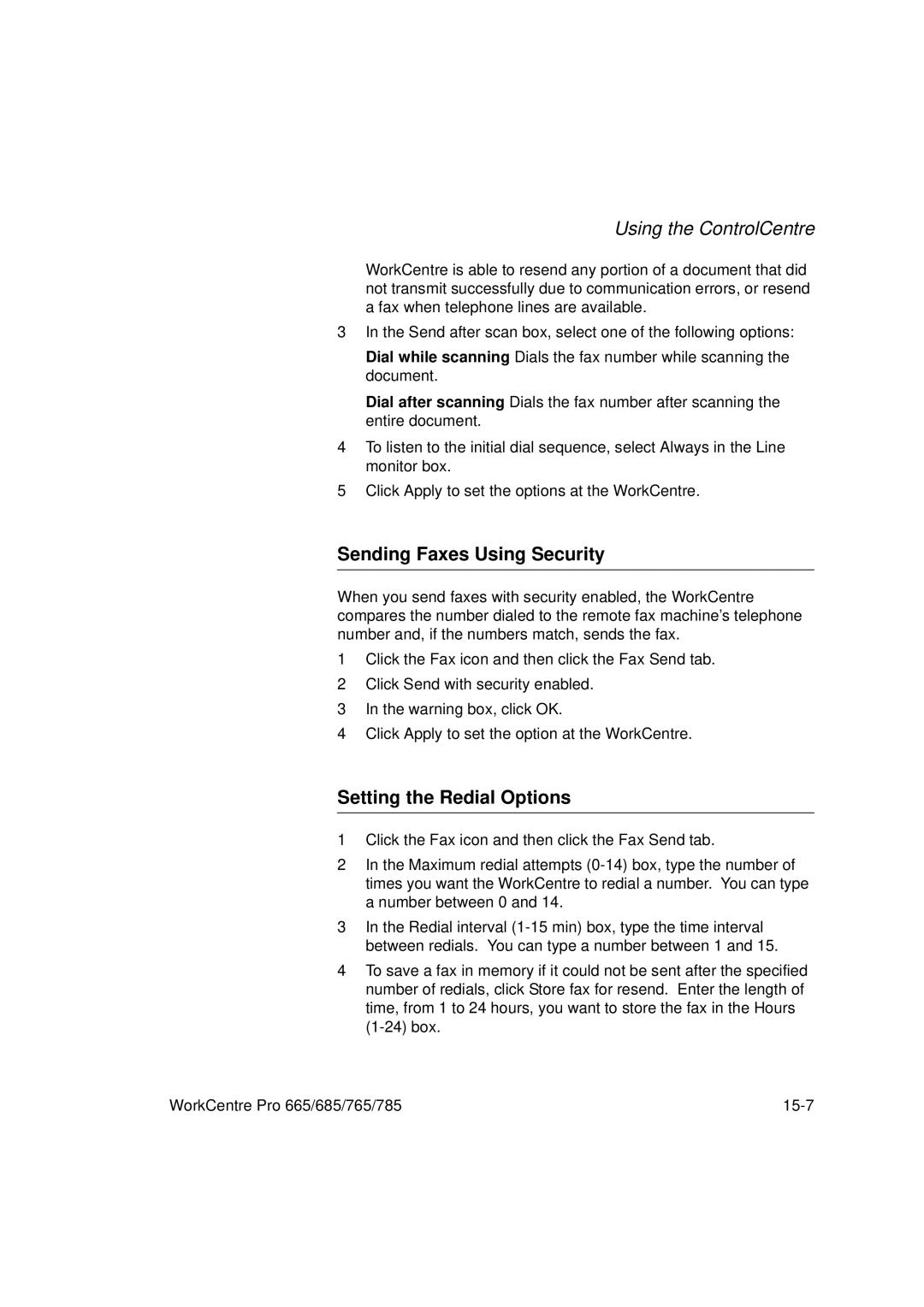Using the ControlCentre
WorkCentre is able to resend any portion of a document that did not transmit successfully due to communication errors, or resend a fax when telephone lines are available.
3In the Send after scan box, select one of the following options:
Dial while scanning Dials the fax number while scanning the document.
Dial after scanning Dials the fax number after scanning the entire document.
4To listen to the initial dial sequence, select Always in the Line monitor box.
5Click Apply to set the options at the WorkCentre.
Sending Faxes Using Security
When you send faxes with security enabled, the WorkCentre compares the number dialed to the remote fax machine’s telephone number and, if the numbers match, sends the fax.
1Click the Fax icon and then click the Fax Send tab.
2Click Send with security enabled.
3In the warning box, click OK.
4Click Apply to set the option at the WorkCentre.
Setting the Redial Options
1Click the Fax icon and then click the Fax Send tab.
2In the Maximum redial attempts
3In the Redial interval
4To save a fax in memory if it could not be sent after the specified number of redials, click Store fax for resend. Enter the length of time, from 1 to 24 hours, you want to store the fax in the Hours
WorkCentre Pro 665/685/765/785 |