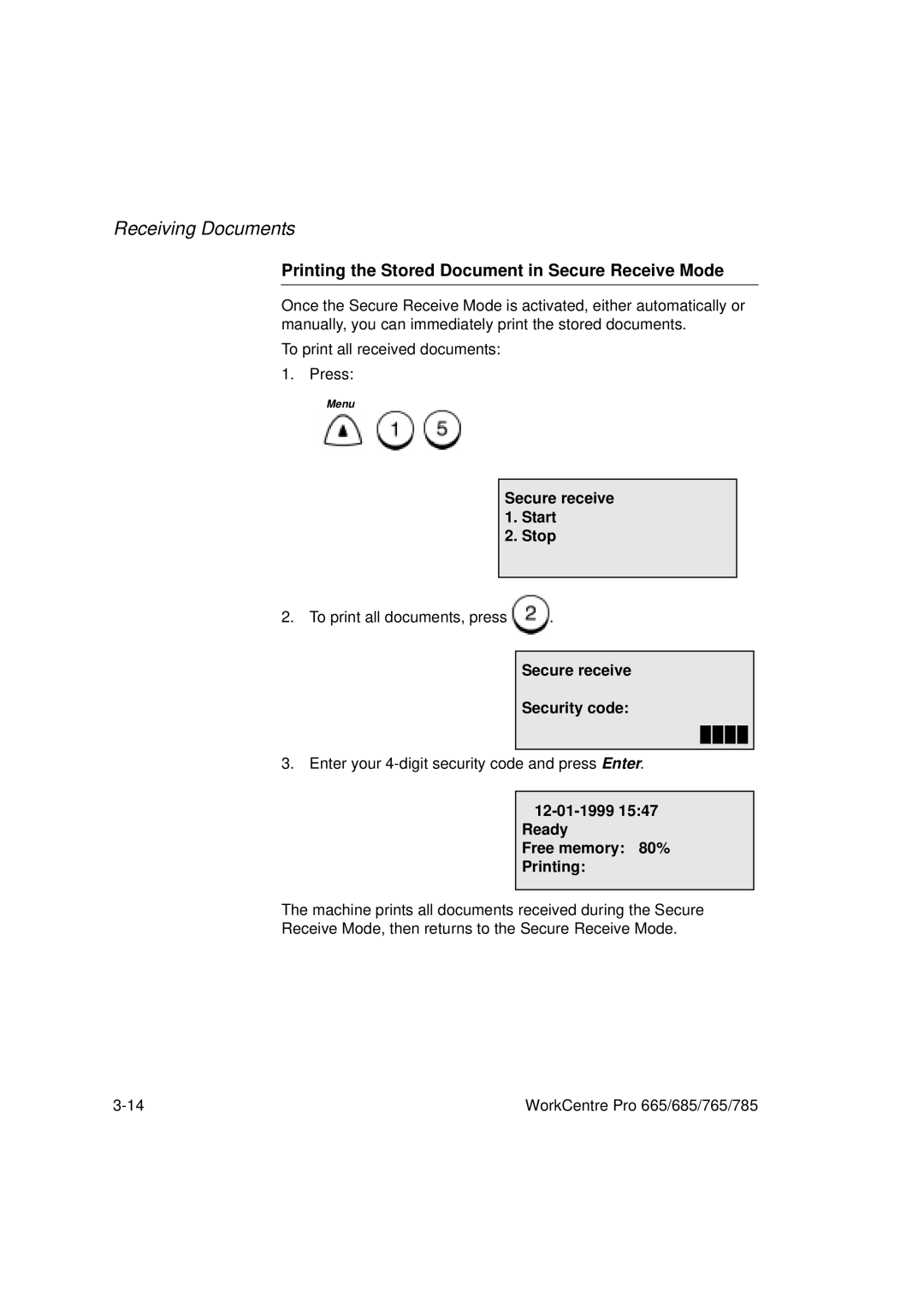Receiving Documents
Printing the Stored Document in Secure Receive Mode
Once the Secure Receive Mode is activated, either automatically or manually, you can immediately print the stored documents.
To print all received documents:
1. Press:
Menu
Secure receive 1. Start
2. Stop
2. To print all documents, press | . |
Secure receive
Security code:
3. Enter your
12-01-1999 15:47 Ready
Free memory: 80% Printing:
The machine prints all documents received during the Secure
Receive Mode, then returns to the Secure Receive Mode.
WorkCentre Pro 665/685/765/785 |