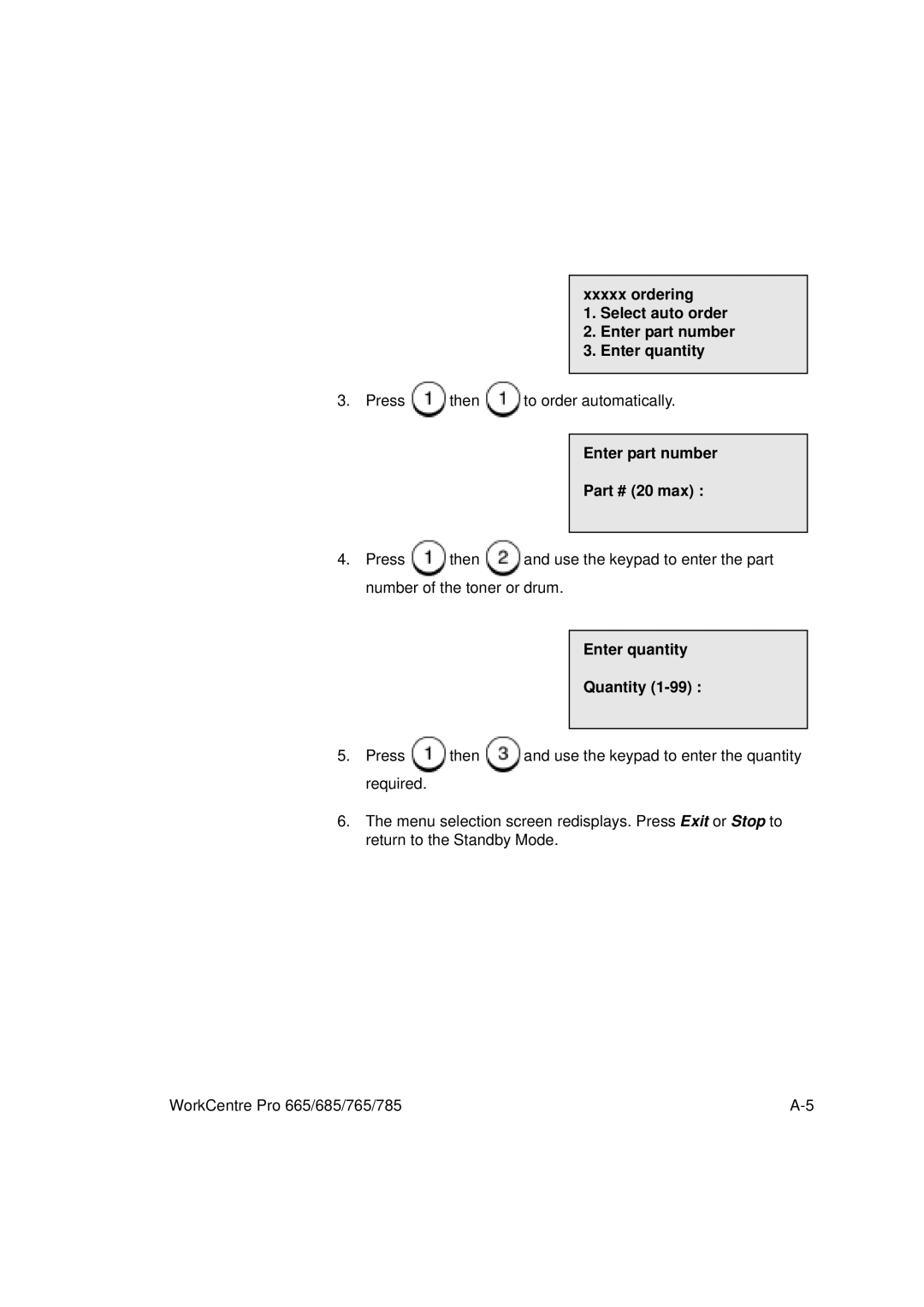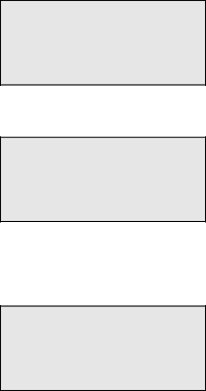
xxxxx ordering
1. Select auto order
2. Enter part number
3. Enter quantity
3. Press ![]() then
then ![]() to order automatically.
to order automatically.
Enter part number
Part # (20 max) :
4.Press ![]() then
then ![]() and use the keypad to enter the part number of the toner or drum.
and use the keypad to enter the part number of the toner or drum.
Enter quantity
Quantity (1-99) :
5.Press ![]() then
then ![]() and use the keypad to enter the quantity required.
and use the keypad to enter the quantity required.
6.The menu selection screen redisplays. Press Exit or Stop to return to the Standby Mode.
WorkCentre Pro 665/685/765/785 |