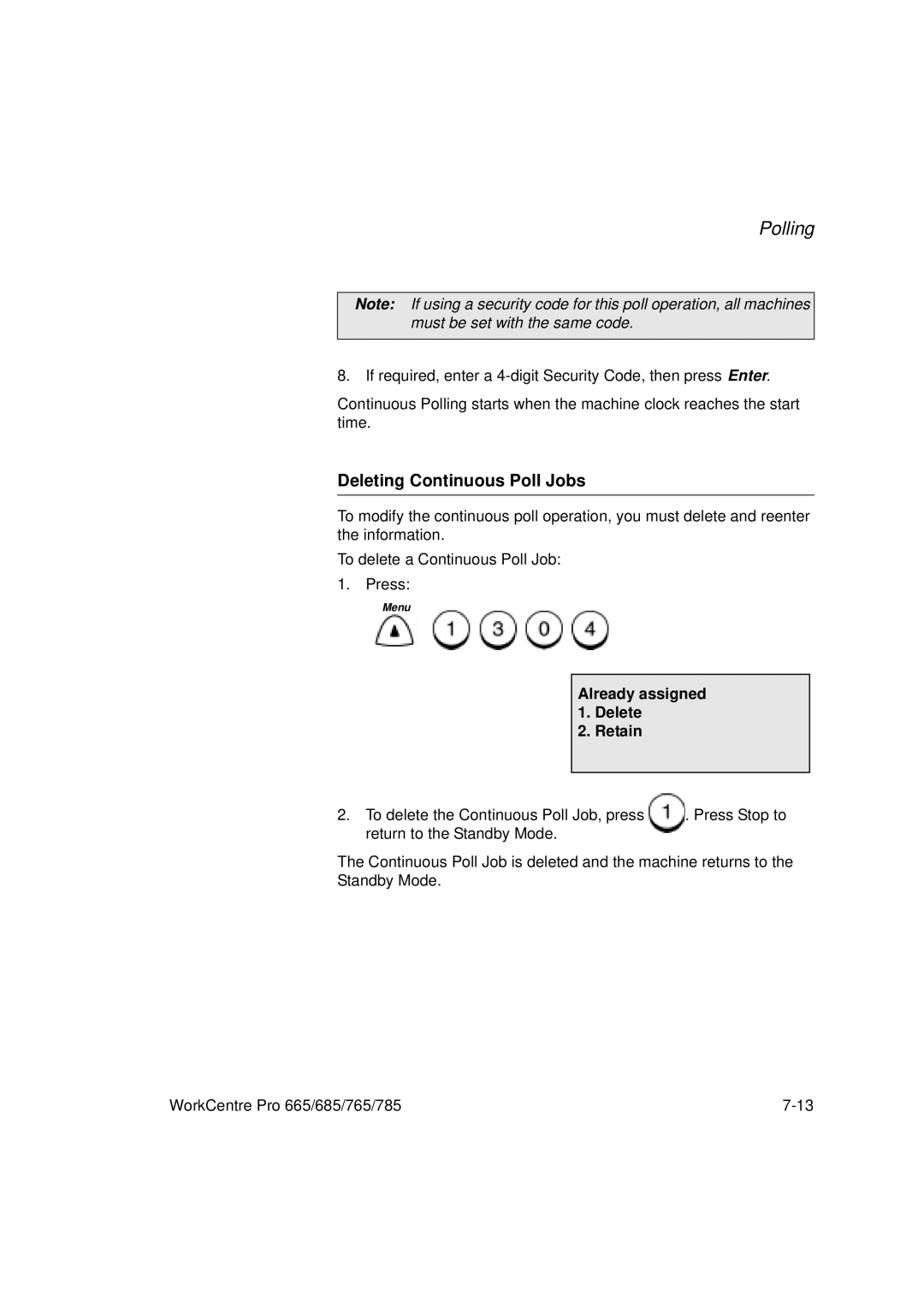Polling
Note: If using a security code for this poll operation, all machines must be set with the same code.
8. If required, enter a
Continuous Polling starts when the machine clock reaches the start time.
Deleting Continuous Poll Jobs
To modify the continuous poll operation, you must delete and reenter the information.
To delete a Continuous Poll Job:
1. Press:
Menu
Already assigned 1. Delete
2. Retain
2. To delete the Continuous Poll Job, press | . Press Stop to |
return to the Standby Mode. |
|
The Continuous Poll Job is deleted and the machine returns to the Standby Mode.
WorkCentre Pro 665/685/765/785 |