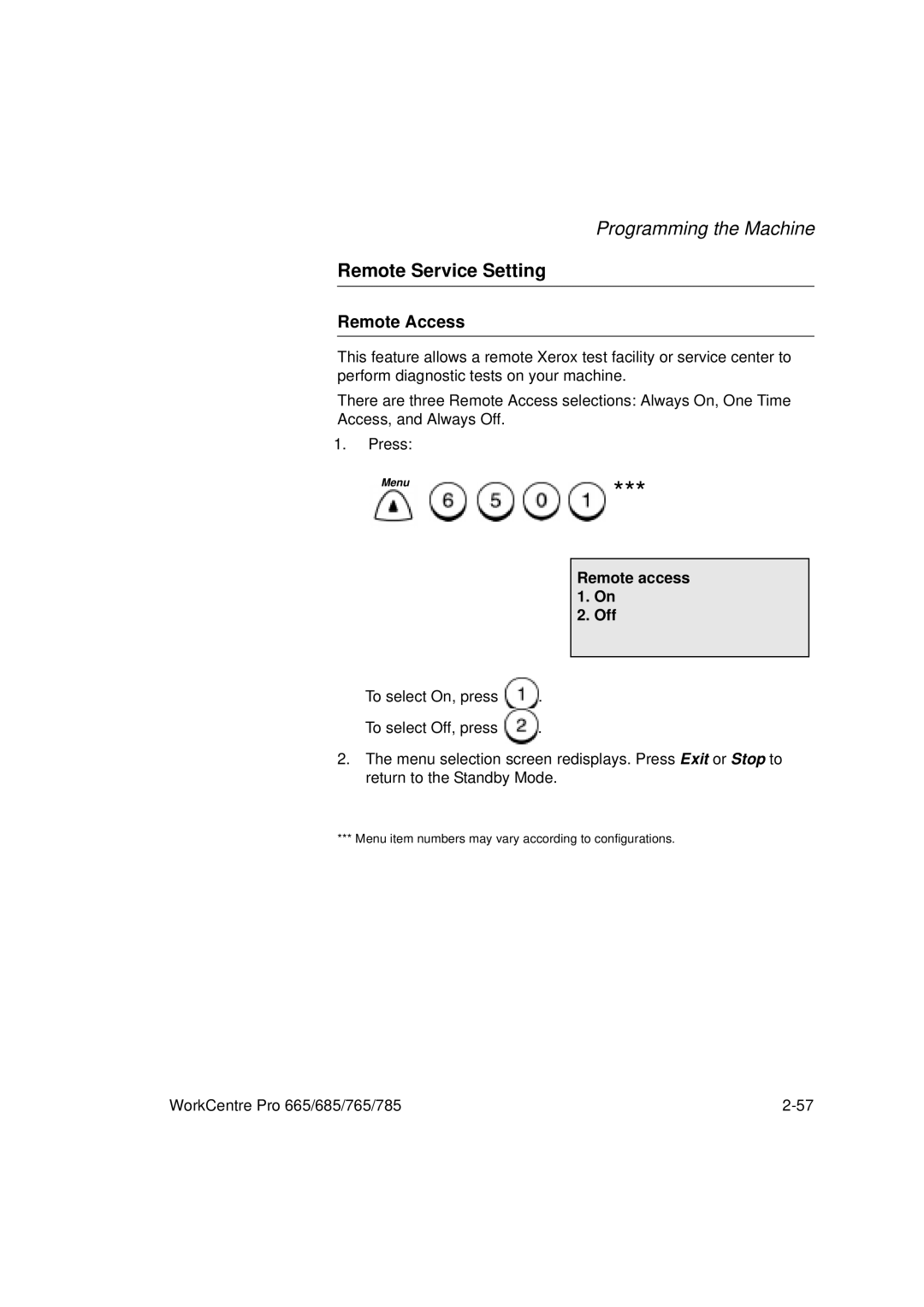Programming the Machine
Remote Service Setting
Remote Access
This feature allows a remote Xerox test facility or service center to perform diagnostic tests on your machine.
There are three Remote Access selections: Always On, One Time Access, and Always Off.
1.Press:
Menu
***
Remote access 1. On
2. Off
To select On, press | . | |
To select Off, press |
| . |
|
|
|
2.The menu selection screen redisplays. Press Exit or Stop to return to the Standby Mode.
*** Menu item numbers may vary according to configurations.
WorkCentre Pro 665/685/765/785 |