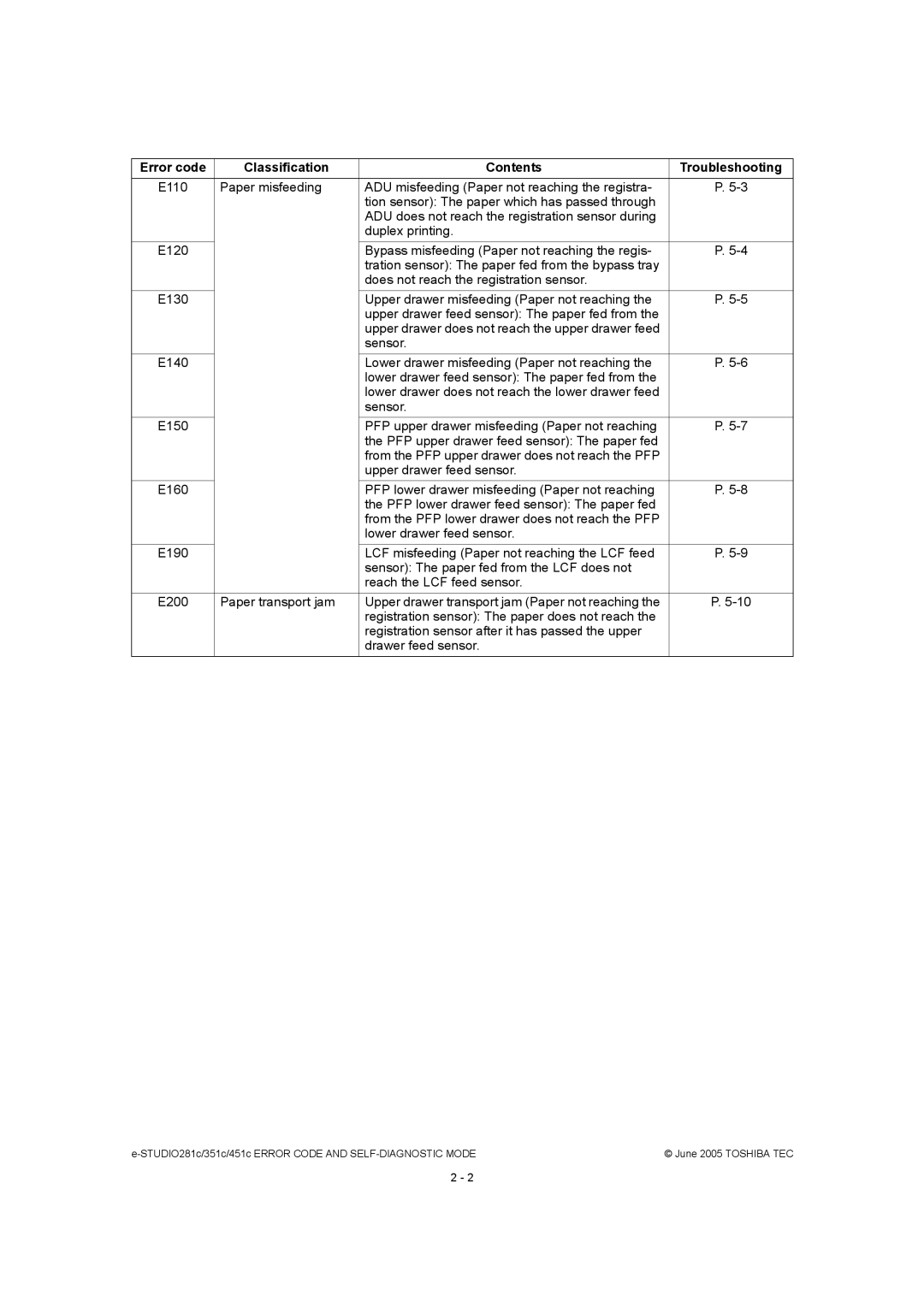Error code | Classification | Contents | Troubleshooting |
E110 | Paper misfeeding | ADU misfeeding (Paper not reaching the registra- | P. |
|
| tion sensor): The paper which has passed through |
|
|
| ADU does not reach the registration sensor during |
|
|
| duplex printing. |
|
E120 |
| Bypass misfeeding (Paper not reaching the regis- | P. |
|
| tration sensor): The paper fed from the bypass tray |
|
|
| does not reach the registration sensor. |
|
E130 |
| Upper drawer misfeeding (Paper not reaching the | P. |
|
| upper drawer feed sensor): The paper fed from the |
|
|
| upper drawer does not reach the upper drawer feed |
|
|
| sensor. |
|
E140 |
| Lower drawer misfeeding (Paper not reaching the | P. |
|
| lower drawer feed sensor): The paper fed from the |
|
|
| lower drawer does not reach the lower drawer feed |
|
|
| sensor. |
|
E150 |
| PFP upper drawer misfeeding (Paper not reaching | P. |
|
| the PFP upper drawer feed sensor): The paper fed |
|
|
| from the PFP upper drawer does not reach the PFP |
|
|
| upper drawer feed sensor. |
|
E160 |
| PFP lower drawer misfeeding (Paper not reaching | P. |
|
| the PFP lower drawer feed sensor): The paper fed |
|
|
| from the PFP lower drawer does not reach the PFP |
|
|
| lower drawer feed sensor. |
|
E190 |
| LCF misfeeding (Paper not reaching the LCF feed | P. |
|
| sensor): The paper fed from the LCF does not |
|
|
| reach the LCF feed sensor. |
|
E200 | Paper transport jam | Upper drawer transport jam (Paper not reaching the | P. |
|
| registration sensor): The paper does not reach the |
|
|
| registration sensor after it has passed the upper |
|
|
| drawer feed sensor. |
|
| © June 2005 TOSHIBA TEC |
2 - 2