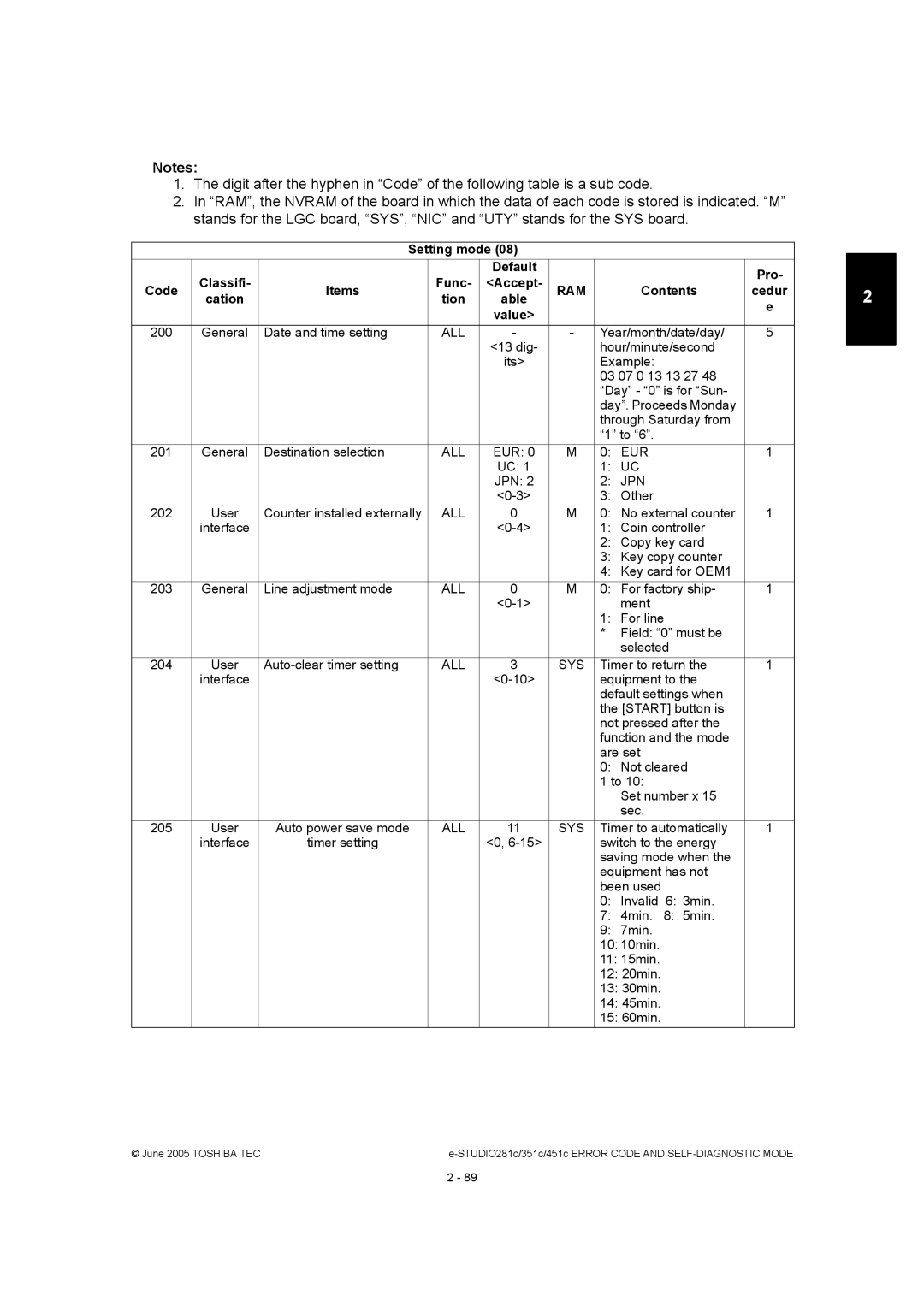Notes:
1.The digit after the hyphen in Code of the following table is a sub code.
2.In RAM, the NVRAM of the board in which the data of each code is stored is indicated. M stands for the LGC board, SYS, NIC and UTY stands for the SYS board.
Setting mode (08)
|
|
|
| Default |
|
|
|
| Pro- |
| Classifi- |
| Func- | <Accept- |
|
|
|
| |
Code | Items | RAM |
| Contents | cedur | ||||
| cation |
| tion | able |
|
|
|
| e |
|
|
|
| value> |
|
|
|
| |
|
|
|
|
|
|
|
|
| |
200 | General | Date and time setting | ALL | - | - | Year/month/date/day/ | 5 | ||
|
|
|
| <13 dig- |
| hour/minute/second |
| ||
|
|
|
| its> |
| Example: |
|
| |
|
|
|
|
|
| 03 07 0 13 13 27 48 |
| ||
|
|
|
|
|
| Day - 0 is for Sun- |
| ||
|
|
|
|
|
| day. Proceeds Monday |
| ||
|
|
|
|
|
| through Saturday from |
| ||
|
|
|
|
|
| 1 to 6. |
|
| |
201 | General | Destination selection | ALL | EUR: 0 | M | 0: EUR |
| 1 | |
|
|
|
| UC: 1 |
| 1: UC |
|
| |
|
|
|
| JPN: 2 |
| 2: JPN |
|
| |
|
|
|
|
| 3: Other |
|
| ||
202 | User | Counter installed externally | ALL | 0 | M | 0: | No external counter | 1 | |
| interface |
|
|
| 1: | Coin controller |
| ||
|
|
|
|
|
| 2: Copy key card |
| ||
|
|
|
|
|
| 3: Key copy counter |
| ||
|
|
|
|
|
| 4: Key card for OEM1 |
| ||
203 | General | Line adjustment mode | ALL | 0 | M | 0: For factory ship- | 1 | ||
|
|
|
|
| 1: | ment |
|
| |
|
|
|
|
|
| For line |
| ||
|
|
|
|
|
| * | Field: 0 must be |
| |
|
|
|
|
|
|
| selected |
| |
204 | User | ALL | 3 | SYS | Timer to return the | 1 | |||
| interface |
|
|
| equipment to the |
| |||
|
|
|
|
|
| default settings when |
| ||
|
|
|
|
|
| the [START] button is |
| ||
|
|
|
|
|
| not pressed after the |
| ||
|
|
|
|
|
| function and the mode |
| ||
|
|
|
|
|
| are set |
|
| |
|
|
|
|
|
| 0: | Not cleared |
| |
|
|
|
|
|
| 1 to 10: |
|
| |
|
|
|
|
|
|
| Set number x 15 |
| |
|
|
|
|
|
|
| sec. |
|
|
205 | User | Auto power save mode | ALL | 11 | SYS | Timer to automatically | 1 | ||
| interface | timer setting |
| <0, |
| switch to the energy |
| ||
|
|
|
|
|
| saving mode when the |
| ||
|
|
|
|
|
| equipment has not |
| ||
|
|
|
|
|
| been used | 6: 3min. |
| |
|
|
|
|
|
| 0: | Invalid |
| |
|
|
|
|
|
| 7: | 4min. | 8: 5min. |
|
|
|
|
|
|
| 9: | 7min. |
|
|
|
|
|
|
|
| 10: 10min. |
|
| |
|
|
|
|
|
| 11: 15min. |
|
| |
|
|
|
|
|
| 12: 20min. |
|
| |
|
|
|
|
|
| 13: 30min. |
|
| |
|
|
|
|
|
| 14: 45min. |
|
| |
|
|
|
|
|
| 15: 60min. |
|
| |
© June 2005 TOSHIBA TEC |
2
2 - 89