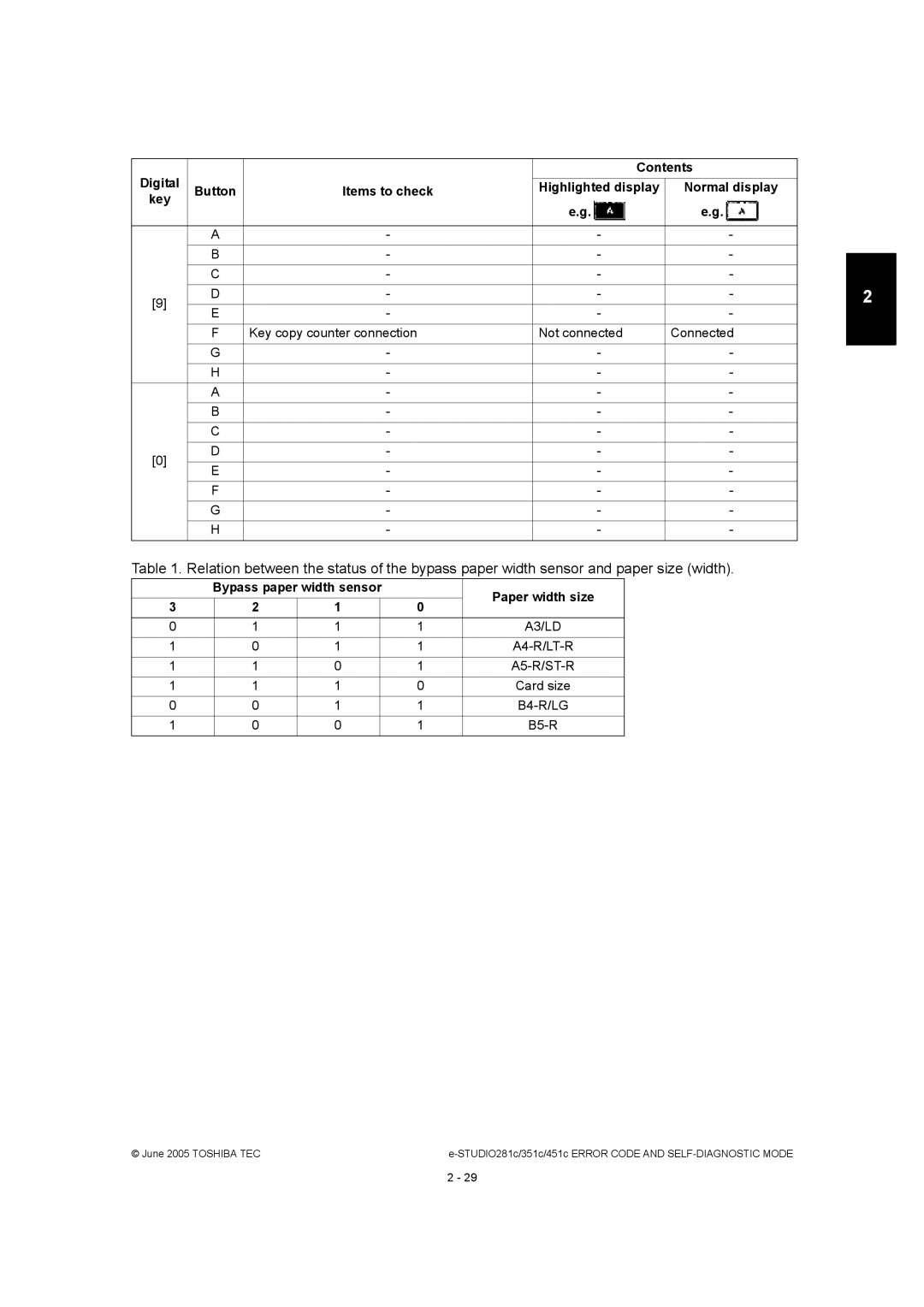Digital |
|
| Contents | ||
Button | Items to check | Highlighted display | Normal display | ||
key |
|
| e.g. | e.g. | |
|
|
| |||
|
|
|
|
| |
| A | - | - | - | |
| B | - | - | - | |
| C | - | - | - | |
[9] | D | - | - | - | |
E | - | - | - | ||
| |||||
| F | Key copy counter connection | Not connected | Connected | |
| G | - | - | - | |
| H | - | - | - | |
| A | - | - | - | |
| B | - | - | - | |
| C | - | - | - | |
[0] | D | - | - | - | |
E | - | - | - | ||
| |||||
| F | - | - | - | |
| G | - | - | - | |
| H | - | - | - | |
Table 1. Relation between the status of the bypass paper width sensor and paper size (width).
| Bypass paper width sensor |
| Paper width size | |||
3 |
| 2 | 1 |
| 0 | |
|
|
| ||||
0 |
| 1 | 1 |
| 1 | A3/LD |
1 |
| 0 | 1 |
| 1 |
|
1 |
| 1 | 0 |
| 1 |
|
1 |
| 1 | 1 |
| 0 | Card size |
0 |
| 0 | 1 |
| 1 |
|
1 |
| 0 | 0 |
| 1 | |
2
© June 2005 TOSHIBA TEC |
2 - 29