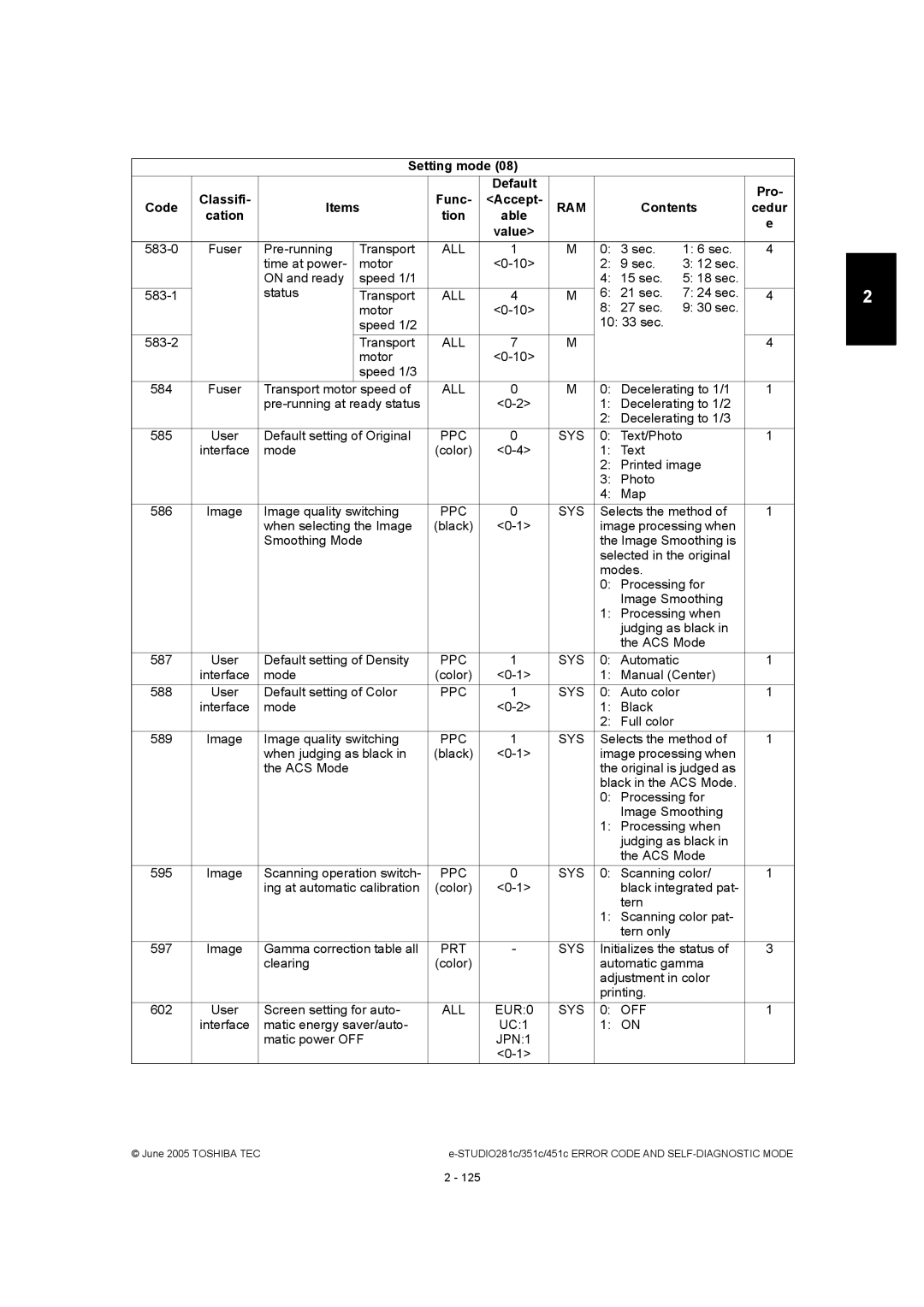Setting mode (08)
|
|
|
|
|
| Default |
|
|
|
|
| Pro- |
| Classifi- |
|
|
| Func- | <Accept- |
|
|
|
|
| |
Code | Items | RAM |
|
| Contents | cedur | ||||||
| cation |
|
|
| tion | able |
|
|
|
|
| e |
|
|
|
|
|
| value> |
|
|
|
|
| |
|
|
|
|
|
|
|
|
|
|
|
| |
Fuser | Transport | ALL | 1 | M | 0: | 3 sec. | 1: 6 sec. | 4 | ||||
|
| time at power- | motor |
|
| 2: | 9 sec. | 3: 12 sec. |
| |||
|
| ON and ready | speed 1/1 |
|
|
| 4: | 15 sec. | 5: 18 sec. |
| ||
|
| status |
|
|
|
|
|
| 6: | 21 sec. | 7: 24 sec. |
|
|
| Transport | ALL | 4 | M |
| 4 | |||||
|
|
|
| motor |
|
| 8: | 27 sec. | 9: 30 sec. |
| ||
|
|
|
| speed 1/2 |
|
|
|
| 10: 33 sec. |
|
| |
|
|
| Transport | ALL | 7 | M |
|
|
|
| 4 | |
|
|
|
| motor |
|
|
|
|
|
|
| |
|
|
|
| speed 1/3 |
|
|
|
|
|
|
|
|
584 | Fuser | Transport motor | speed of | ALL | 0 | M |
| 0: Decelerating to 1/1 | 1 | |||
|
|
|
| 1: | Decelerating to 1/2 |
| ||||||
|
|
|
|
|
|
|
| 2: | Decelerating to 1/3 |
| ||
585 | User | Default setting of Original | PPC | 0 | SYS | 0: | Text/Photo |
| 1 | |||
| interface | mode |
| (color) |
| 1: | Text |
|
| |||
|
|
|
|
|
|
|
|
| 2: Printed image |
| ||
|
|
|
|
|
|
|
|
| 3: Photo |
|
| |
|
|
|
|
|
|
|
|
| 4: Map |
|
| |
586 | Image | Image quality switching | PPC | 0 | SYS |
| Selects the method of | 1 | ||||
|
| when selecting the Image | (black) |
|
| image processing when |
| |||||
|
| Smoothing Mode |
|
|
|
| the Image Smoothing is |
| ||||
|
|
|
|
|
|
|
|
| selected in the original |
| ||
|
|
|
|
|
|
|
|
| modes. |
|
| |
|
|
|
|
|
|
|
| 0: | Processing for |
| ||
|
|
|
|
|
|
|
|
|
| Image Smoothing |
| |
|
|
|
|
|
|
|
|
| 1: Processing when |
| ||
|
|
|
|
|
|
|
|
|
| judging as black in |
| |
|
|
|
|
|
|
|
|
|
| the ACS Mode |
| |
587 | User | Default setting of Density | PPC | 1 | SYS |
| 0: Automatic |
| 1 | |||
| interface | mode |
| (color) |
| 1: | Manual (Center) |
| ||||
588 | User | Default setting of Color | PPC | 1 | SYS | 0: | Auto color |
| 1 | |||
| interface | mode |
|
|
| 1: | Black |
|
| |||
|
|
|
|
|
|
|
| 2: | Full color |
|
| |
589 | Image | Image quality switching | PPC | 1 | SYS |
| Selects the method of | 1 | ||||
|
| when judging as black in | (black) |
|
| image processing when |
| |||||
|
| the ACS Mode |
|
|
|
|
| the original is judged as |
| |||
|
|
|
|
|
|
|
|
| black in the ACS Mode. |
| ||
|
|
|
|
|
|
|
| 0: | Processing for |
| ||
|
|
|
|
|
|
|
|
|
| Image Smoothing |
| |
|
|
|
|
|
|
|
|
| 1: Processing when |
| ||
|
|
|
|
|
|
|
|
|
| judging as black in |
| |
|
|
|
|
|
|
|
|
|
| the ACS Mode |
| |
595 | Image | Scanning operation switch- | PPC | 0 | SYS |
| 0: Scanning color/ | 1 | ||||
|
| ing at automatic calibration | (color) |
|
|
| black integrated pat- |
| ||||
|
|
|
|
|
|
|
|
|
| tern |
|
|
|
|
|
|
|
|
|
|
| 1: Scanning color pat- |
| ||
|
|
|
|
|
|
|
|
|
| tern only |
|
|
597 | Image | Gamma correction table all | PRT | - | SYS |
| Initializes the status of | 3 | ||||
|
| clearing |
| (color) |
|
|
| automatic gamma |
| |||
|
|
|
|
|
|
|
|
| adjustment in color |
| ||
|
|
|
|
|
|
|
|
| printing. |
|
| |
602 | User | Screen setting for auto- | ALL | EUR:0 | SYS |
| 0: OFF |
| 1 | |||
| interface | matic energy saver/auto- |
| UC:1 |
| 1: | ON |
|
| |||
|
| matic power OFF |
| JPN:1 |
|
|
|
|
|
| ||
|
|
|
|
|
|
|
|
|
|
|
| |
© June 2005 TOSHIBA TEC |
2
2 - 125