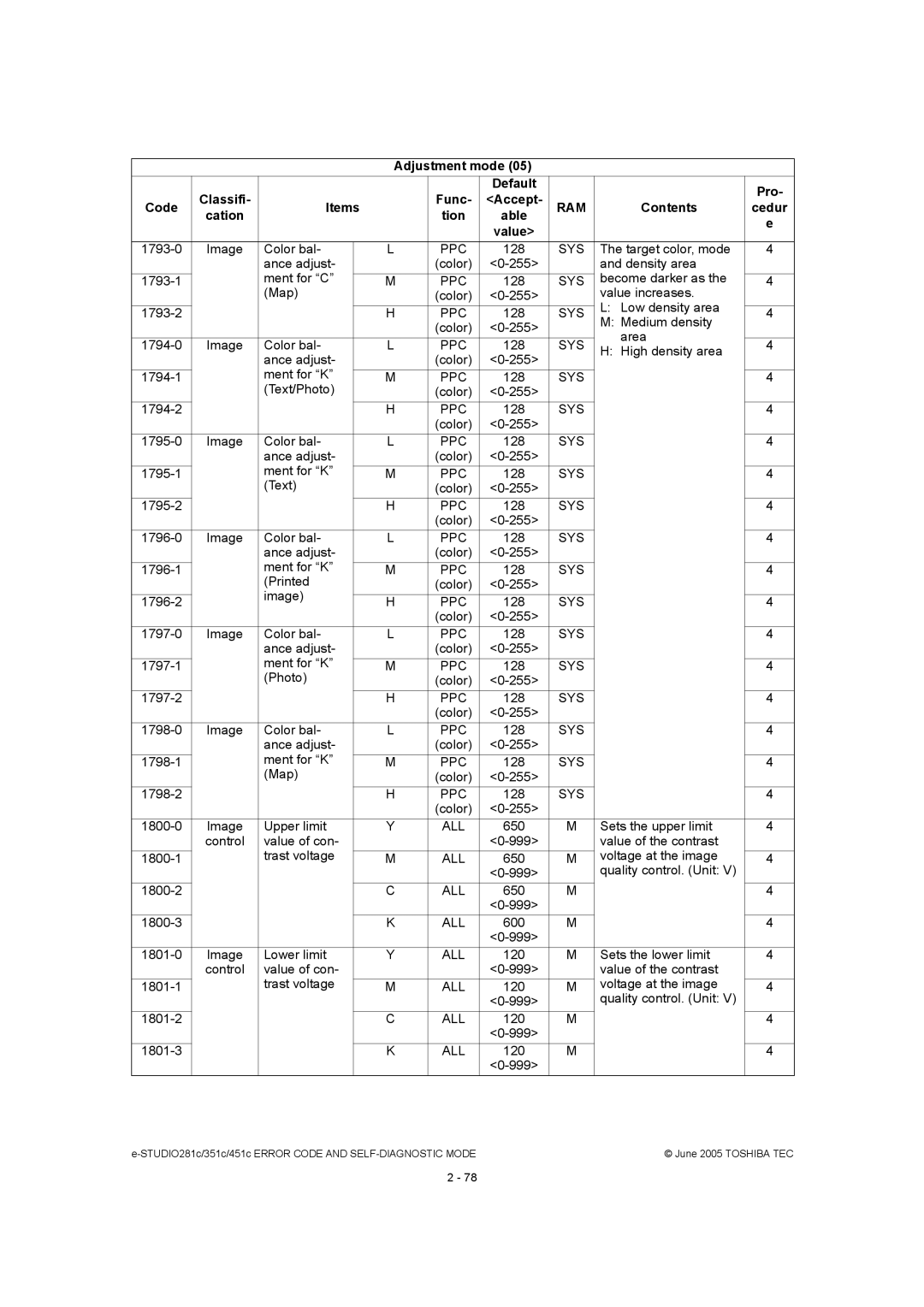Adjustment mode (05)
|
|
|
|
|
|
| Default |
|
| Pro- |
| Classifi- |
|
|
|
| Func- | <Accept- |
|
| |
Code | Items |
| RAM | Contents | cedur | |||||
| cation |
|
|
|
| tion | able |
|
| e |
|
|
|
|
|
|
| value> |
|
| |
|
|
|
|
|
|
|
|
|
| |
| Image | Color bal- |
| L | PPC | 128 | SYS | The target color, mode | 4 | |
|
| ance adjust- |
|
| (color) |
| and density area |
| ||
| ment for C |
|
| M | PPC | 128 | SYS | become darker as the | 4 | |
|
| (Map) |
|
| (color) |
| value increases. |
| ||
|
|
|
|
|
|
|
|
| L: Low density area |
|
|
|
|
| H | PPC | 128 | SYS | 4 | ||
|
|
|
|
|
| (color) |
| M: Medium density |
| |
|
|
|
|
|
|
| area |
| ||
Image | Color bal- |
| L | PPC | 128 | SYS | 4 | |||
| H: High density area | |||||||||
|
| ance adjust- |
|
| (color) |
|
|
| ||
|
| ment for K |
|
|
|
|
|
|
|
|
|
|
| M | PPC | 128 | SYS |
| 4 | ||
|
| (Text/Photo) |
|
| (color) |
|
|
| ||
|
|
|
| H | PPC | 128 | SYS |
| 4 | |
|
|
|
|
|
| (color) |
|
|
| |
Image | Color bal- |
| L | PPC | 128 | SYS |
| 4 | ||
|
| ance adjust- |
|
| (color) |
|
|
| ||
|
| ment for K |
|
|
|
|
|
|
|
|
|
|
| M | PPC | 128 | SYS |
| 4 | ||
|
| (Text) |
|
| (color) |
|
|
| ||
|
|
|
| H | PPC | 128 | SYS |
| 4 | |
|
|
|
|
|
| (color) |
|
|
| |
Image | Color bal- |
| L | PPC | 128 | SYS |
| 4 | ||
|
| ance adjust- |
|
| (color) |
|
|
| ||
| ment for K |
|
| M | PPC | 128 | SYS |
| 4 | |
|
| (Printed |
|
| (color) |
|
|
| ||
|
| image) |
|
|
|
|
|
|
|
|
|
|
| H | PPC | 128 | SYS |
| 4 | ||
|
|
|
|
|
| (color) |
|
|
| |
Image | Color bal- |
| L | PPC | 128 | SYS |
| 4 | ||
|
| ance adjust- |
|
| (color) |
|
|
| ||
|
| ment for K |
|
|
|
|
|
|
|
|
|
|
| M | PPC | 128 | SYS |
| 4 | ||
|
| (Photo) |
|
| (color) |
|
|
| ||
|
|
|
| H | PPC | 128 | SYS |
| 4 | |
|
|
|
|
|
| (color) |
|
|
| |
Image | Color bal- |
| L | PPC | 128 | SYS |
| 4 | ||
|
| ance adjust- |
|
| (color) |
|
|
| ||
|
| ment for K |
|
|
|
|
|
|
|
|
|
|
| M | PPC | 128 | SYS |
| 4 | ||
|
| (Map) |
|
| (color) |
|
|
| ||
|
|
|
| H | PPC | 128 | SYS |
| 4 | |
|
|
|
|
|
| (color) |
|
|
| |
Image | Upper limit |
| Y | ALL | 650 | M | Sets the upper limit | 4 | ||
| control | value of con- |
|
|
|
| value of the contrast |
| ||
| trast voltage |
|
| M | ALL | 650 | M | voltage at the image | 4 | |
|
|
|
|
|
|
|
| quality control. (Unit: V) |
| |
|
|
|
| C | ALL | 650 | M |
| 4 | |
|
|
|
|
|
|
|
|
|
| |
|
|
|
| K | ALL | 600 | M |
| 4 | |
|
|
|
|
|
|
|
|
|
| |
Image | Lower limit |
| Y | ALL | 120 | M | Sets the lower limit | 4 | ||
| control | value of con- |
|
|
|
| value of the contrast |
| ||
| trast voltage |
|
| M | ALL | 120 | M | voltage at the image | 4 | |
|
|
|
|
|
|
|
| quality control. (Unit: V) |
| |
|
|
|
| C | ALL | 120 | M |
| 4 | |
|
|
|
|
|
|
|
|
|
| |
|
|
|
| K | ALL | 120 | M |
| 4 | |
|
|
|
|
|
|
|
|
|
| |
| © June 2005 TOSHIBA TEC |
2 - 78