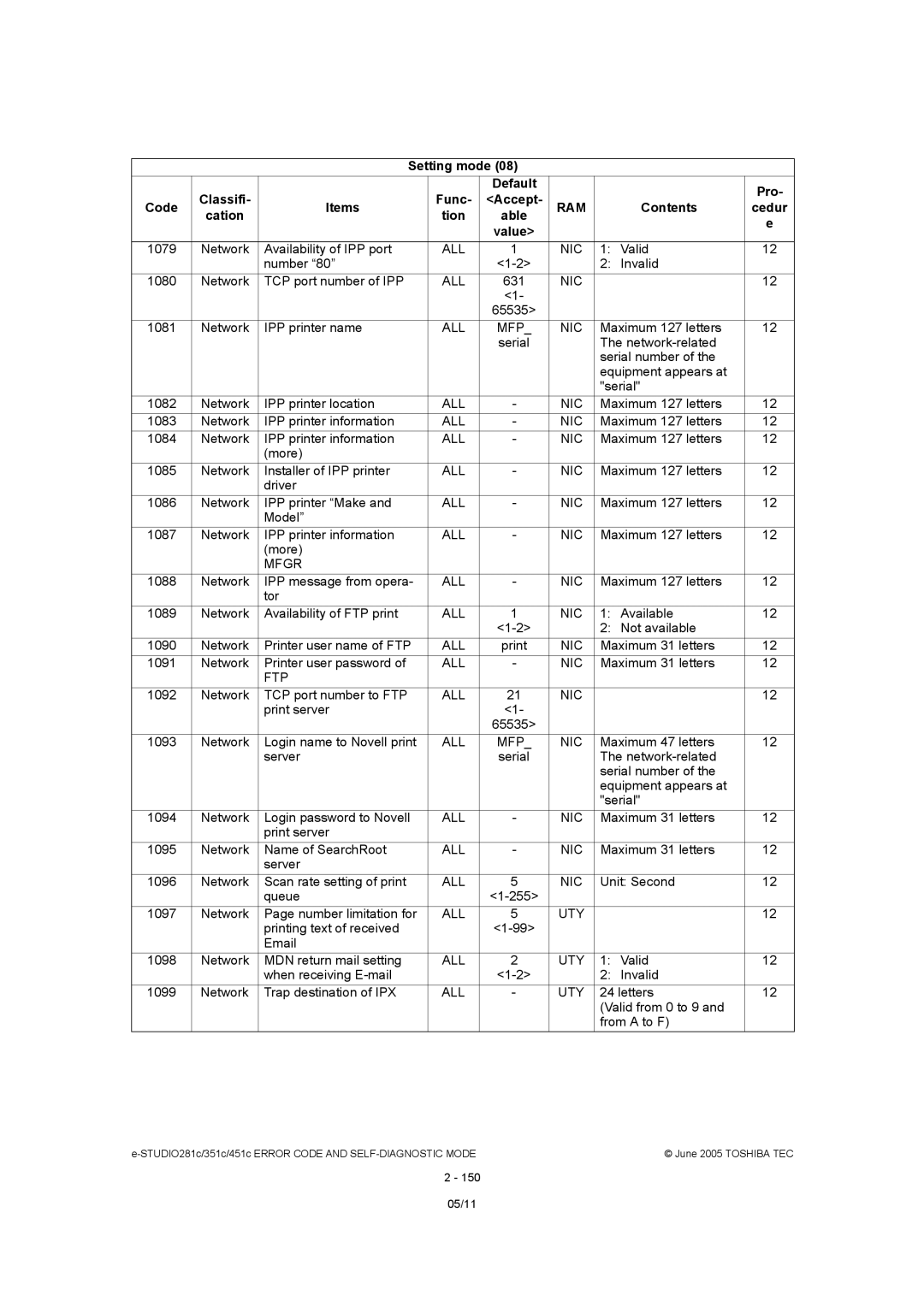Setting mode (08)
|
|
|
| Default |
|
|
| Pro- |
| Classifi- |
| Func- | <Accept- |
|
|
| |
Code | Items | RAM |
| Contents | cedur | |||
| cation |
| tion | able |
|
|
| e |
|
|
|
| value> |
|
|
| |
|
|
|
|
|
|
|
| |
1079 | Network | Availability of IPP port | ALL | 1 | NIC | 1: | Valid | 12 |
|
| number 80 |
|
| 2: Invalid |
| ||
1080 | Network | TCP port number of IPP | ALL | 631 | NIC |
|
| 12 |
|
|
|
| <1- |
|
|
|
|
|
|
|
| 65535> |
|
|
|
|
1081 | Network | IPP printer name | ALL | MFP_ | NIC | Maximum 127 letters | 12 | |
|
|
|
| serial |
| The |
| |
|
|
|
|
|
| serial number of the |
| |
|
|
|
|
|
| equipment appears at |
| |
|
|
|
|
|
| "serial" |
| |
1082 | Network | IPP printer location | ALL | - | NIC | Maximum 127 letters | 12 | |
1083 | Network | IPP printer information | ALL | - | NIC | Maximum 127 letters | 12 | |
1084 | Network | IPP printer information | ALL | - | NIC | Maximum 127 letters | 12 | |
|
| (more) |
|
|
|
|
|
|
1085 | Network | Installer of IPP printer | ALL | - | NIC | Maximum 127 letters | 12 | |
|
| driver |
|
|
|
|
|
|
1086 | Network | IPP printer Make and | ALL | - | NIC | Maximum 127 letters | 12 | |
|
| Model |
|
|
|
|
|
|
1087 | Network | IPP printer information | ALL | - | NIC | Maximum 127 letters | 12 | |
|
| (more) |
|
|
|
|
|
|
|
| MFGR |
|
|
|
|
|
|
1088 | Network | IPP message from opera- | ALL | - | NIC | Maximum 127 letters | 12 | |
|
| tor |
|
|
|
|
|
|
1089 | Network | Availability of FTP print | ALL | 1 | NIC | 1: | Available | 12 |
|
|
|
|
| 2: | Not available |
| |
1090 | Network | Printer user name of FTP | ALL | NIC | Maximum 31 letters | 12 | ||
1091 | Network | Printer user password of | ALL | - | NIC | Maximum 31 letters | 12 | |
|
| FTP |
|
|
|
|
|
|
1092 | Network | TCP port number to FTP | ALL | 21 | NIC |
|
| 12 |
|
| print server |
| <1- |
|
|
|
|
|
|
|
| 65535> |
|
|
|
|
1093 | Network | Login name to Novell print | ALL | MFP_ | NIC | Maximum 47 letters | 12 | |
|
| server |
| serial |
| The |
| |
|
|
|
|
|
| serial number of the |
| |
|
|
|
|
|
| equipment appears at |
| |
|
|
|
|
|
| "serial" |
| |
1094 | Network | Login password to Novell | ALL | - | NIC | Maximum 31 letters | 12 | |
|
| print server |
|
|
|
|
|
|
1095 | Network | Name of SearchRoot | ALL | - | NIC | Maximum 31 letters | 12 | |
|
| server |
|
|
|
|
|
|
1096 | Network | Scan rate setting of print | ALL | 5 | NIC | Unit: Second | 12 | |
|
| queue |
|
|
|
|
| |
1097 | Network | Page number limitation for | ALL | 5 | UTY |
|
| 12 |
|
| printing text of received |
|
|
|
|
| |
|
|
|
|
|
|
|
| |
1098 | Network | MDN return mail setting | ALL | 2 | UTY | 1: Valid | 12 | |
|
| when receiving |
|
| 2: | Invalid |
| |
1099 | Network | Trap destination of IPX | ALL | - | UTY | 24 letters | 12 | |
|
|
|
|
|
| (Valid from 0 to 9 and |
| |
|
|
|
|
|
| from A to F) |
| |
| © June 2005 TOSHIBA TEC |
2 - 150