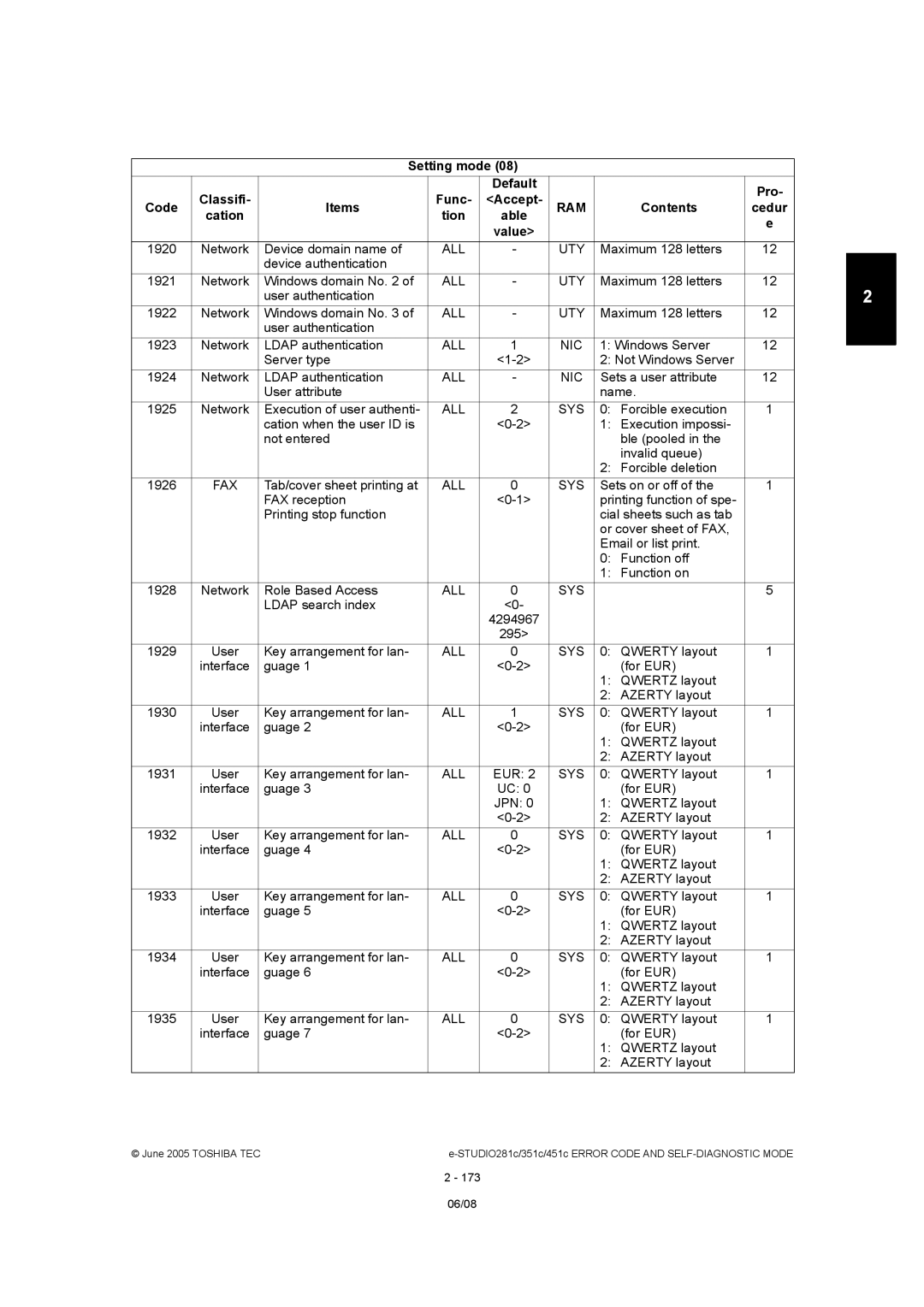Setting mode (08)
|
|
|
| Default |
|
|
| Pro- |
| Classifi- |
| Func- | <Accept- |
|
|
| |
Code | Items | RAM |
| Contents | cedur | |||
| cation |
| tion | able |
|
|
| e |
|
|
|
| value> |
|
|
| |
|
|
|
|
|
|
|
| |
1920 | Network | Device domain name of | ALL | - | UTY | Maximum 128 letters | 12 | |
|
| device authentication |
|
|
|
|
|
|
1921 | Network | Windows domain No. 2 of | ALL | - | UTY | Maximum 128 letters | 12 | |
|
| user authentication |
|
|
|
|
|
|
1922 | Network | Windows domain No. 3 of | ALL | - | UTY | Maximum 128 letters | 12 | |
|
| user authentication |
|
|
|
|
|
|
1923 | Network | LDAP authentication | ALL | 1 | NIC | 1: Windows Server | 12 | |
|
| Server type |
|
| 2: Not Windows Server |
| ||
1924 | Network | LDAP authentication | ALL | - | NIC | Sets a user attribute | 12 | |
|
| User attribute |
|
|
| name. |
| |
1925 | Network | Execution of user authenti- | ALL | 2 | SYS | 0: | Forcible execution | 1 |
|
| cation when the user ID is |
|
| 1: | Execution impossi- |
| |
|
| not entered |
|
|
|
| ble (pooled in the |
|
|
|
|
|
|
| 2: | invalid queue) |
|
|
|
|
|
|
| Forcible deletion |
| |
1926 | FAX | Tab/cover sheet printing at | ALL | 0 | SYS | Sets on or off of the | 1 | |
|
| FAX reception |
|
| printing function of spe- |
| ||
|
| Printing stop function |
|
|
| cial sheets such as tab |
| |
|
|
|
|
|
| or cover sheet of FAX, |
| |
|
|
|
|
|
| Email or list print. |
| |
|
|
|
|
|
| 0: | Function off |
|
|
|
|
|
|
| 1: | Function on |
|
1928 | Network | Role Based Access | ALL | 0 | SYS |
|
| 5 |
|
| LDAP search index |
| <0- |
|
|
|
|
|
|
|
| 4294967 |
|
|
|
|
|
|
|
| 295> |
|
|
|
|
1929 | User | Key arrangement for lan- | ALL | 0 | SYS | 0: QWERTY layout | 1 | |
| interface | guage 1 |
|
| 1: | (for EUR) |
| |
|
|
|
|
|
| QWERTZ layout |
| |
|
|
|
|
|
| 2: | AZERTY layout |
|
1930 | User | Key arrangement for lan- | ALL | 1 | SYS | 0: | QWERTY layout | 1 |
| interface | guage 2 |
|
| 1: | (for EUR) |
| |
|
|
|
|
|
| QWERTZ layout |
| |
|
|
|
|
|
| 2: | AZERTY layout |
|
1931 | User | Key arrangement for lan- | ALL | EUR: 2 | SYS | 0: | QWERTY layout | 1 |
| interface | guage 3 |
| UC: 0 |
| 1: | (for EUR) |
|
|
|
|
| JPN: 0 |
| QWERTZ layout |
| |
|
|
|
|
| 2: | AZERTY layout |
| |
1932 | User | Key arrangement for lan- | ALL | 0 | SYS | 0: | QWERTY layout | 1 |
| interface | guage 4 |
|
| 1: | (for EUR) |
| |
|
|
|
|
|
| QWERTZ layout |
| |
|
|
|
|
|
| 2: | AZERTY layout |
|
1933 | User | Key arrangement for lan- | ALL | 0 | SYS | 0: | QWERTY layout | 1 |
| interface | guage 5 |
|
| 1: | (for EUR) |
| |
|
|
|
|
|
| QWERTZ layout |
| |
|
|
|
|
|
| 2: | AZERTY layout |
|
1934 | User | Key arrangement for lan- | ALL | 0 | SYS | 0: | QWERTY layout | 1 |
| interface | guage 6 |
|
| 1: | (for EUR) |
| |
|
|
|
|
|
| QWERTZ layout |
| |
|
|
|
|
|
| 2: | AZERTY layout |
|
1935 | User | Key arrangement for lan- | ALL | 0 | SYS | 0: | QWERTY layout | 1 |
| interface | guage 7 |
|
| 1: | (for EUR) |
| |
|
|
|
|
|
| QWERTZ layout |
| |
|
|
|
|
|
| 2: | AZERTY layout |
|
© June 2005 TOSHIBA TEC |
2 - 173
2