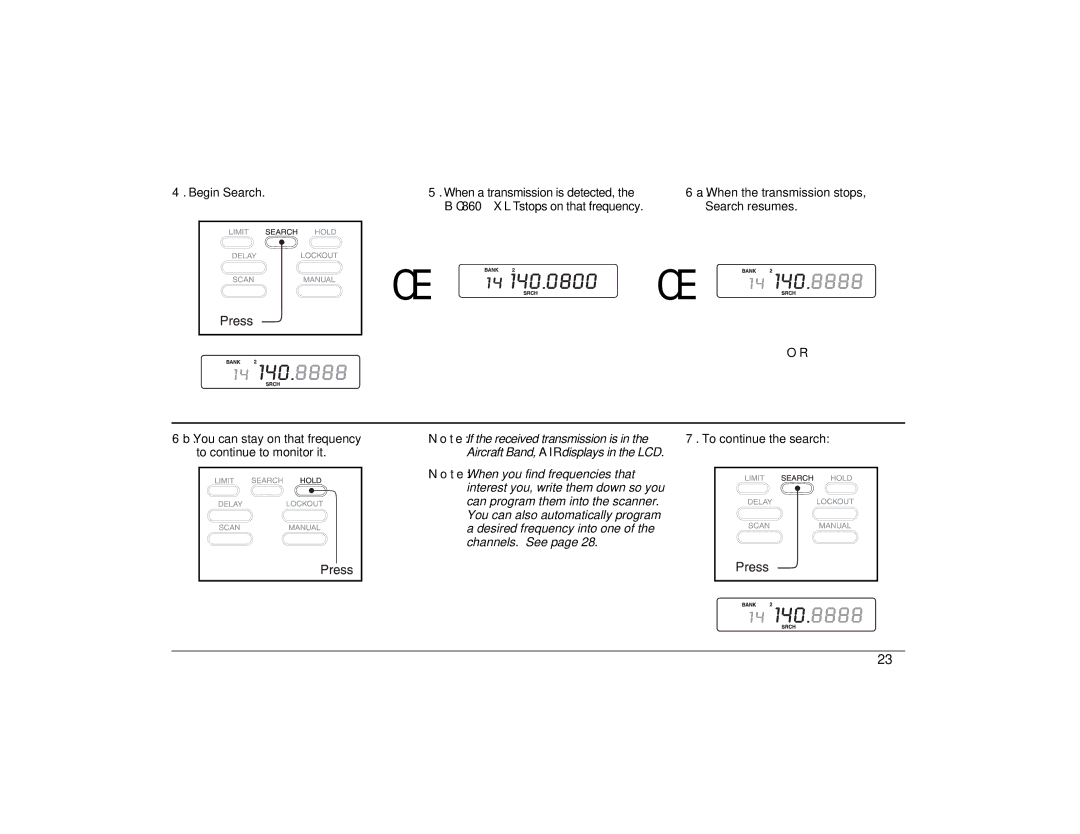4. Begin Search. | 5. When a transmission is detected, the | 6a. When the transmission stops, |
| BC860XLT stops on that frequency. | Search resumes. |
➪ ![]() ➪
➪
OR
6b. You can stay on that frequency to continue to monitor it.
Note: If the received transmission is in the | 7. To continue the search: | |||
Aircraft Band, AIR displays in the LCD. |
|
|
|
|
Note: When you find frequencies that |
|
|
|
|
|
|
|
| |
|
|
|
| |
interest you, write them down so you |
|
|
|
|
can program them into the scanner. |
|
|
|
|
You can also automatically program |
|
|
|
|
a desired frequency into one of the |
|
|
|
|
channels. See page 28. |
|
|
|
|
|
|
|
|
|
23