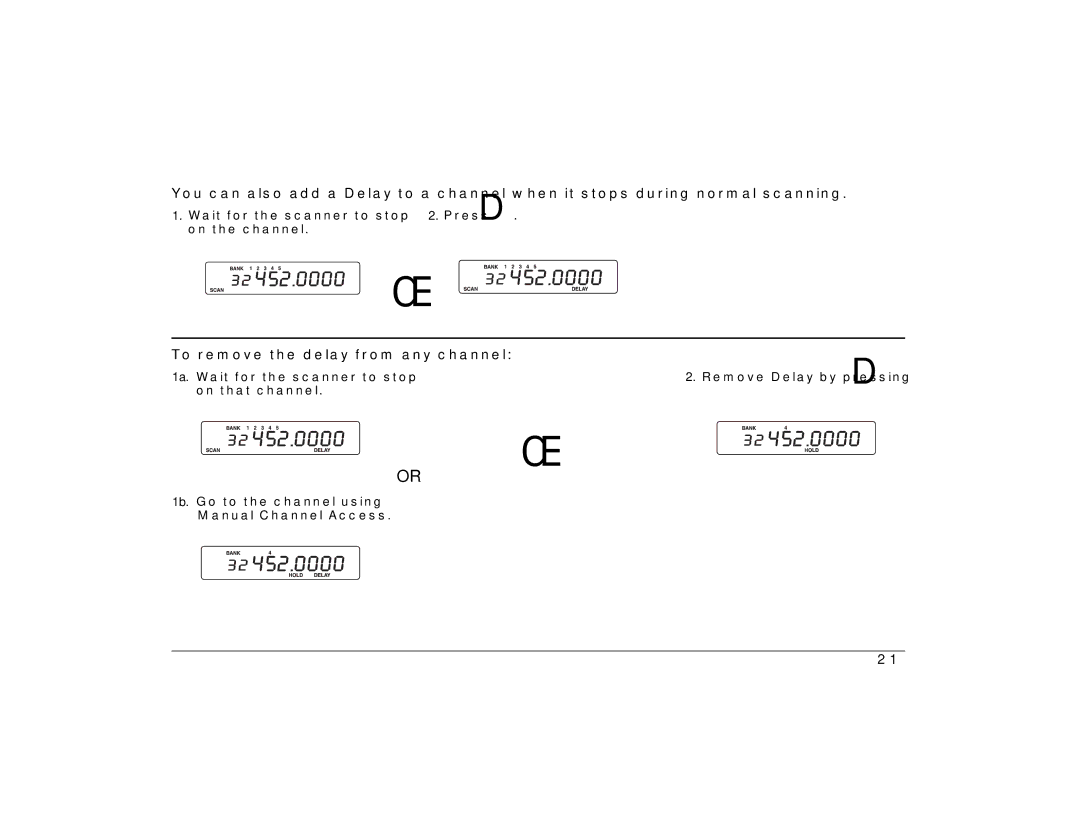You can also add a Delay to a channel when it stops during normal scanning.
1. Wait for the scanner to stop | 2. Press D. |
on the channel. |
|
➪
To remove the delay from any channel:
1a. Wait for the scanner to stop on that channel.
2.Remove Delay by pressing D.
➪
OR
1b. Go to the channel using Manual Channel Access.
21