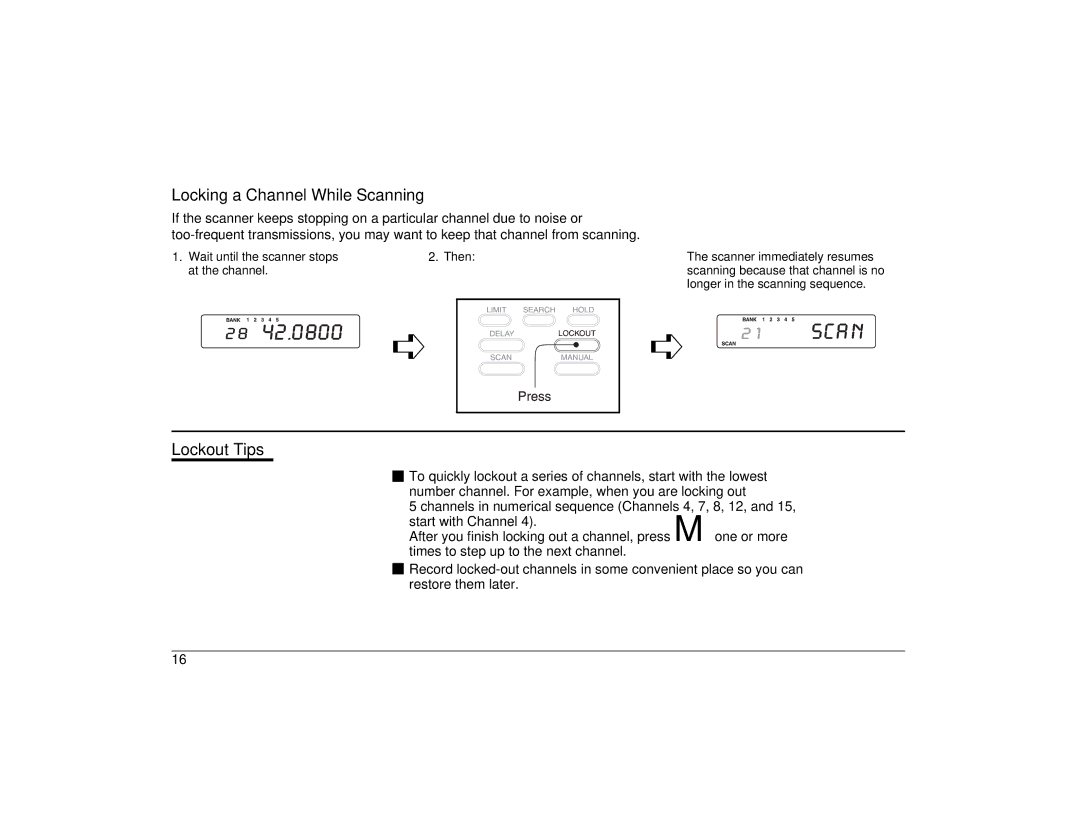Locking a Channel While Scanning
If the scanner keeps stopping on a particular channel due to noise or
1. Wait until the scanner stops | 2. Then: | The scanner immediately resumes |
at the channel. |
| scanning because that channel is no |
|
| longer in the scanning sequence. |
➪
➪
Lockout Tips
![]() To quickly lockout a series of channels, start with the lowest number channel. For example, when you are locking out
To quickly lockout a series of channels, start with the lowest number channel. For example, when you are locking out
5 channels in numerical sequence (Channels 4, 7, 8, 12, and 15, start with Channel 4).
After you finish locking out a channel, press Mone or more times to step up to the next channel.
![]() Record
Record
16