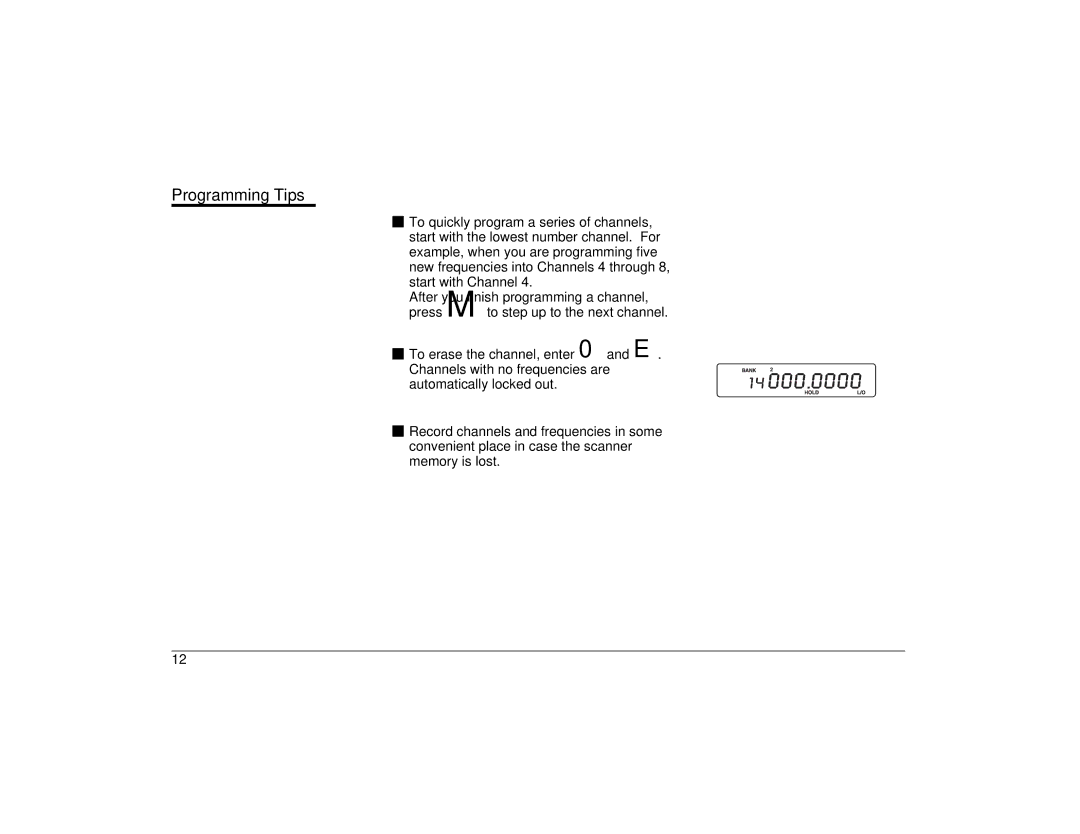Programming Tips
![]() To quickly program a series of channels, start with the lowest number channel. For example, when you are programming five new frequencies into Channels 4 through 8, start with Channel 4.
To quickly program a series of channels, start with the lowest number channel. For example, when you are programming five new frequencies into Channels 4 through 8, start with Channel 4.
After you finish programming a channel, press Mto step up to the next channel.
![]() To erase the channel, enter 0and E. Channels with no frequencies are automatically locked out.
To erase the channel, enter 0and E. Channels with no frequencies are automatically locked out.
![]() Record channels and frequencies in some convenient place in case the scanner memory is lost.
Record channels and frequencies in some convenient place in case the scanner memory is lost.
12