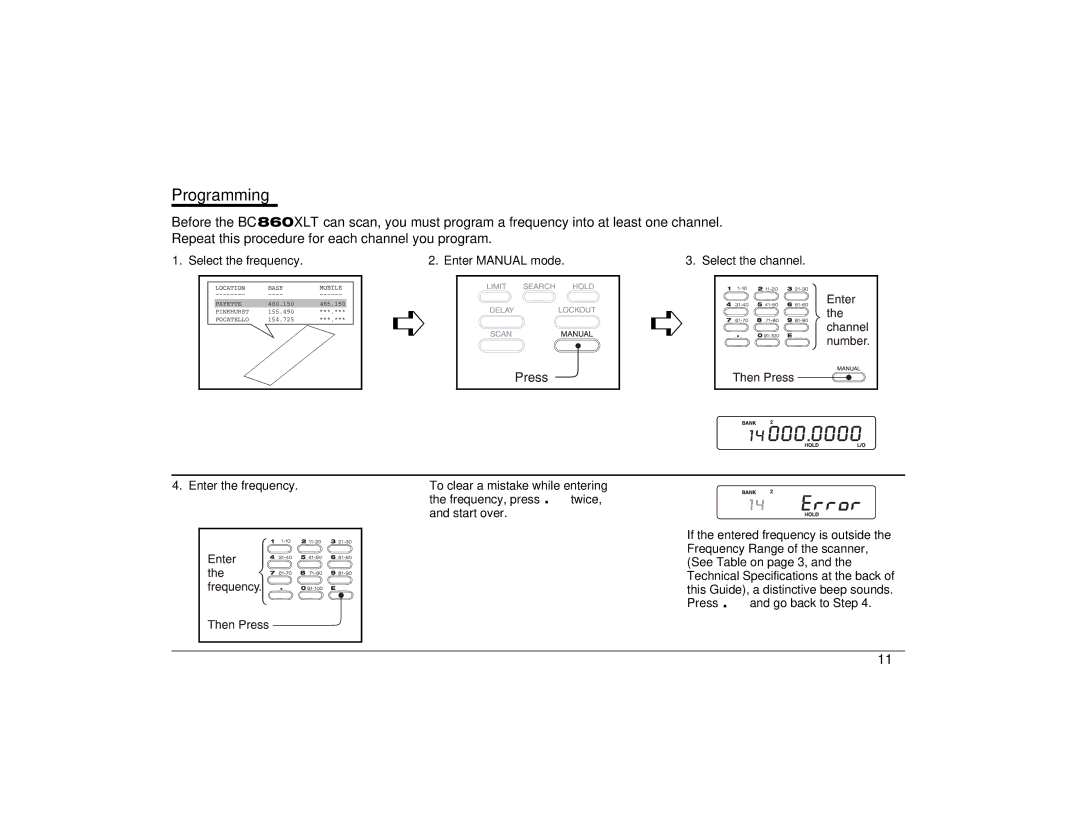Programming
Before the BC860XLT can scan, you must program a frequency into at least one channel. Repeat this procedure for each channel you program.
1. Select the frequency. | 2. Enter MANUAL mode. | 3. Select the channel. |
➪
➪
4. Enter the frequency. | To clear a mistake while entering |
| the frequency, press .twice, |
| and start over. |
If the entered frequency is outside the Frequency Range of the scanner, (See Table on page 3, and the Technical Specifications at the back of this Guide), a distinctive beep sounds. Press .and go back to Step 4.
11