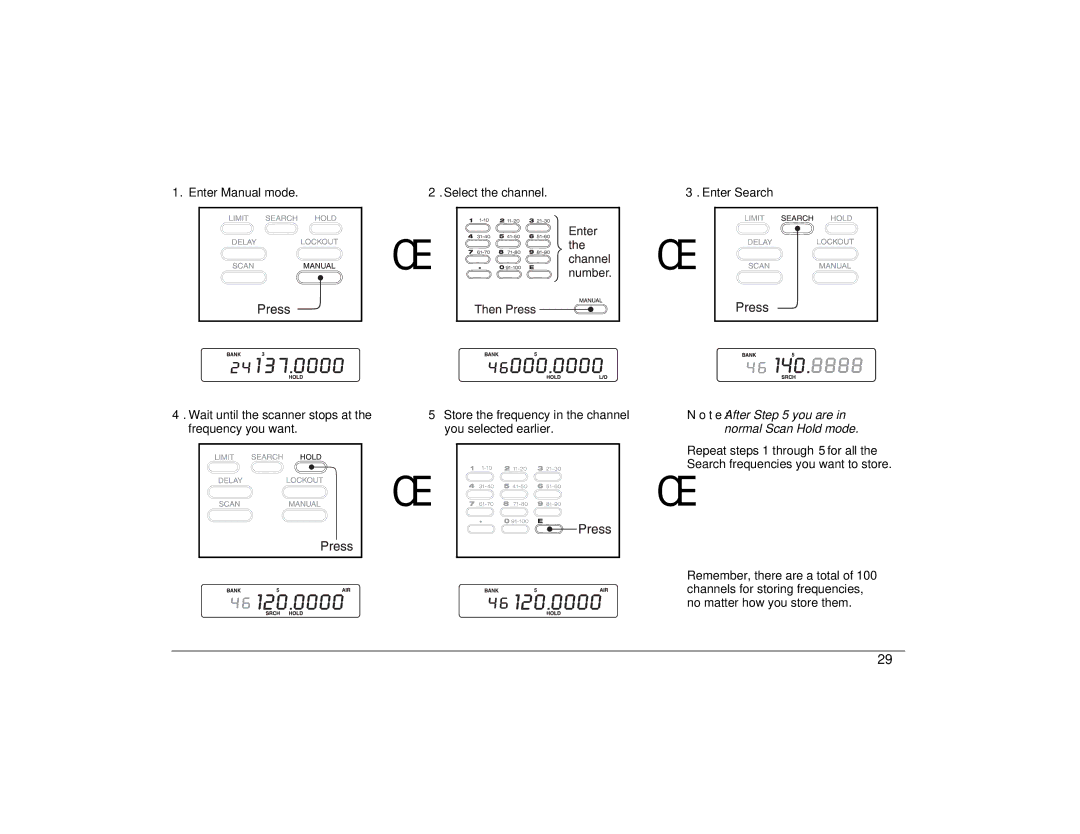1. Enter Manual mode. | 2. Select the channel. | 3. Enter Search |
➪
➪
4. Wait until the scanner stops at the | 5 Store the frequency in the channel | Note: After Step 5 you are in |
frequency you want. | you selected earlier. | normal Scan Hold mode. |
|
| Repeat steps 1 through 5 for all the |
|
| Search frequencies you want to store. |
| ➪ | ➪ |
Remember, there are a total of 100 channels for storing frequencies, no matter how you store them.
29