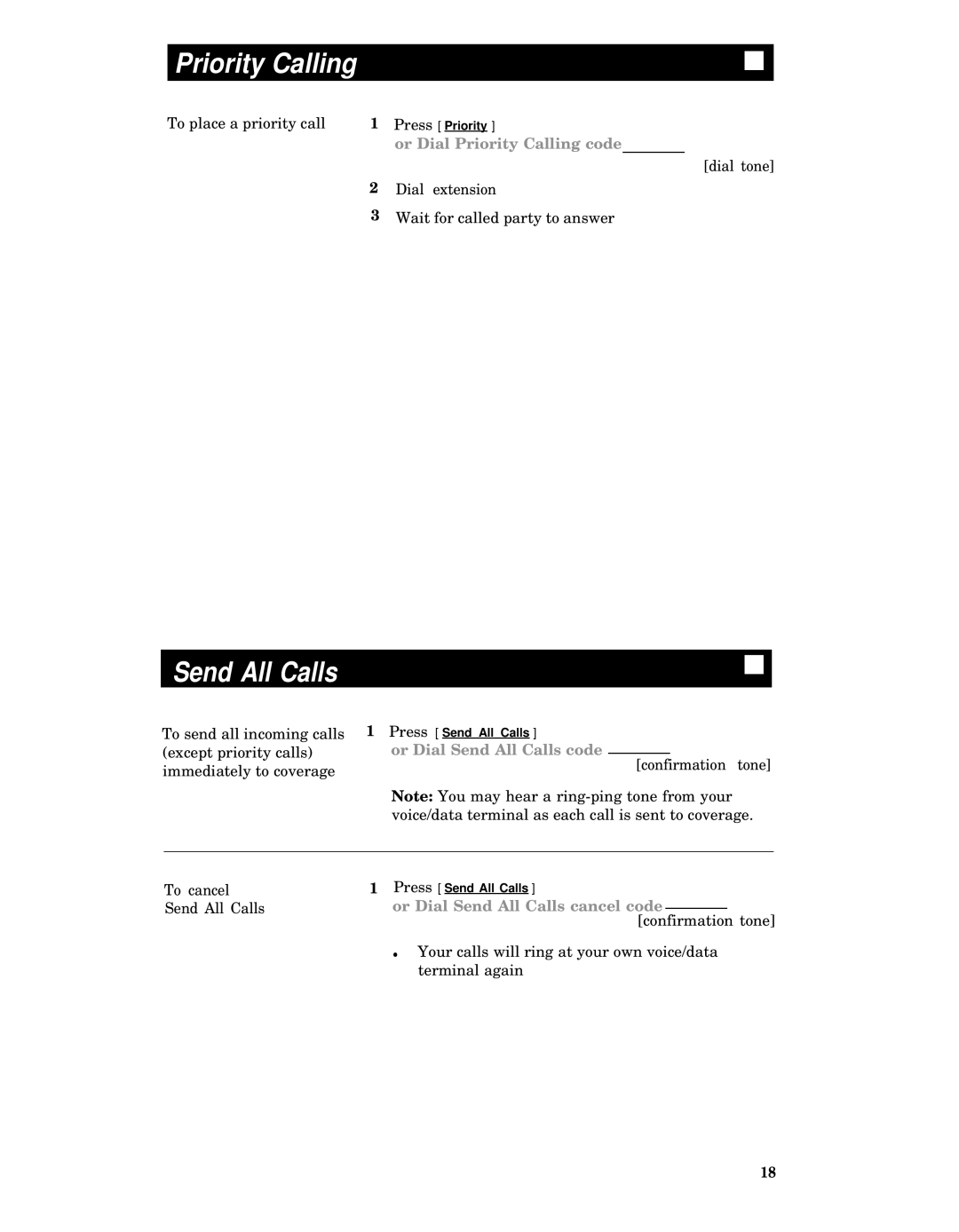Priority Calling |
|
|
| ■ |
To place a priority call | 1 | Press [ Priority ] | ||
|
| or Dial Priority Calling code | ||
|
|
|
| [dial tone] |
| 2 | Dial extension | ||
| 3 | Wait for called party to answer | ||
Send All Calls | ■ |
To send all incoming calls (except priority calls) immediately to coverage
1Press [ Send All Calls ]
or Dial Send All Calls code
[confirmation tone]
Note: You may hear a
To cancel Send All Calls
1Press [ Send All Calls ]
or Dial Send All Calls cancel code [confirmation tone]
●Your calls will ring at your own voice/data terminal again
18