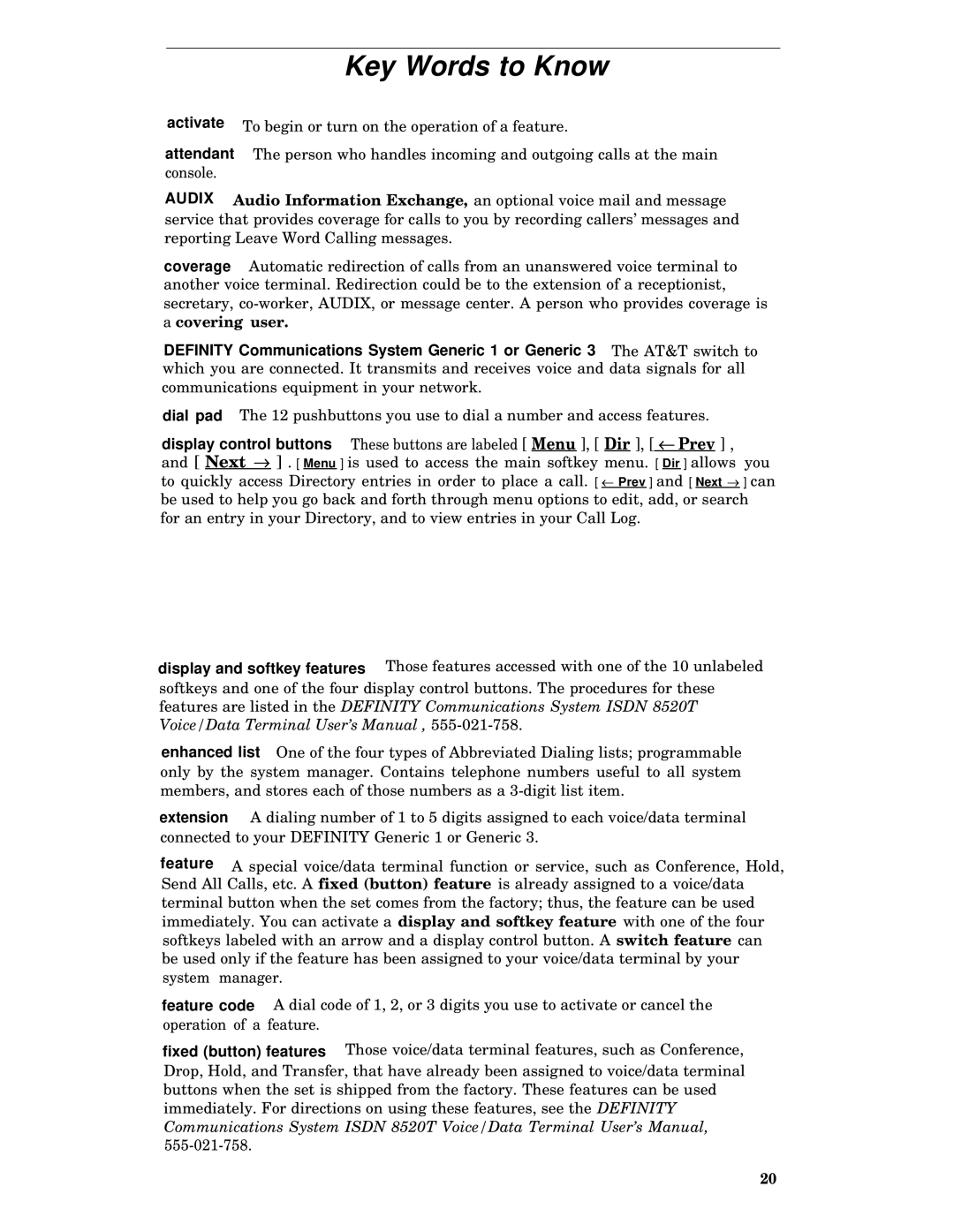Key Words to Know
activate To begin or turn on the operation of a feature.
attendant The person who handles incoming and outgoing calls at the main console.
AUDIX Audio Information Exchange, an optional voice mail and message service that provides coverage for calls to you by recording callers’ messages and reporting Leave Word Calling messages.
coverage Automatic redirection of calls from an unanswered voice terminal to another voice terminal. Redirection could be to the extension of a receptionist, secretary,
DEFINITY Communications System Generic 1 or Generic 3 The AT&T switch to which you are connected. It transmits and receives voice and data signals for all communications equipment in your network.
dial pad The 12 pushbuttons you use to dial a number and access features.
These buttons are labeled [ Menu ], [ Dir ], [ ← Prev ] , and [ Next → ] . [ Menu ] is used to access the main softkey menu. [ Dir ] allows you to quickly access Directory entries in order to place a call. [ ← Prev ] and [ Next → ] can be used to help you go back and forth through menu options to edit, add, or search for an entry in your Directory, and to view entries in your Call Log.
Those features accessed with one of the 10 unlabeled
softkeys and one of the four display control buttons. The procedures for these features are listed in the DEFINITY Communications System ISDN 8520T Voice/Data Terminal User’s Manual ,
enhanced list One of the four types of Abbreviated Dialing lists; programmable only by the system manager. Contains telephone numbers useful to all system members, and stores each of those numbers as a
extension A dialing number of 1 to 5 digits assigned to each voice/data terminal connected to your DEFINITY Generic 1 or Generic 3.
feature A special voice/data terminal function or service, such as Conference, Hold, Send All Calls, etc. A fixed (button) feature is already assigned to a voice/data
terminal button when the set comes from the factory; thus, the feature can be used immediately. You can activate a display and softkey feature with one of the four softkeys labeled with an arrow and a display control button. A switch feature can be used only if the feature has been assigned to your voice/data terminal by your system manager.
feature code A dial code of 1, 2, or 3 digits you use to activate or cancel the operation of a feature.
fixed (button) features Those voice/data terminal features, such as Conference, Drop, Hold, and Transfer, that have already been assigned to voice/data terminal buttons when the set is shipped from the factory. These features can be used immediately. For directions on using these features, see the DEFINITY Communications System ISDN 8520T Voice/Data Terminal User’s Manual,
20