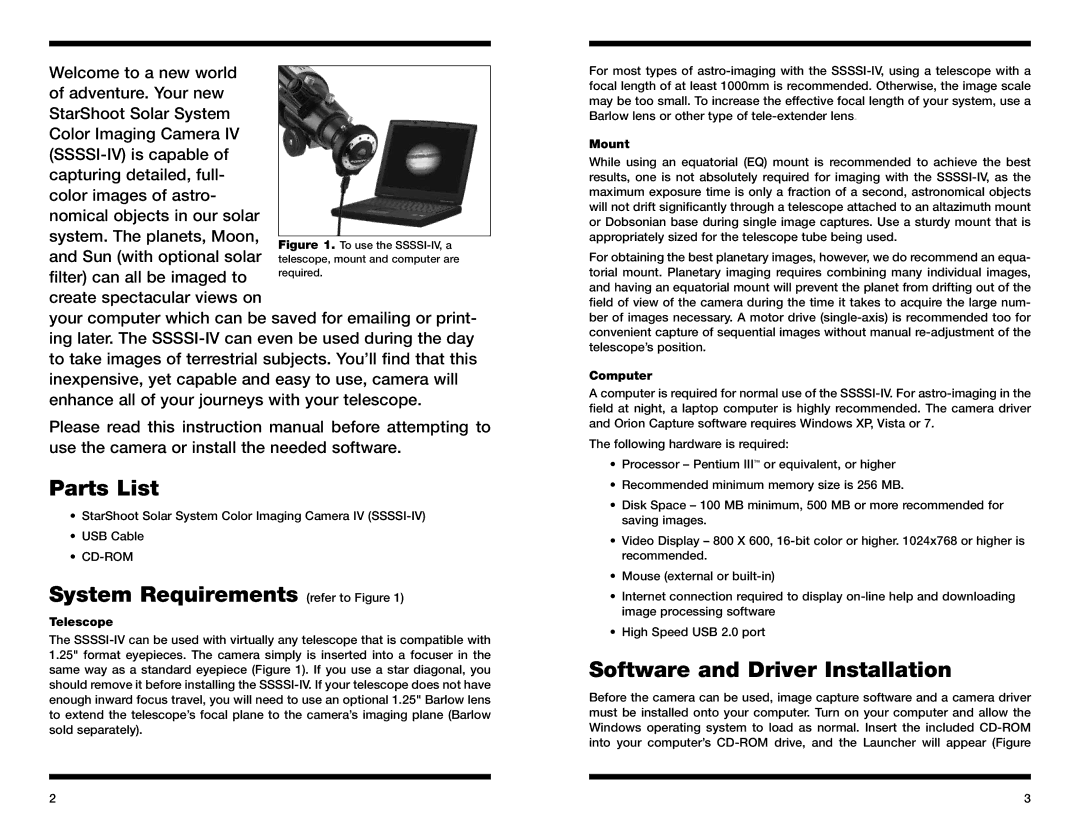Welcome to a new world |
| |
of adventure. Your new |
| |
StarShoot Solar System |
| |
Color Imaging Camera IV |
| |
| ||
capturing detailed, full- |
| |
color images of astro |
| |
nomical objects in our solar |
| |
system. The planets, Moon, | Figure 1. To use the | |
and Sun (with optional solar | ||
telescope, mount and computer are |
filter) can all be imaged to | required. |
| |
create spectacular views on |
|
your computer which can be saved for emailing or print- ing later. The
Please read this instruction manual before attempting to use the camera or install the needed software.
Parts List
•StarShoot Solar System Color Imaging Camera IV
•USB Cable
•
System Requirements (refer to Figure 1)
Telescope
The
For most types of
Mount
While using an equatorial (EQ) mount is recommended to achieve the best results, one is not absolutely required for imaging with the
For obtaining the best planetary images, however, we do recommend an equa- torial mount. Planetary imaging requires combining many individual images, and having an equatorial mount will prevent the planet from drifting out of the field of view of the camera during the time it takes to acquire the large num- ber of images necessary. A motor drive
Computer
A computer is required for normal use of the
The following hardware is required:
•Processor – Pentium III™ or equivalent, or higher
•Recommended minimum memory size is 256 MB.
•Disk Space – 100 MB minimum, 500 MB or more recommended for saving images.
•Video Display – 800 X 600,
•Mouse (external or
•Internet connection required to display
•High Speed USB 2.0 port
Software and Driver Installation
Before the camera can be used, image capture software and a camera driver must be installed onto your computer. Turn on your computer and allow the Windows operating system to load as normal. Insert the included
2 | 3 |