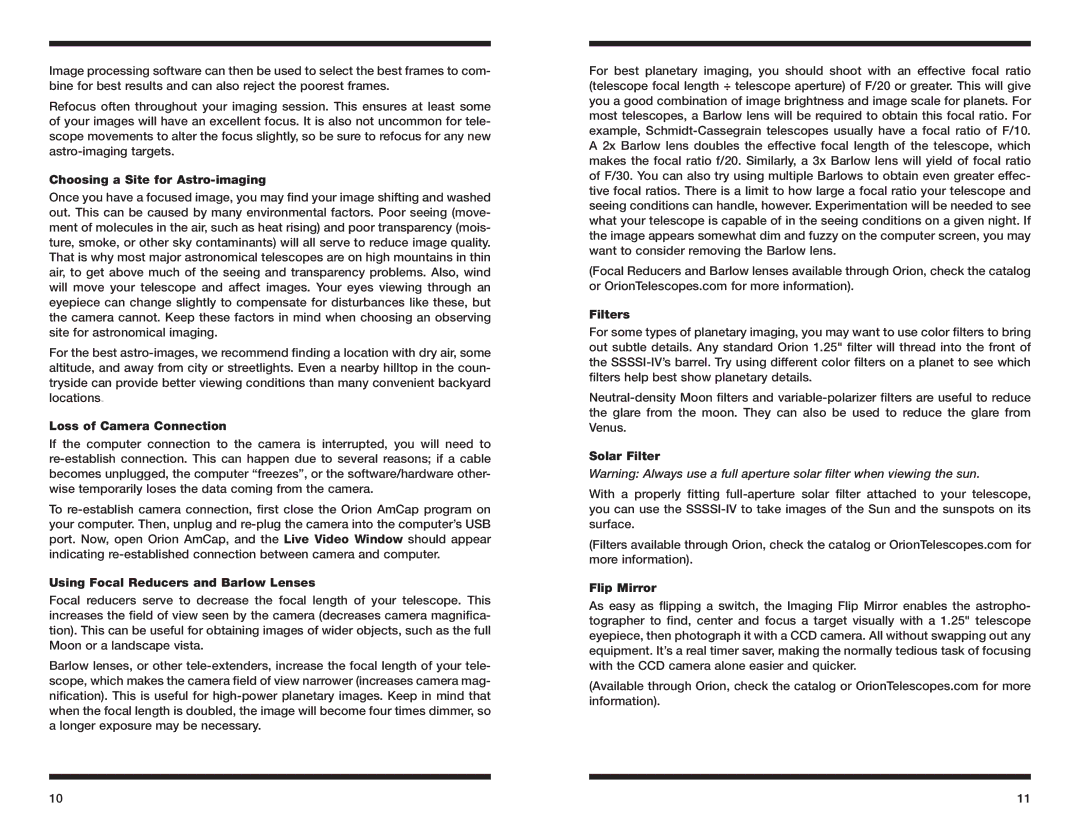Image processing software can then be used to select the best frames to com- bine for best results and can also reject the poorest frames.
Refocus often throughout your imaging session. This ensures at least some of your images will have an excellent focus. It is also not uncommon for tele- scope movements to alter the focus slightly, so be sure to refocus for any new
Choosing a Site for Astro-imaging
Once you have a focused image, you may find your image shifting and washed out. This can be caused by many environmental factors. Poor seeing (move- ment of molecules in the air, such as heat rising) and poor transparency (mois- ture, smoke, or other sky contaminants) will all serve to reduce image quality. That is why most major astronomical telescopes are on high mountains in thin air, to get above much of the seeing and transparency problems. Also, wind will move your telescope and affect images. Your eyes viewing through an eyepiece can change slightly to compensate for disturbances like these, but the camera cannot. Keep these factors in mind when choosing an observing site for astronomical imaging.
For the best
Loss of Camera Connection
If the computer connection to the camera is interrupted, you will need to
To
Using Focal Reducers and Barlow Lenses
Focal reducers serve to decrease the focal length of your telescope. This increases the field of view seen by the camera (decreases camera magnifica- tion). This can be useful for obtaining images of wider objects, such as the full Moon or a landscape vista.
Barlow lenses, or other
For best planetary imaging, you should shoot with an effective focal ratio (telescope focal length ÷ telescope aperture) of F/20 or greater. This will give you a good combination of image brightness and image scale for planets. For most telescopes, a Barlow lens will be required to obtain this focal ratio. For example,
(Focal Reducers and Barlow lenses available through Orion, check the catalog or OrionTelescopes.com for more information).
Filters
For some types of planetary imaging, you may want to use color filters to bring out subtle details. Any standard Orion 1.25" filter will thread into the front of the
Solar Filter
Warning: Always use a full aperture solar filter when viewing the sun.
With a properly fitting
(Filters available through Orion, check the catalog or OrionTelescopes.com for more information).
Flip Mirror
As easy as flipping a switch, the Imaging Flip Mirror enables the astropho- tographer to find, center and focus a target visually with a 1.25" telescope eyepiece, then photograph it with a CCD camera. All without swapping out any equipment. It’s a real timer saver, making the normally tedious task of focusing with the CCD camera alone easier and quicker.
(Available through Orion, check the catalog or OrionTelescopes.com for more information).
10 | 11 |