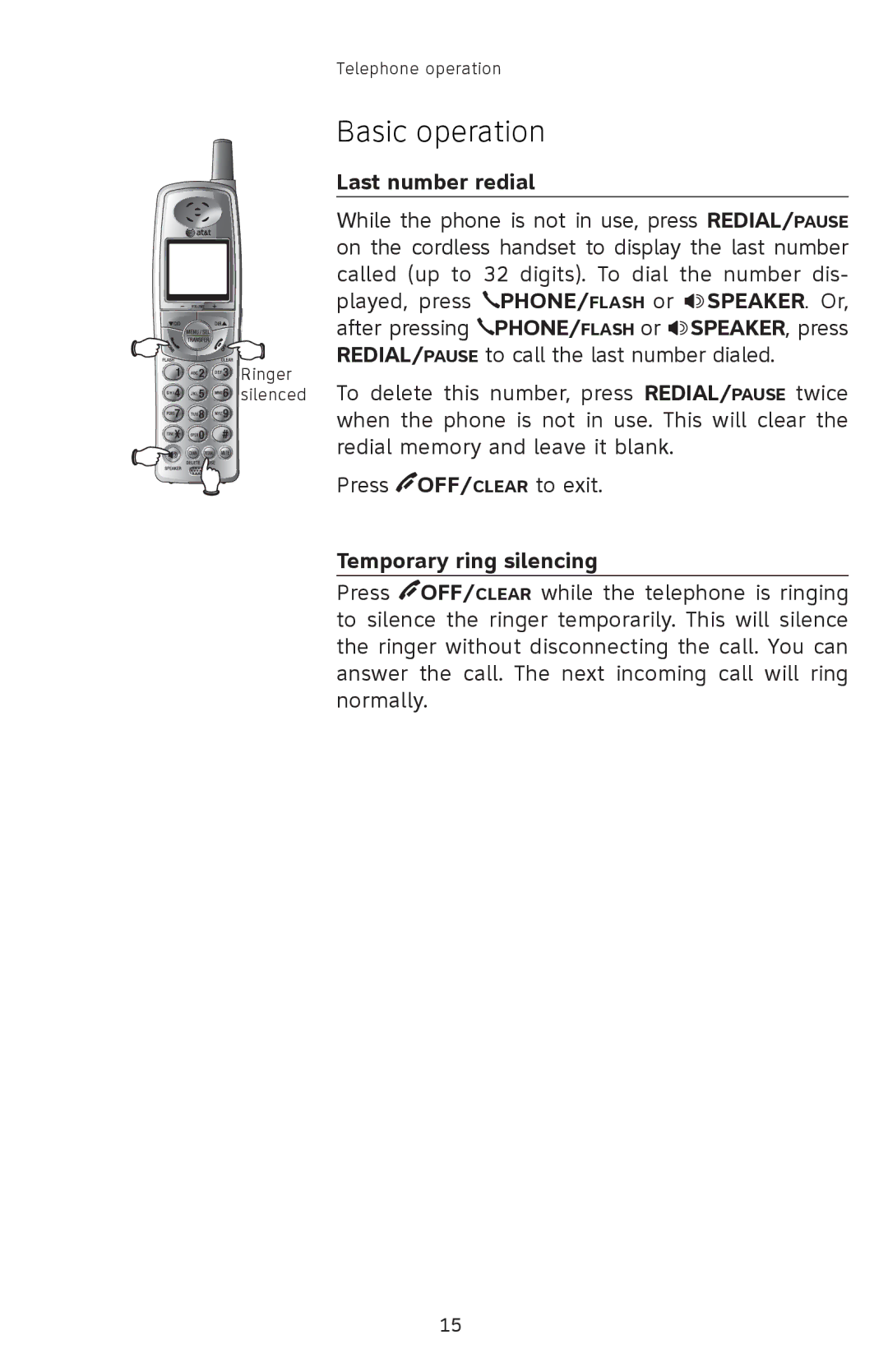Telephone operation
Basic operation
Last number redial
While the phone is not in use, press REDIAL/PAUSE on the cordless handset to display the last number called (up to 32 digits). To dial the number dis- played, press ![]() PHONE/FLASH or
PHONE/FLASH or ![]() SPEAKER. Or, after pressing
SPEAKER. Or, after pressing ![]() PHONE/FLASH or
PHONE/FLASH or ![]() SPEAKER, press REDIAL/PAUSE to call the last number dialed.
SPEAKER, press REDIAL/PAUSE to call the last number dialed.
![]()
![]()
![]() Ringer
Ringer
![]()
![]()
![]() silenced To delete this number, press REDIAL/PAUSE twice
silenced To delete this number, press REDIAL/PAUSE twice
when the phone is not in use. This will clear the
redial memory and leave it blank. Press ![]() OFF/CLEAR to exit.
OFF/CLEAR to exit.
Temporary ring silencing
Press ![]() OFF/CLEAR while the telephone is ringing to silence the ringer temporarily. This will silence the ringer without disconnecting the call. You can answer the call. The next incoming call will ring normally.
OFF/CLEAR while the telephone is ringing to silence the ringer temporarily. This will silence the ringer without disconnecting the call. You can answer the call. The next incoming call will ring normally.
15