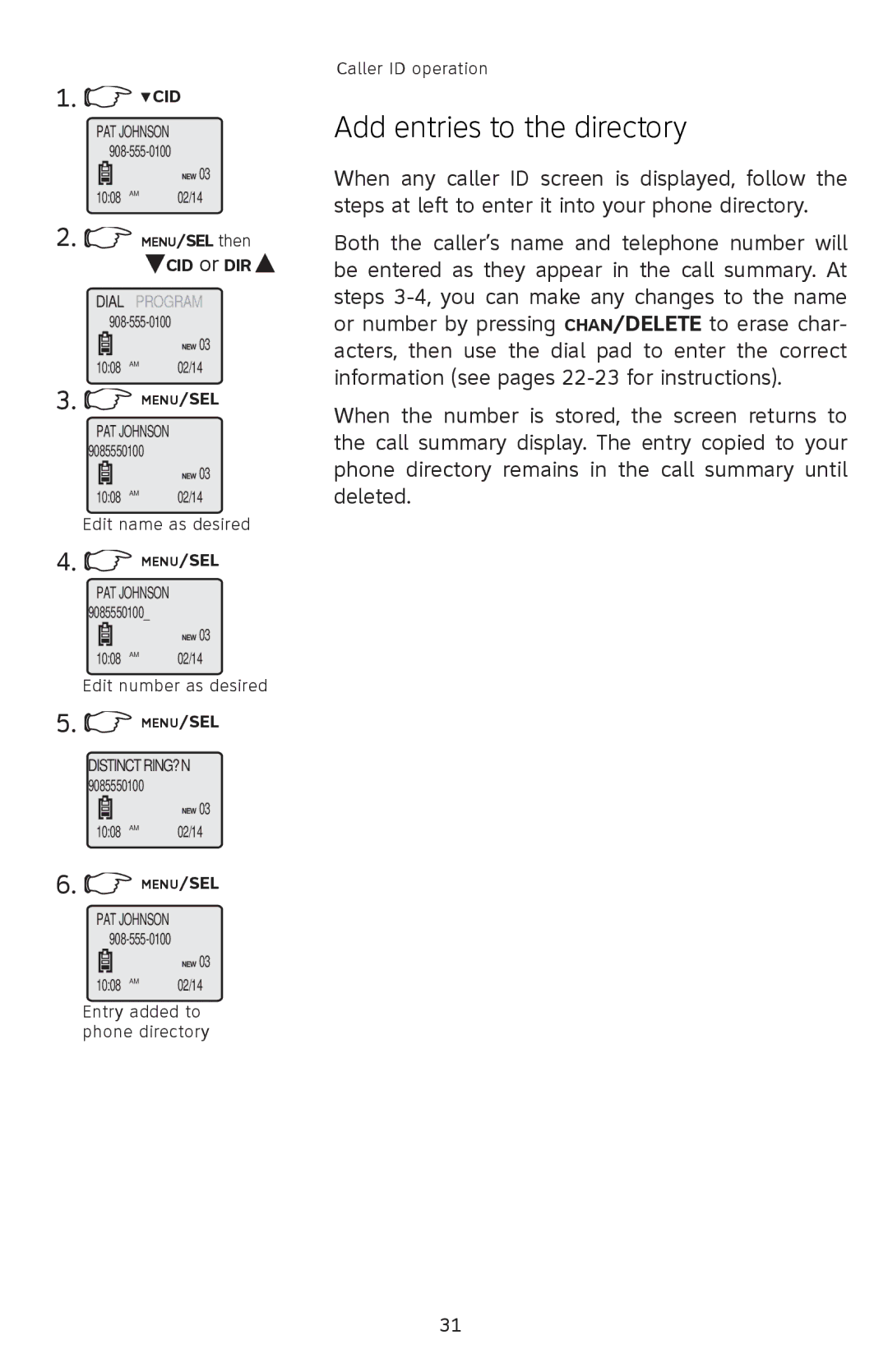1.![]()
![]() CID
CID
PAT JOHNSON
![]()
![]() 03 10:08AM02/14
03 10:08AM02/14
2.![]() MENU/SEL then
MENU/SEL then
 CID or DIR
CID or DIR
DIAL PROGRAM
![]()
![]() 03 10:08AM02/14
03 10:08AM02/14
3.![]() MENU/SEL
MENU/SEL
PAT JOHNSON
9085550100
![]()
![]() 03 10:08AM02/14
03 10:08AM02/14
Edit name as desired
4.![]() MENU/SEL
MENU/SEL
PAT JOHNSON
9085550100_
![]()
![]() 03 10:08AM02/14
03 10:08AM02/14
Edit number as desired
5.![]() MENU/SEL
MENU/SEL
DISTINCT RING? N
9085550100
![]()
![]() 03 10:08AM02/14
03 10:08AM02/14
6.![]() MENU/SEL
MENU/SEL
PAT JOHNSON
![]()
![]() 03 10:08AM02/14
03 10:08AM02/14
Entry added to phone directory
Caller ID operation
Add entries to the directory
When any caller ID screen is displayed, follow the steps at left to enter it into your phone directory.
Both the caller’s name and telephone number will be entered as they appear in the call summary. At steps
When the number is stored, the screen returns to the call summary display. The entry copied to your phone directory remains in the call summary until deleted.
31