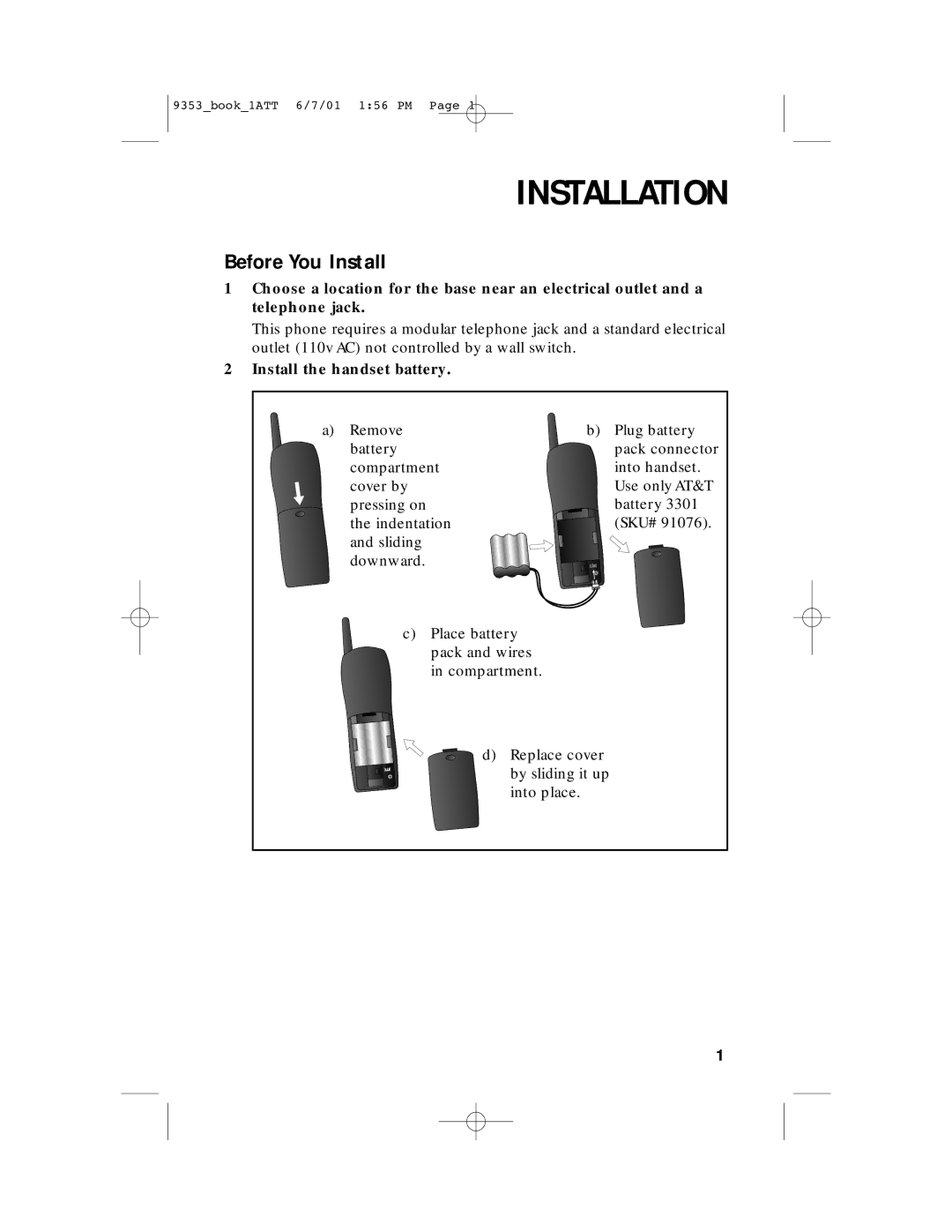9353_book_1ATT 6/7/01 1:56 PM Page 1
INSTALLATION
Before You Install
1Choose a location for the base near an electrical outlet and a telephone jack.
This phone requires a modular telephone jack and a standard electrical outlet (110v AC) not controlled by a wall switch.
2Install the handset battery.
a) Remove | b) Plug battery |
battery | pack connector |
compartment | into handset. |
cover by | Use only AT&T |
pressing on | battery 3301 |
the indentation | (SKU# 91076). |
and sliding |
|
downward. |
|
c) Place battery |
|
pack and wires |
|
in compartment. |
|
d) Replace cover by sliding it up into place.
1