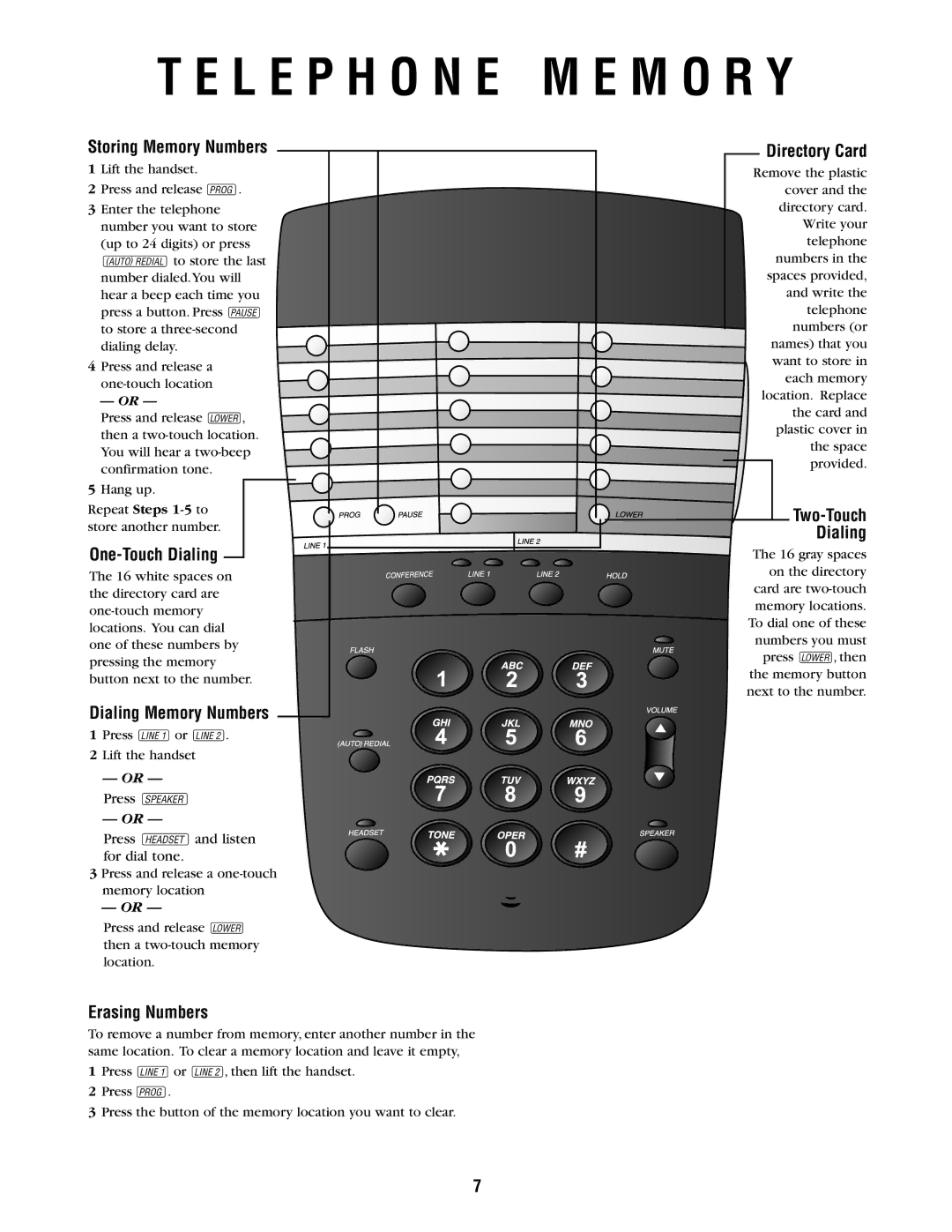T E L E P H O N E M E M O R Y
Storing Memory Numbers
1Lift the handset.
2Press and release P.
3Enter the telephone number you want to store (up to 24 digits) or press ato store the last
number dialed.You will hear a beep each time you press a button. Press P to store a
4Press and release a
— OR —
Press and release l, then a
5 Hang up.
Repeat Steps
One-Touch Dialing
The 16 white spaces on the directory card are
Dialing Memory Numbers
1 Press Lor l.
2 Lift the handset
— OR —
Press K
— OR —
Press hand listen for dial tone.
3 Press and release a
— OR —
Press and release l then a
Erasing Numbers
To remove a number from memory, enter another number in the same location. To clear a memory location and leave it empty,
1Press Lor l, then lift the handset.
2Press P.
3Press the button of the memory location you want to clear.
Directory Card
Remove the plastic cover and the directory card.
Write your telephone numbers in the spaces provided, and write the telephone numbers (or names) that you want to store in each memory location. Replace the card and plastic cover in the space provided.
Two-Touch
Dialing
The 16 gray spaces on the directory card are
7