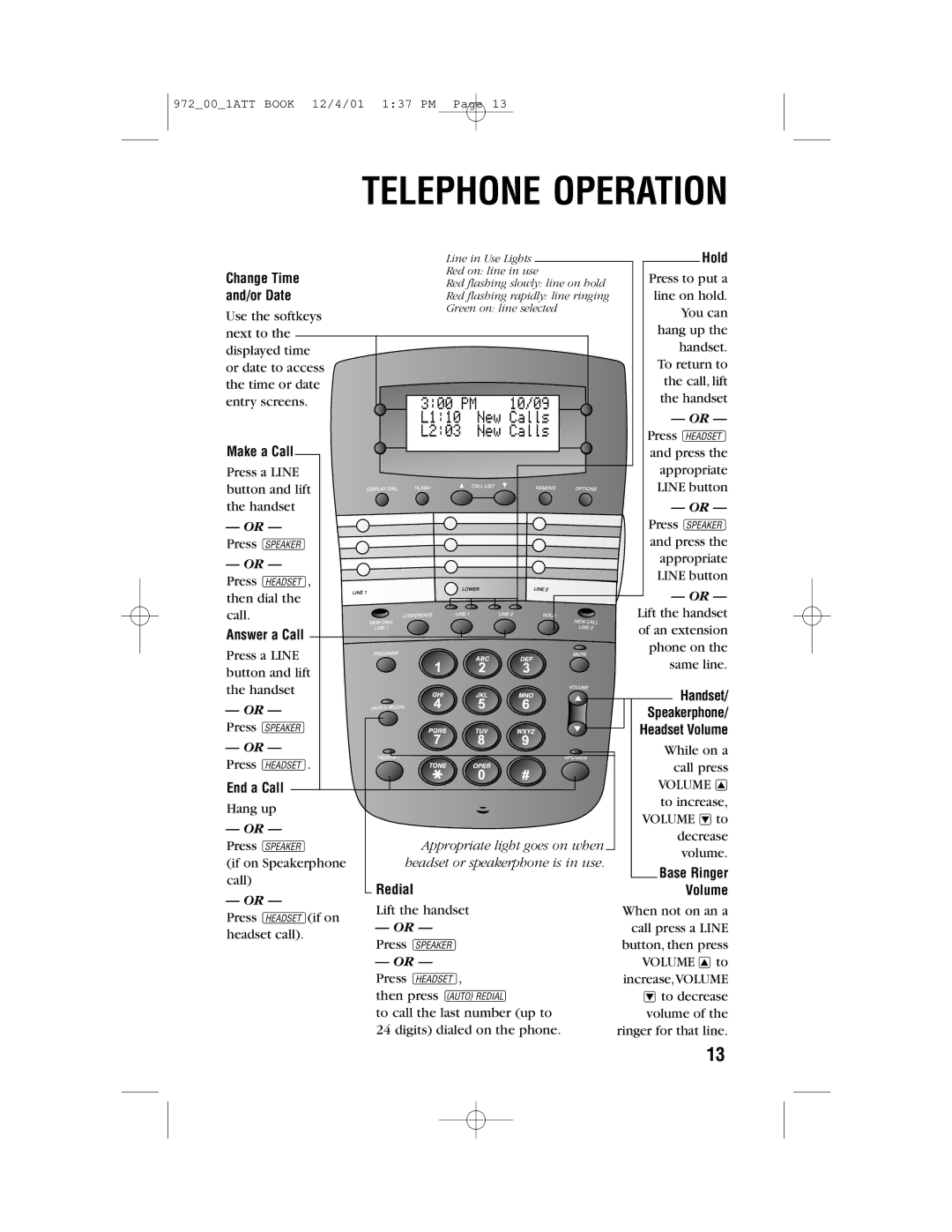972_00_1ATT BOOK 12/4/01 1:37 PM Page 13
TELEPHONE OPERATION
| Line in Use Lights | Hold | |
Change Time | Red on: line in use | Press to put a | |
Red flashing slowly: line on hold | |||
and/or Date | line on hold. | ||
Red flashing rapidly: line ringing | |||
Use the softkeys | Green on: line selected | You can | |
| |||
next to the |
| hang up the | |
displayed time |
| handset. | |
or date to access |
| To return to | |
the time or date |
| the call, lift | |
entry screens. |
| the handset | |
|
| — OR — | |
Make a Call |
| Press h | |
| and press the | ||
Press a LINE |
| appropriate | |
button and lift |
| LINE button | |
the handset |
| — OR — | |
— OR — |
| Press K | |
Press K |
| and press the | |
— OR — |
| appropriate | |
| LINE button | ||
Press h, |
| ||
| — OR — | ||
then dial the |
| ||
call. |
| Lift the handset | |
Answer a Call |
| of an extension | |
Press a LINE |
| phone on the | |
| same line. | ||
button and lift |
| ||
|
| ||
the handset |
| Handset/ | |
— OR — |
| ||
| Speakerphone/ | ||
Press K |
| Headset Volume | |
— OR — |
| While on a | |
Press h. |
| call press | |
End a Call |
| VOLUME + | |
Hang up |
| to increase, | |
| VOLUME | ||
— OR — |
| ||
| decrease | ||
Press K | Appropriate light goes on when | ||
volume. | |||
(if on Speakerphone | headset or speakerphone is in use. | ||
Base Ringer | |||
call) | Redial | ||
Volume | |||
— OR — | |||
Lift the handset | When not on an a | ||
Press h(if on | |||
— OR — | call press a LINE | ||
headset call). | |||
Press K | button, then press | ||
| |||
| — OR — | VOLUME +to | |
| Press h, | increase,VOLUME | |
| then press A | ||
| to call the last number (up to | volume of the | |
| 24 digits) dialed on the phone. | ringer for that line. |
13