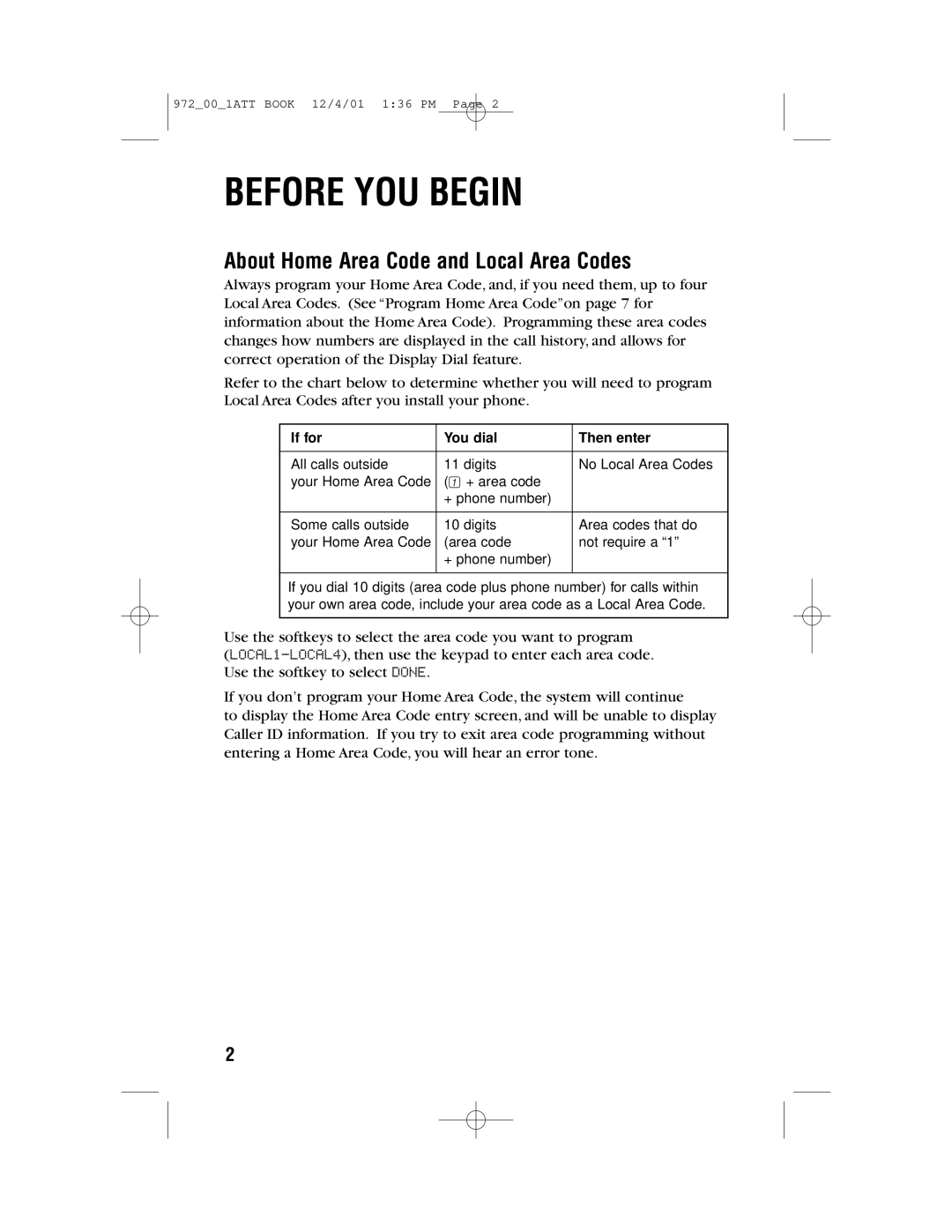972_00_1ATT BOOK 12/4/01 1:36 PM Page 2
BEFORE YOU BEGIN
About Home Area Code and Local Area Codes
Always program your Home Area Code, and, if you need them, up to four Local Area Codes. (See “Program Home Area Code”on page 7 for information about the Home Area Code). Programming these area codes changes how numbers are displayed in the call history, and allows for correct operation of the Display Dial feature.
Refer to the chart below to determine whether you will need to program Local Area Codes after you install your phone.
If for | You dial | Then enter |
|
|
|
All calls outside | 11 digits | No Local Area Codes |
your Home Area Code | (1 + area code |
|
| + phone number) |
|
|
|
|
Some calls outside | 10 digits | Area codes that do |
your Home Area Code | (area code | not require a “1” |
| + phone number) |
|
|
|
|
If you dial 10 digits (area code plus phone number) for calls within your own area code, include your area code as a Local Area Code.
Use the softkeys to select the area code you want to program
If you don’t program your Home Area Code, the system will continue
to display the Home Area Code entry screen, and will be unable to display Caller ID information. If you try to exit area code programming without entering a Home Area Code, you will hear an error tone.
2