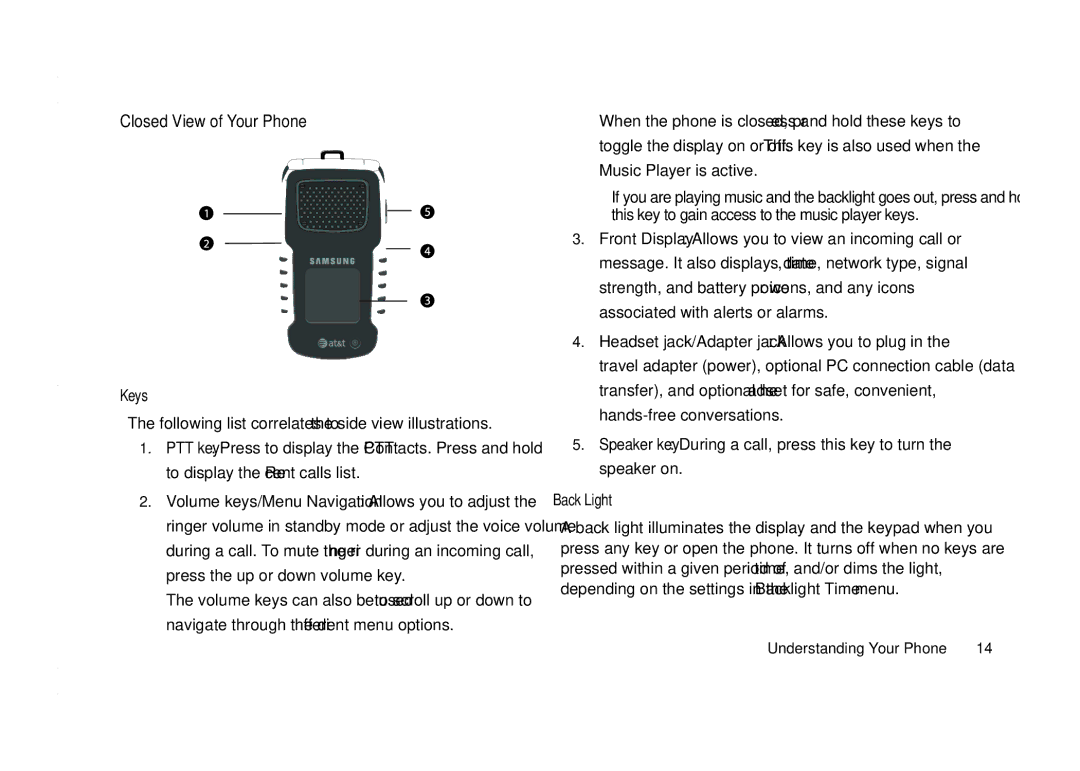SGH-A837 Series
Headquarters
Intellectual Property
GH68-18518A
Disclaimer of Warranties Exclusion of Liability
Table of Contents
Messaging
124
110
130
132
173
171
174
174
Removing the Battery
Key until the power-off image displays
Getting Started
SIM Card Information
Installing and Removing the SIM Card
Installing the microSD Card
Remove the back cover and battery
To remove the SIM, gently slide it out of the socket
Replacing the Battery
Charging the Battery
Turning the Phone On or Off
Low Battery Indicator
If the phone asks, enter a password and press the Confirm
Changing the Voice Mail Name and Number
Setting Up Your Voice Mail
Setting Up Your Personal Options
Understanding Your Phone
Features of Your Phone
Keys
Open View of Your Phone
Page
Closed View of Your Phone
When the phone is closed, press and hold these keys to
Music Player is active
Back Light
Main Display Layout
Displays when a call is in progress
Display has 3 areas
Icons
Displays when a new multimedia message is received
Displays when you receive new voice mail message
Select an empty slot and press the key
Selecting Functions and Options
Recent calls allows you to view the recent call log
Selecting Options
Command Keys
Select soft key or the key
Key
Right Soft Key
Left Soft Key
Clear Key
End Key
Address Book
Navigation Key
Making a Call
Call Functions
If the Open Flip option in the Settings Calls
If the Any Key option in the Settings Calls General
Making a Call from the Address Book
Answering a Call
Initiating and Receiving a Video Share Session
Stop Select this option to stop the video share feature
Video Share
Live
Video Share In-Call
Share a Recorded Video File
Spkr Off/On press this key to the speaker off/on
Viewing Missed Calls
Recent Calls
Viewing All Calls
Highlight Details and press the key
Viewing the Details of a Missed Calls
Saving a Missed Call to your Address Book
Sending a Message to a Missed Call
Call Back
Call Details
Deleting a Missed Call
Options During a Call
Adjusting the Call Volume
Putting a Call on Hold
To place a call on hold
In-Call Options
Address Book Allows you to access your Address Book
Muting or Sending Keypad Tones
Using the Speakerphone During an Active Call
Switching off the Microphone Mute
Searching for a Number in Address Book
To switch between the two calls, press Options Swap
Call Waiting
Highlight Active Call, Held Call, or All Calls and press
Way Calling Multi-Party Calling
Silent Mode
Press the key to end the call
Use the Navigation keys to highlight Join and press
Using Shortcuts
Accessing a Menu Function by Scrolling
Menu Navigation
Menu Navigation
My Menu
Press the key to access the selected option
Remove removes the selected shortcut from this field
Press the Options soft key and select one of the following
Symbols
Using the Text Input Methods
Entering Text
T9 Input Method T9 abc, T9 Abc, and T9 ABC
Enter a Word in T9 Mode
Using the T9 Input Method
Changing the Text Input Mode
Enter the word you want to add using the ABC mode
Using the Alphabetic Input Method
Add a New Word into the T9 Dictionary
Press the Add soft key or the key
Using the Numeric Input Method
Using the Symbols Input Method
Understanding Your Address Book
Using Contacts
Dialing a Number from Address Book
Finding an Address Book Entry
Storing a Number in the Phone’s Memory
Address Book Entry Options
Adding a New Contact
Press the Options soft key and select Save or press
Storing a Number on the SIM Card
Ringtone allows you to choose a ringtone for this contact
Video Share initiates a Video Share Call with this contact
Call allows you to call a currently selected entry
Idle mode, enter the location number for the phone
Setting Up Speed Dial Entries
Group Settings
Speed Dial List
Editing a Caller Group
Deleting Speed Dial Entries
Reject List
Adding a number to the Reject List
Scroll to the contact to assign to this speed dial number
Using the Service Dialing Numbers
Service Number
Idle mode, press Menu Address Book Service
Editing an Entry on the Reject List
My Business Card
Address Book Settings
Save New Contact
View Contacts from
FDN Contacts
Idle mode, press Menu Settings Phone
Used Space
Change a contact, or delete a contact from the FDN List
Press the Copy soft key
SIM Management
Copying Contacts to the SIM Card
Press the Delete soft key
Deleting Contacts from the SIM Card
Highlight the entry that you want to delete from the SIM
Idle mode, press Menu Yellowpages and press
Push to Talk
Initializing Push to Talk Service
PTT Icons
My Availability
Individuals
PTT Contact Availability
Add Contact
Groups
Idle mode, press Menu Push to Talk PTT Add
Contact and press Select soft key or the key
Quick Group allows you to make a group call without pre
Invitation In Progress icon displays
Handset sends an invitation to the new contact
Quick Group Shortcut
Group and press the Select soft key or the key
Quick Group Call display on your screen
PTT Group Options
Add Group
Release the key when you finish speaking
Dynamic Call
Deleting PTT Contacts
Or the key
Adding Members to a Group from PTT Contacts
Select Edit and press the Right Navigation key
Deleting a Member from a Group
Making a PTT Call
Convert a PTT Call to a Cellular Call
Receiving a PTT Call
Select PTT Settings and press the Select soft key or
PTT Settings
Key. Choose from the following options
Idle mode, press Menu PTT and press the Select soft
Pending Invitations
Call Waiting
Help
Types of Messages
Messaging
Creating and Sending Text Messages
Text field, begin creating your text message
Page
By selecting one of the Empty fields and pressing Key
Creating and Sending Multimedia Messages
Press the Send soft key to send the message
You can add additional recipients from your Address Book
Press the Send To soft key. The Recipients screen displays
Locating a Message
Message and press the Select soft key or the key
Select an Image, Sound or Video and press the key
Retrieving a Multimedia Message from the Inbox
Inbox
Retrieving a Text Message from the Inbox
Options for SMS Messages
Using Message Options
Signing into Your Mobile Email
Using Instant Messenger IM
Options for Multimedia Messages
More
Outbox
Sent
Signing into Your IM Account
Key Highlight New Account if this is the first time you are
Drafts
Using Message Templates
My Folder
Deleting Messages
Text Message
Messaging Settings
Multimedia Message
Following options are available
AT&T MMS AT&T IMS
MEdia Net
Voice Mail
Please contact AT&Ts customer service center for details
Push Message
Always Prompt Never
Page
Idle mode, press Menu MEdia Net MEdia Net
Accessing the MEdia Net Homepage
MEdia Net and WAP
To select a browser item, highlight a MEdia Net entry
Accessing the MEdia Net Site
Navigating with the WAP Browser
Reload reloads the current page with updated information
Selecting and Using Menu Options
Entering Text in the WAP Browser
Following modes are available
Accessing a WAP Site Using Favorites
Using Favorites
My Account Chat Group News Sports Weather MEdia Net
Press the Options soft key to select Go to or press Key
Editing Favorites
Storing a URL Address as a Favorite
Deleting Favorites
Idle mode, press Menu MEdia Net and press
Saved Pages
Using your History
Advanced
Clearing Caches
Emptying the Cookies
Changing the WAP Profiles
Cookie Options
Preferences
Press the Options soft key
Advanced Settings allows you to configure some of the IP
Connection None, Normal, or Secure
Home URL enter the URL address of the homepage
Downloading Multimedia Files
To access homepage of the online shopping mall, select
Traffic Class select the traffic class
MEdia Net Home
Shop Games
MEdia Mall
Shop Tones
Shop Multimedia
Shop Graphics
Select an image entry and press the key
Select an video file entry and press the key
Shop Videos
Shop Applications
Select an application file entry and press the key
Select an application file entry and press the key
Idle mode, press Menu MEdia Mall MEdia Net
Accessing the MEdia Net Home
Entertainment
My Stuff
Audio
Select one of the following Folders and press the Select
Games and Apps
Accessing the Graphics Folder
Graphics
Shop Games
Shop Graphics
Selecting and Using the Graphics Folder
Rename allows you to rename the selected graphic
Videos
Using the Camera
Tools
Taking Photos
Camera Options
Press the key to take the photo
Icons are defined in the following
Panorama allows you to take a panoramic still shot
General
Options are 1280x960 results in a 1.3M size 640x480 320x240
Camera
Camcorder
Camera Options after Taking a Photo
Using the Gallery
More provides access to the following options
Zoom allows you to zoom in on the image or zoom out
Editing a Photo
Key Press the key twice to switch to the camcorder
Using the Camcorder
Shooting Video
Press the key to return to the camcorder preview
General
Camcorder Options after a Video is Taken
Accessing the Video Folder
Rename allows you to rename the video file
Select a video file and press the key to play the video
Record Audio
Using Video Share
Delete allows you to delete the memo
Alarms
To exit, press the Back soft key or the key
Audio Folder
Key Select Auto Power-upand press the key
Setting Auto Power-up Alarms
Min, 3 Min, 5 Min, 7 Min, or 10 Min
Press the key to save the changes
Select one of the following options and press the Select
Calendar
Delete this option allows you to delete the selected event
101
End Date enter a date for this appointment to end
Appointment
Highlighted, press the key to select this audio file
Press the key to save this new appointment entry
Date enter a date for this anniversary
Anniversary
Press the key to save this new anniversary entry
Other Event Options
Indicates a Holiday
Press the key to select this audio file
Tasks
Press the Options soft key. Highlight Create, and press
Priority allows you assign the task a priority 1, 2, or
Tip Calculator
Save and the key, or press the key
Calculator
Remaining fields indicate
Bill Tip% # paying
Converter
World Time
Other Files
Timer
Time & Date
Stopwatch
On Phone
Used Space
On Card
You wish to view, then press the Select soft key or Key
Bluetooth
Accessing AT&T Music
Entertainment
Adding Music to your Handset
Idle mode, press Menu My Stuff Entertainment
Using the Music Player
Key to open the folder Press the key to play the song
Music Player Options
Transfer to Bluetooth Stereo headset and press
Playing Music through a Stereo Bluetooth Device
Playing Music Transferred to the Handset
Want to listen to and press the key
Key and select the Hide Player option
Playing Music while Using the Phone
Idle screen, press the key once
Pause Center key, and press the Fast Forward
Creating a Playlist
Using Playlists
Adding Songs to a Playlist
Highlight Playlists and press the Right Navigation key
Importing a Playlist from Windows Media Player
Removing songs from a Playlist
Press the key to return to the AT&T Music screen
Use the USB adapter cable to connect the handset to
Shop Music
It is now safe to unplug the USB connector from the handset
A837-Phone
Highlight Music Player and press the Select soft key or Key
Key Use the Up or Down Navigation key to highlight Select
Select Settings and press the Select soft key or Key
Transferring Music from the Digital Music Stores
Transferring Music using a Media Application
Using Manage IDs
Using ID song
Key Highlight ID song! and press the key
Available, highlight get, and press the key
Exiting from the Music ID Application
Using XM Radio
Accessing Music Videos
Viewing a Video Clip
Using The Buzz
Music Video Options
Music Community
Press the key Press the key to return to Idle mode
Press the Done soft key to accept and save your information
Highlight Community and press the Select soft key or
Cellular Video
Music Applications
CV and press the Select soft key or Key
Cellular Video
Cellular Video Options
Stop
Media Clip Options
Pause/Resume
Cellular Video Settings
Using the Video Categories
Jump to Track Time
Landscape
Updating the Favorites List
Customizing Cellular Video
Adding a Video Alert
Customize CV button from the bottom of the homepage
My Purchases
Setting up Parental Control
Parental Controls
Highlight My Account and press the Select soft key or
Key to toggle the On/Off state
Configuring the Filters
Highlight the OK button and press the key
Tip Press the AT&T Navigator key
AT&T GPS
Drive To
131
Quick Tips
Changing Your Settings
Press the key to exit the browser
Options for Quick Tips
Press the Save soft key when you are finished
Idle mode, press Menu Settings Sound Profile
Sound Profile
Normal Profile
Call Tab
Melody the phone sounds the selected melody
Message
Phone
135
Other Available Profiles
Main Display
Display Settings
Selection and press the Select soft key or the key
136
Front Display
Light Settings
Time & Date
Key or the key to confirm the selection
Phone
Language
Screen Text
Shortcuts
Input T9
Own Number
Security
Lock SIM Card
Lock Phone
Check PIN Code
Lock Applications
Off you can call any number
General
Coil Mode
Calls
Voice Call
Highlight On or Off and press the Select soft key or
Press the Select soft key to save your new selection
Key to select a number from the Address Book
Enter the Forward To number in the field or press
Call Waiting
Connectivity
Bluetooth
Press the key to make your selection. Options include
Press the Select soft key to confirm your selection
Highlight On or Off and press the Select soft key or
Highlight Search For New Device and press the Select
Discoverable
My Devices
Selecting your Phone’s USB Mode
This option allows you to search for new Bluetooth devices
My Bluetooth Info
Search for New Device
Configuring your Network Profiles
Idle mode, press Menu Settings Connectivity
Select USB Mode and press the Select soft key or
148
149
IMS Settings
Advanced Settings allows you to configure some
Reset Settings
Applications Settings
Video Share Settings
Idle mode, press Menu Settings Reset Settings
Clearing Memory
Memory Management
Clear Memory Used Space
Checking the Used Space
Software Update
Idle mode, press Menu Settings Software
153
Idle mode, press Menu Settings Phone Information
Phone Information
TTY Settings
Accessibility
Use the following steps to access the TTY settings
Accessibility
Health and Safety Information
Health and Safety Information
Exposure to Radio Frequency RF Signals
Certification Information SAR
156
Samsung Mobile Products and Recycling
UL Certified Travel Adapter
Do wireless phones pose a health hazard?
Consumer Information on Wireless Phones
What is FDAs role concerning the safety of wireless phones?
157
158
What are the results of the research done already?
159
160
What about children using wireless phones?
161
162
Road Safety
Get to know your wireless phone and its features, such as
163
164
Responsible Listening
American Academy of Audiology
National Institute for Occupational Safety and Health
Operating Environment
Implantable Medical Devices
Using Your Phone Near Other Electronic Devices
Persons who have such devices
Should not carry the phone in a breast pocket
167
Emergency Calls
Potentially Explosive Environments
Other Medical Devices
Vehicles
FCC Notice
Restricting Childrens access to your Phone
FCC Notice and Cautions
Getting the Most Out of Your Signal Reception
Other Important Safety Information
Understanding the Power Save Feature
Product Performance
Battery Standby and Talk Time
Availability of Various Features/Ring Tones
Battery Precautions
Maintaining Your Phones Peak Performance
172
32 F
Care and Maintenance
What is Covered and For How Long?
Warranty Information
Standard Limited Warranty
175
What are the Limits on Samsungs WARRANTY/LIABILITY?
176
177
Precautions for Transfer and Disposal
Index
Call Settings
Bluetooth Device
Call Alert Type Call Forwarding
Call Functions
Graphics Group Settings
Charging battery Clear key Command Keys Connectivity
Camera Options
Cellular Video
Low battery indicator Main Display Settings
Left soft key Light Settings
Message Settings
HAC
Ratings Multitasking Music File Extensions
Phone Information Phone Safety Phone Settings
Music Videos
MusicID
Standard Limited Warranty
Settings
Subscriber Identity Module SIM T9 Mode
Push To Talk
Using Quick Tips
Using Favorites
Tools
Video Categories