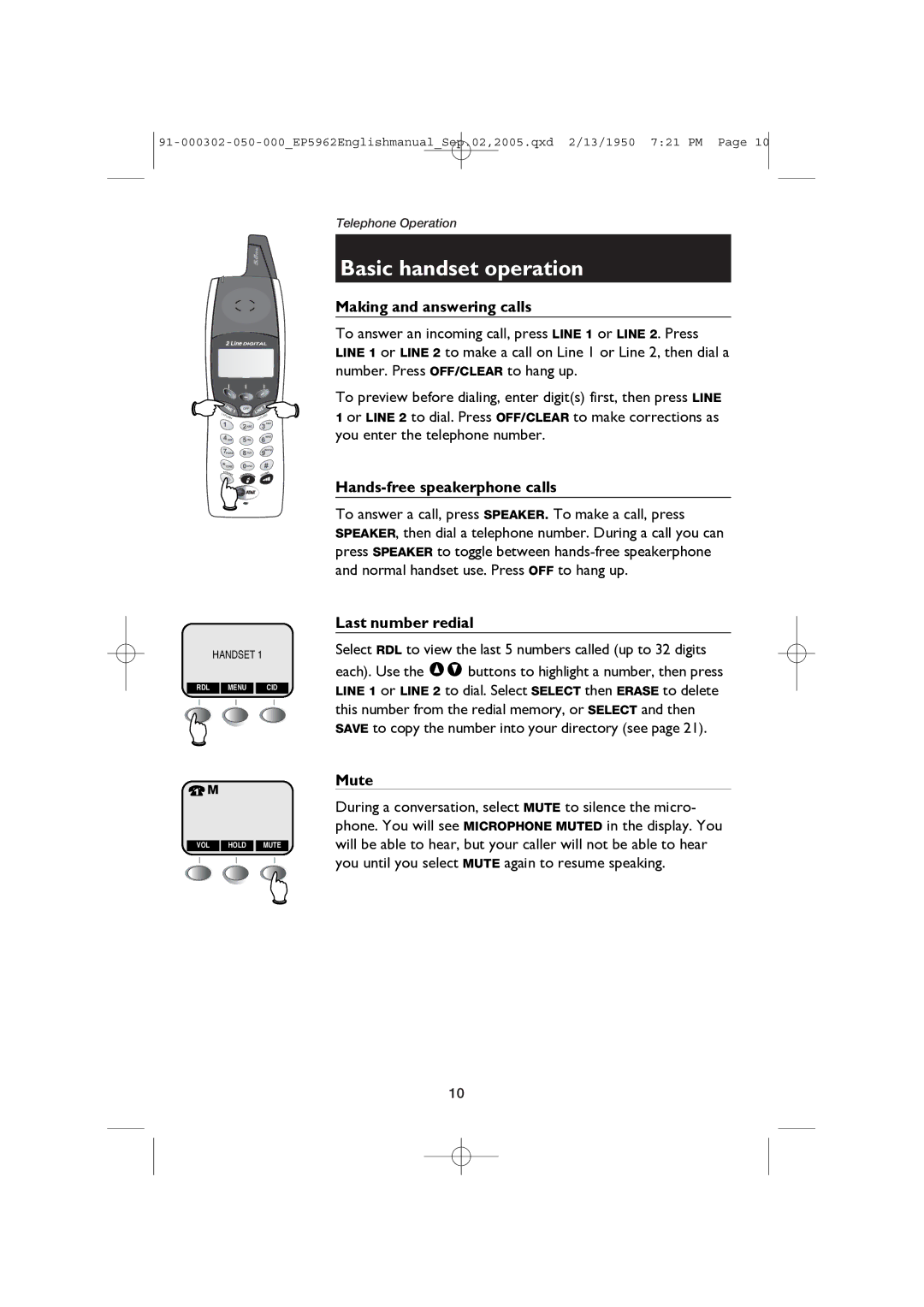ATT-EP5962 specifications
The AT&T ATT-EP5962 is an advanced and efficient telecommunications device designed primarily for residential use, catering to the growing demand for reliable home connectivity. This product stands out in the competitive market due to its robust features, user-friendly interface, and integration of cutting-edge technologies that ensure an optimal user experience.One of the standout features of the ATT-EP5962 is its seamless high-speed internet connectivity. Leveraging the latest advancements in fiber optic technology, the device is capable of delivering lightning-fast download and upload speeds, enabling users to stream HD content, play online games, and conduct video calls without buffering or interruptions. This speed is particularly vital for multiple users in a household, ensuring that all devices can connect simultaneously without compromising performance.
Moreover, the ATT-EP5962 incorporates advanced security features, such as WPA3 encryption, which enhances the overall security of your home network. This technology helps to safeguard personal information against unauthorized access while providing peace of mind to users who engage in online banking or shopping.
The ATT-EP5962 is also equipped with dual-band Wi-Fi capabilities, operating on both the 2.4 GHz and 5 GHz bands. This flexibility allows users to choose the appropriate band for their specific needs, with the 5 GHz band supporting high-bandwidth activities while the 2.4 GHz band offers extended range. The device's intelligent prioritization of bandwidth helps ensure that critical applications receive the necessary resources for optimal performance.
In addition to its connectivity features, the ATT-EP5962 offers a user-friendly interface, making it easy for users to manage their home network settings. The device supports remote management through a dedicated mobile application, allowing users to monitor their network status, configure settings, and troubleshoot issues from anywhere.
Furthermore, the ATT-EP5962 is designed with energy efficiency in mind, minimizing power consumption and lowering the overall carbon footprint. This commitment to sustainability emphasizes AT&T's dedication to creating environmentally friendly products.
In summary, the AT&T ATT-EP5962 is a versatile and reliable telecommunications device, perfectly suited to meet the demands of modern households. With its high-speed connectivity, enhanced security, dual-band capabilities, and user-friendly management options, it represents a significant advancement in home networking technology, providing users with the performance they need for everyday digital activities.