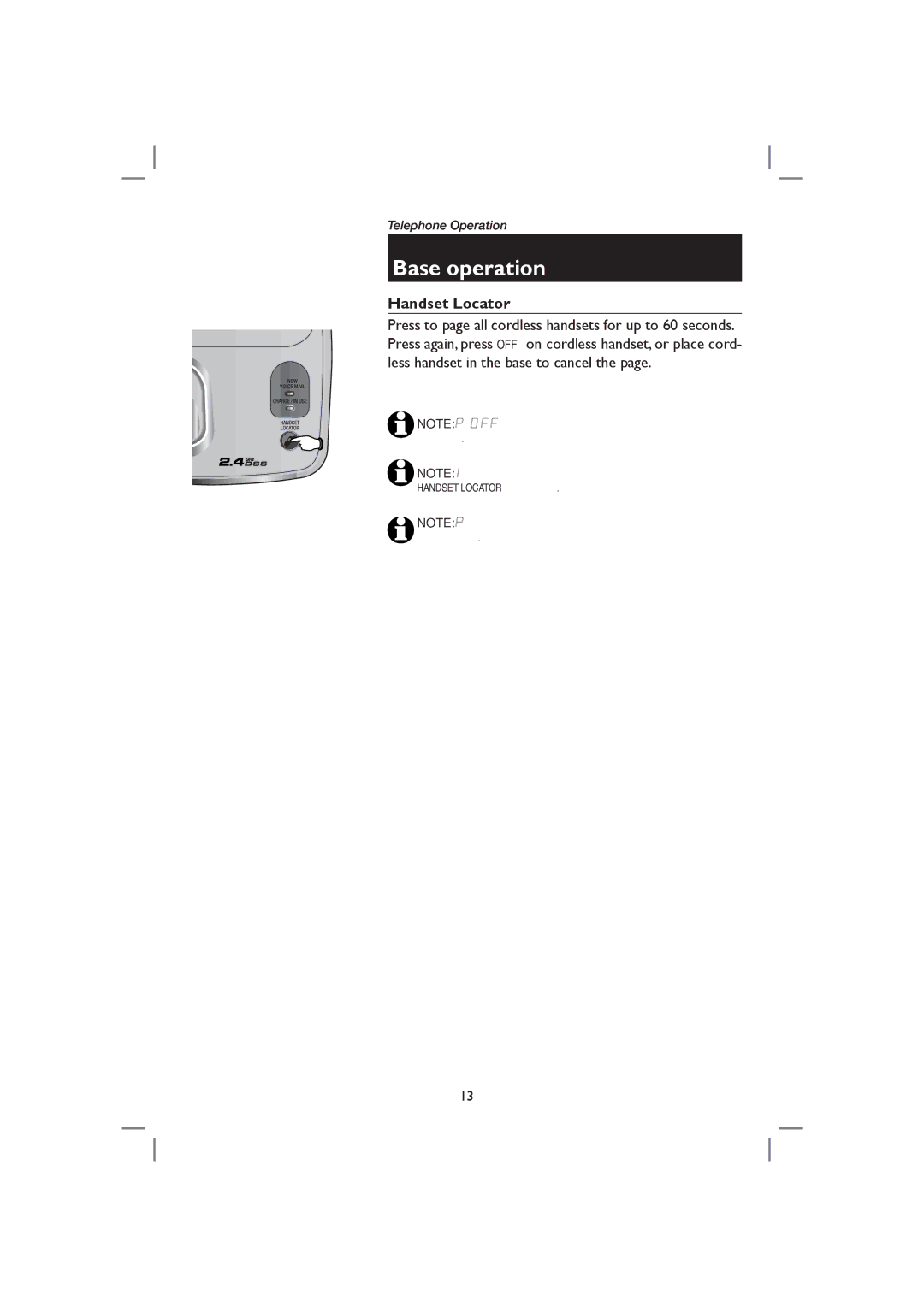Telephone Operation
Base operation
Handset Locator
Press to page all cordless handsets for up to 60 seconds. Press again, press OFF on cordless handset, or place cord- less handset in the base to cancel the page.
NOTE: Pressing OFF on any cordless handset will cancel the page on that cordless handset, but will not cancel the page.
NOTE: If one of the cordless handsets is charging in the base, pressing HANDSET LOCATOR does not generate a paging tone.
NOTE: Placing the cordless handset in the base or charger will cancel the page on that cordless handset, but will not cancel the page.
13