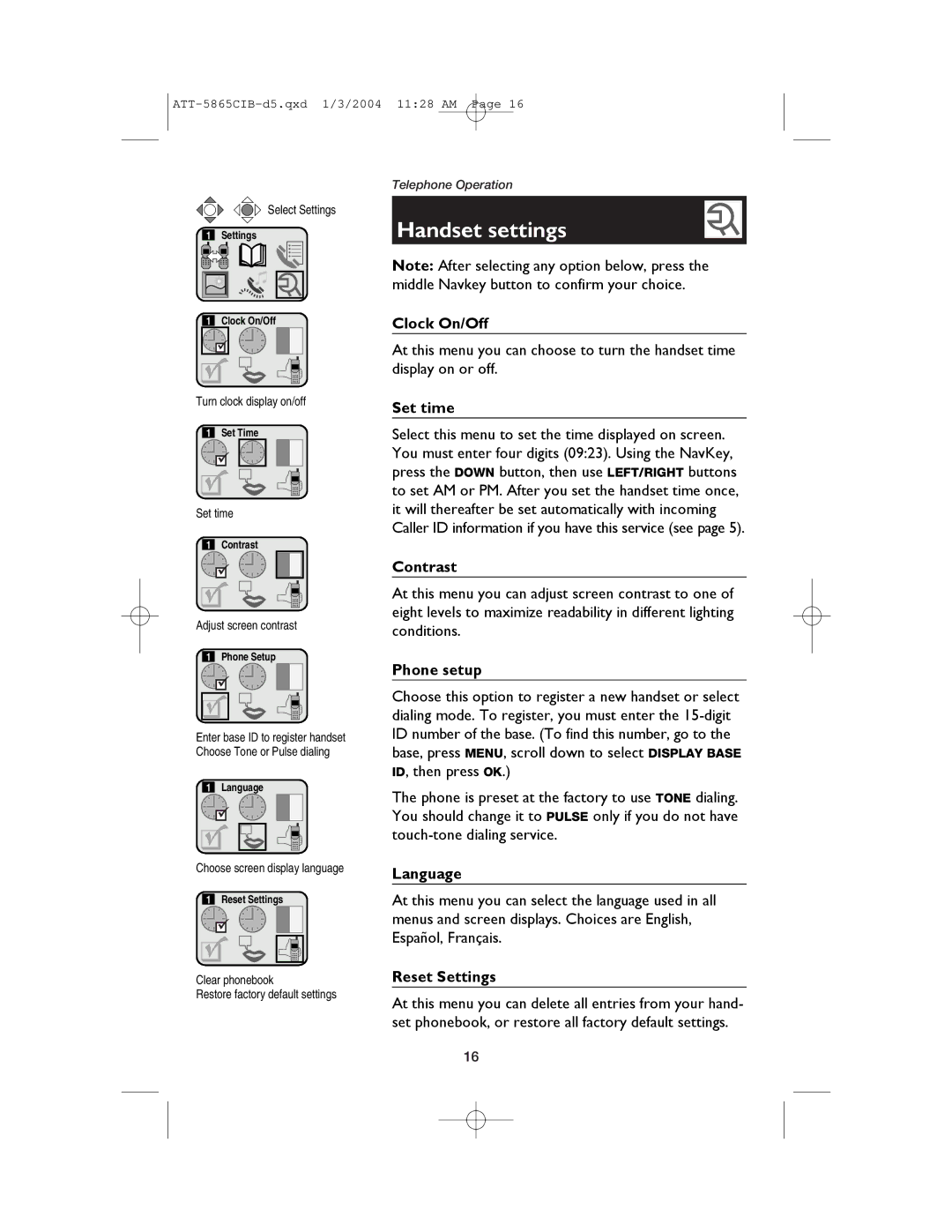![]()
![]()
![]() Select Settings
Select Settings
1Settings
1Clock On/Off
Turn clock display on/off
1Set Time
Set time
1Contrast
Adjust screen contrast
1Phone Setup
Enter base ID to register handset Choose Tone or Pulse dialing
1Language
Choose screen display language
1Reset Settings
Clear phonebook
Restore factory default settings
Telephone Operation
Handset settings
Note: After selecting any option below, press the middle Navkey button to confirm your choice.
Clock On/Off
At this menu you can choose to turn the handset time display on or off.
Set time
Select this menu to set the time displayed on screen. You must enter four digits (09:23). Using the NavKey, press the DOWN button, then use LEFT/RIGHT buttons to set AM or PM. After you set the handset time once, it will thereafter be set automatically with incoming Caller ID information if you have this service (see page 5).
Contrast
At this menu you can adjust screen contrast to one of eight levels to maximize readability in different lighting conditions.
Phone setup
Choose this option to register a new handset or select dialing mode. To register, you must enter the
The phone is preset at the factory to use TONE dialing. You should change it to PULSE only if you do not have
Language
At this menu you can select the language used in all menus and screen displays. Choices are English, Español, Français.
Reset Settings
At this menu you can delete all entries from your hand- set phonebook, or restore all factory default settings.
16