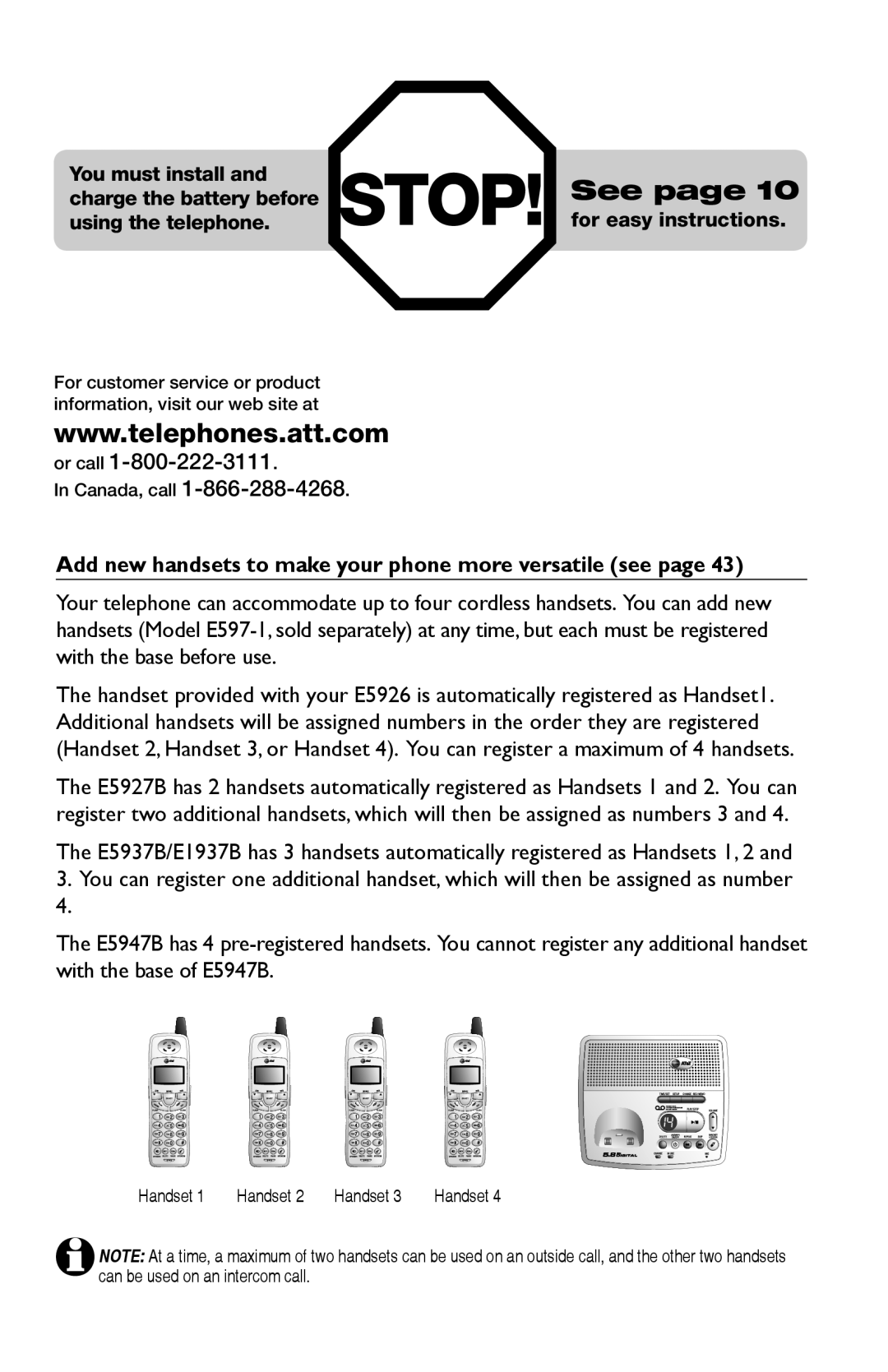You must install and | See page 10 |
charge the battery before | |
using the telephone. | STOP! for easy instructions. |
For customer service or product information, visit our web site at
www.telephones.att.com
or call
In Canada, call
Add new handsets to make your phone more versatile (see page 43)
Your telephone can accommodate up to four cordless handsets. You can add new handsets (Model
The handset provided with your E5926 is automatically registered as Handset1. Additional handsets will be assigned numbers in the order they are registered (Handset 2, Handset 3, or Handset 4). You can register a maximum of 4 handsets.
The E5927B has 2 handsets automatically registered as Handsets 1 and 2. You can register two additional handsets, which will then be assigned as numbers 3 and 4.
The E5937B/E1937B has 3 handsets automatically registered as Handsets 1, 2 and
3.You can register one additional handset, which will then be assigned as number
The E5947B has 4
Handset 1 | Handset 2 | Handset 3 | Handset 4 |
NOTE: At a time, a maximum of two handsets can be used on an outside call, and the other two handsets can be used on an intercom call.