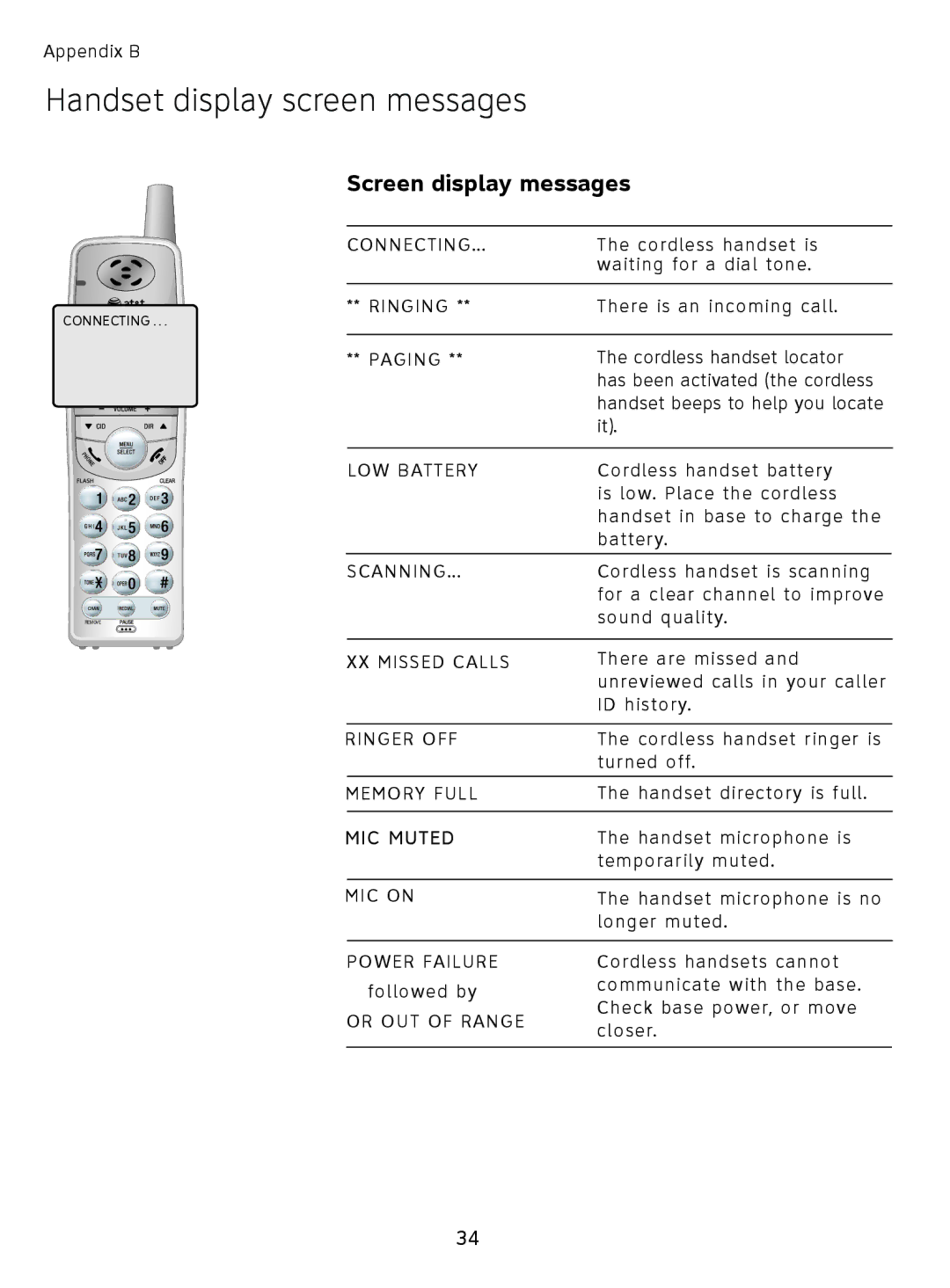Appendix B
Handset display screen messages
Screen display messages
|
|
| CONNECTING... | The cordless handset is |
|
|
|
| waiting for a dial tone. |
|
|
|
|
|
|
|
| ** RINGING ** | There is an incoming call. |
CONNECTING . . . |
| |||
|
|
|
|
|
|
|
| ** PAGING ** | The cordless handset locator |
|
|
|
| has been activated (the cordless |
|
|
|
| handset beeps to help you locate |
|
|
|
| |
|
|
|
| it). |
REMOVE
LOW BATTERY | Cordless handset battery |
| is low. Place the cordless |
| handset in base to charge the |
| battery. |
|
|
SCANNING... | Cordless handset is scanning |
| for a clear channel to improve |
| sound quality. |
XX MISSED CALLS | There are missed and |
| unreviewed calls in your caller |
| ID history. |
|
|
RINGER OFF | The cordless handset ringer is |
| turned off. |
MEMORY FULL | The handset directory is full. |
|
|
MIC MUTED | The handset microphone is |
| temporarily muted. |
|
|
MIC ON | The handset microphone is no |
| longer muted. |
POWER FAILURE
followed by
OR OUT OF RANGE
Cordless handsets cannot communicate with the base. Check base power, or move closer.
34