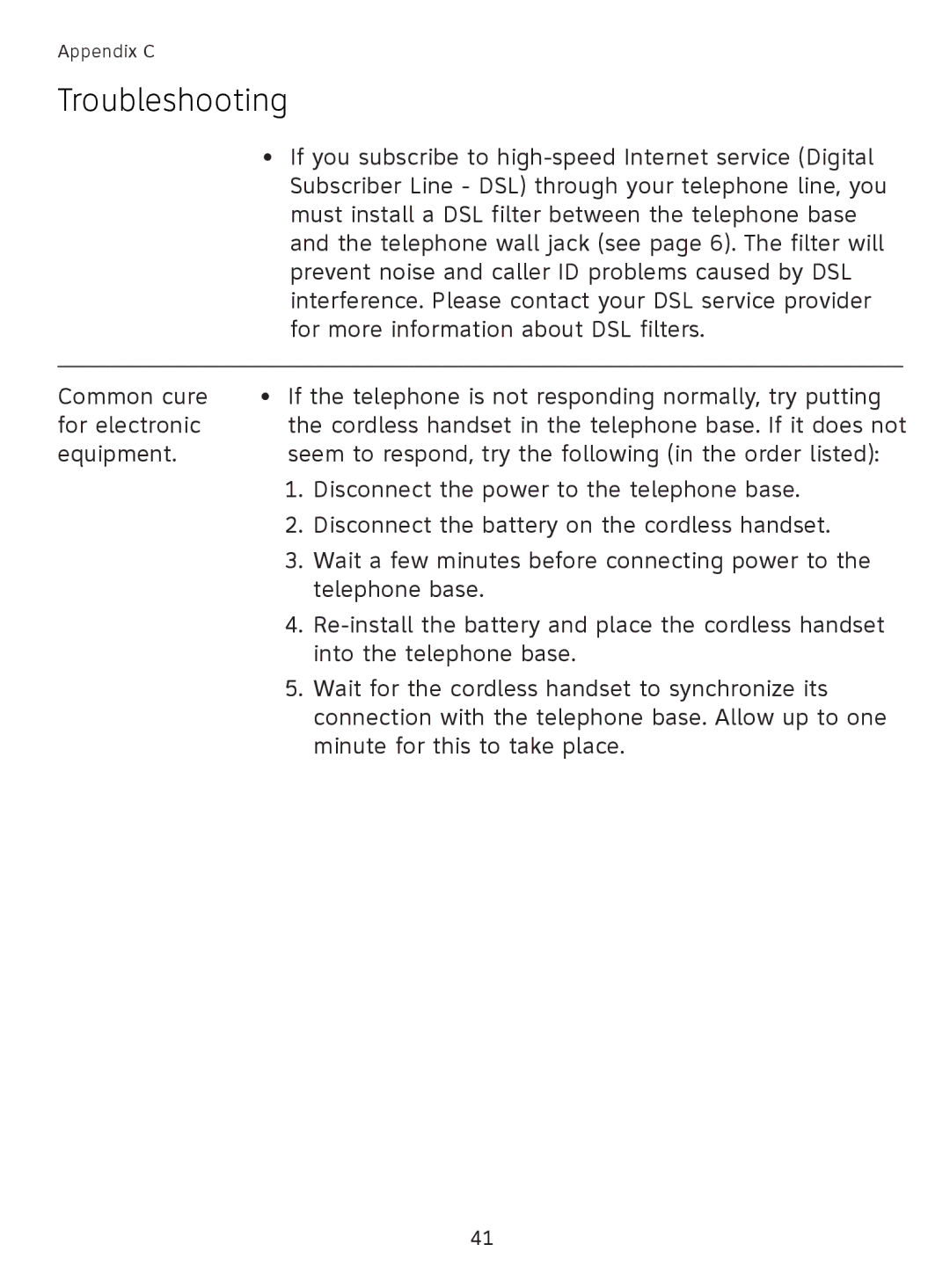Appendix C
Troubleshooting
•If you subscribe to
Common cure | • If the telephone is not responding normally, try putting | |
for electronic | the cordless handset in the telephone base. If it does not | |
equipment. | seem to respond, try the following (in the order listed): | |
| 1. | Disconnect the power to the telephone base. |
| 2. | Disconnect the battery on the cordless handset. |
| 3. | Wait a few minutes before connecting power to the |
|
| telephone base. |
| 4. | |
|
| into the telephone base. |
| 5. | Wait for the cordless handset to synchronize its |
|
| connection with the telephone base. Allow up to one |
|
| minute for this to take place. |
41