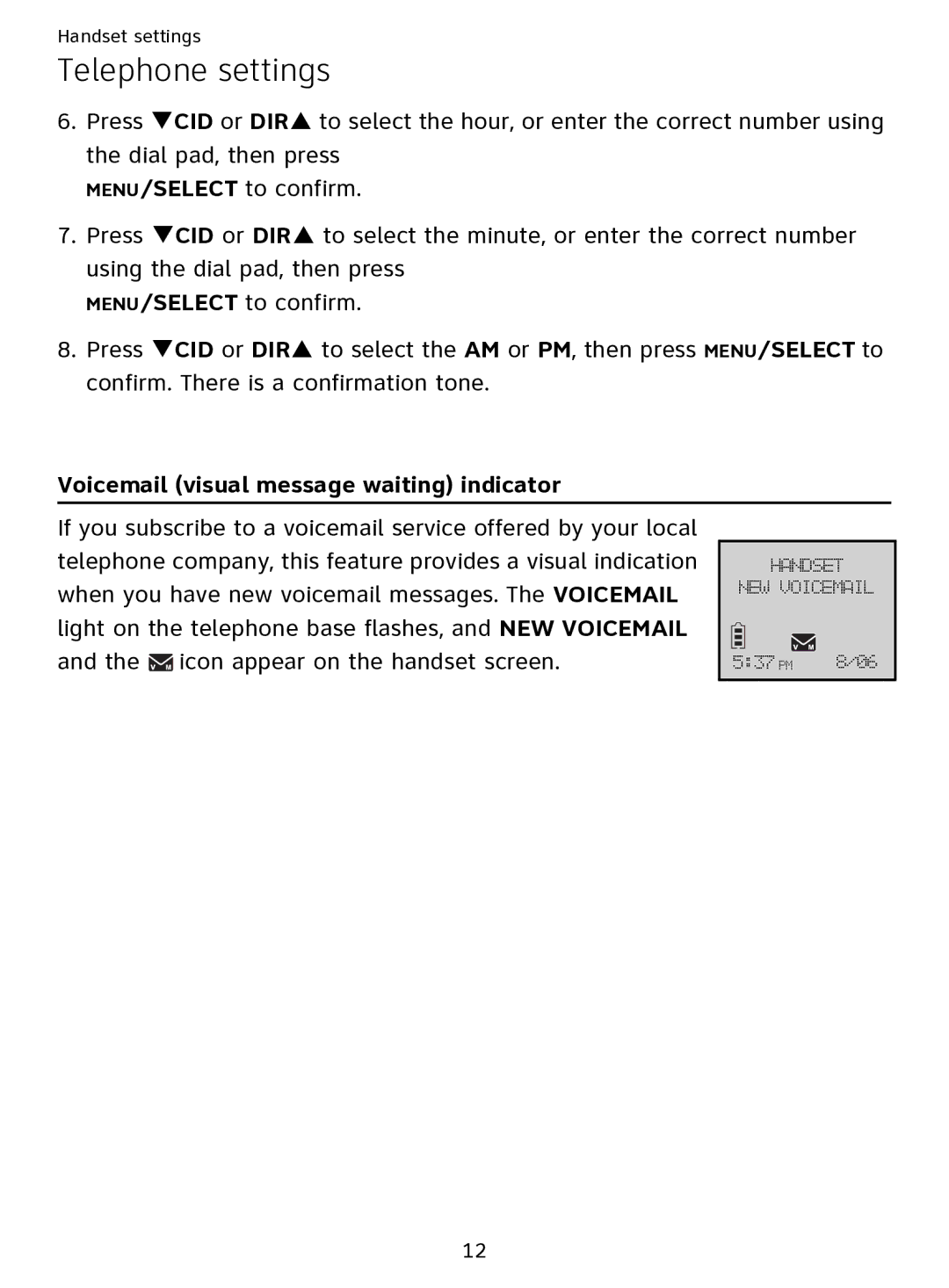Handset settings
Telephone settings
6.Press TCID or DIRS to select the hour, or enter the correct number using the dial pad, then press
MENU/SELECT to confirm.
7.Press TCID or DIRS to select the minute, or enter the correct number using the dial pad, then press
MENU/SELECT to confirm.
8.Press TCID or DIRS to select the AM or PM, then press MENU/SELECT to confirm. There is a confirmation tone.
Voicemail (visual message waiting) indicator
If you subscribe to a voicemail service offered by your local |
|
|
|
telephone company, this feature provides a visual indication | IBOETFU | ||
when you have new voicemail messages. The VOICEMAIL | OFX!WPJDFNBJM | ||
|
|
| |
light on the telephone base flashes, and NEW VOICEMAIL |
|
|
|
|
|
| |
and the icon appear on the handset screen. |
|
| 9017 |
6;48 QN | |||
12