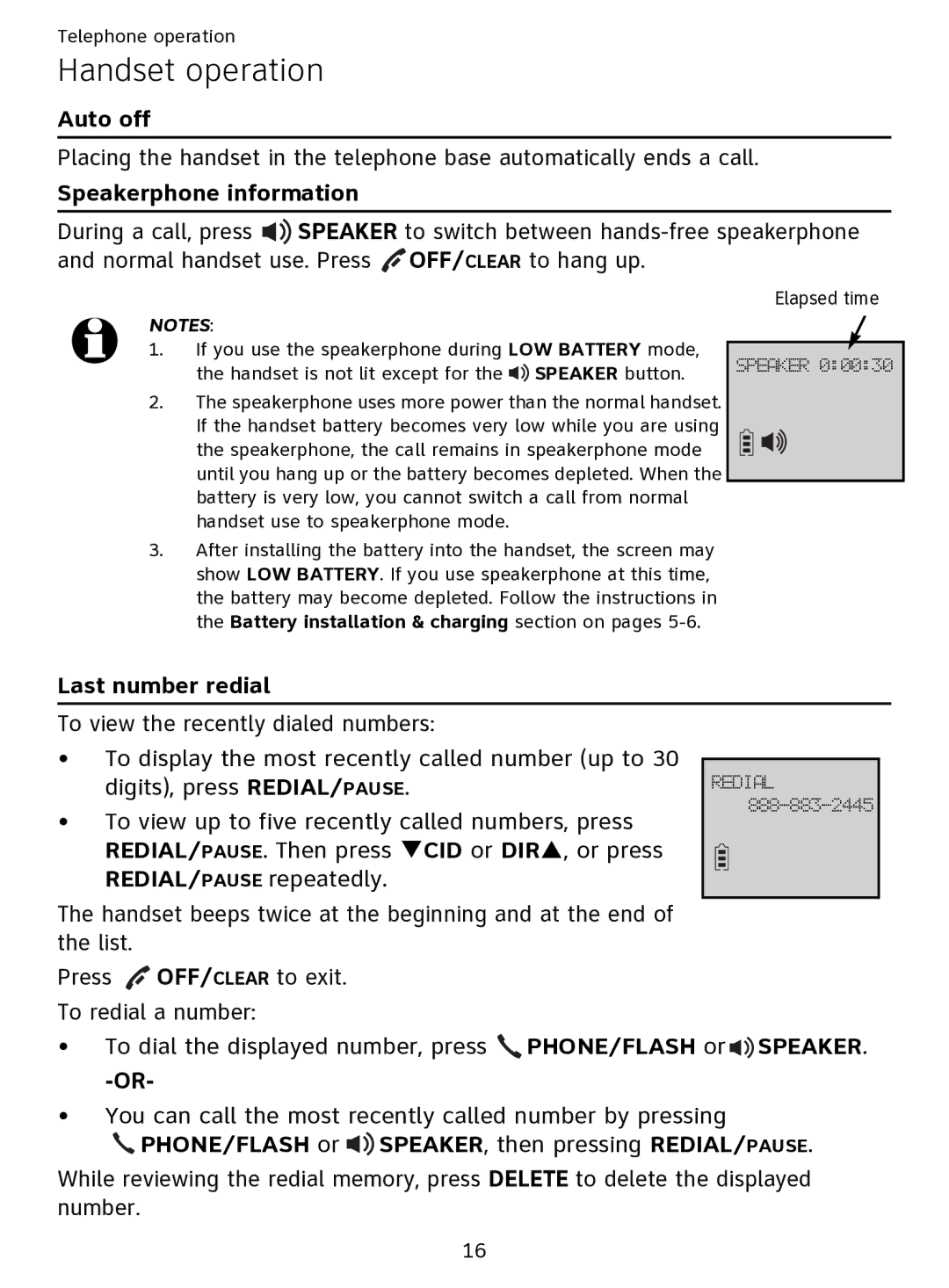Telephone operation
Handset operation
Auto off
Placing the handset in the telephone base automatically ends a call.
Speakerphone information
During a call, press ![]() SPEAKER to switch between
SPEAKER to switch between ![]() OFF/CLEAR to hang up.
OFF/CLEAR to hang up.
Elapsed time
NOTES: |
| |
1. If you use the speakerphone during LOW BATTERY mode, | TQFBLFS!1;11;41 | |
the handset is not lit except for the SPEAKER button. | ||
|
2.The speakerphone uses more power than the normal handset. If the handset battery becomes very low while you are using
the speakerphone, the call remains in speakerphone mode until you hang up or the battery becomes depleted. When the battery is very low, you cannot switch a call from normal handset use to speakerphone mode.
3.After installing the battery into the handset, the screen may show LOW BATTERY. If you use speakerphone at this time, the battery may become depleted. Follow the instructions in the Battery installation & charging section on pages
Last number redial
To view the recently dialed numbers:
•To display the most recently called number (up to 30
digits), press REDIAL/PAUSE. | SFEJBM | ||
999.994.3556 | |||
• To view up to five recently called numbers, press | |||
| |||
REDIAL/PAUSE. Then press TCID or DIRS, or press |
| ||
REDIAL/PAUSE repeatedly. |
| ||
The handset beeps twice at the beginning and at the end of |
| ||
the list. |
|
| |
Press | OFF/CLEAR to exit. |
| |
To redial a number:
•To dial the displayed number, press ![]() PHONE/FLASH or
PHONE/FLASH or ![]() SPEAKER.
SPEAKER.
•You can call the most recently called number by pressing
 PHONE/FLASH or
PHONE/FLASH or  SPEAKER, then pressing REDIAL/PAUSE.
SPEAKER, then pressing REDIAL/PAUSE.
While reviewing the redial memory, press DELETE to delete the displayed number.
16