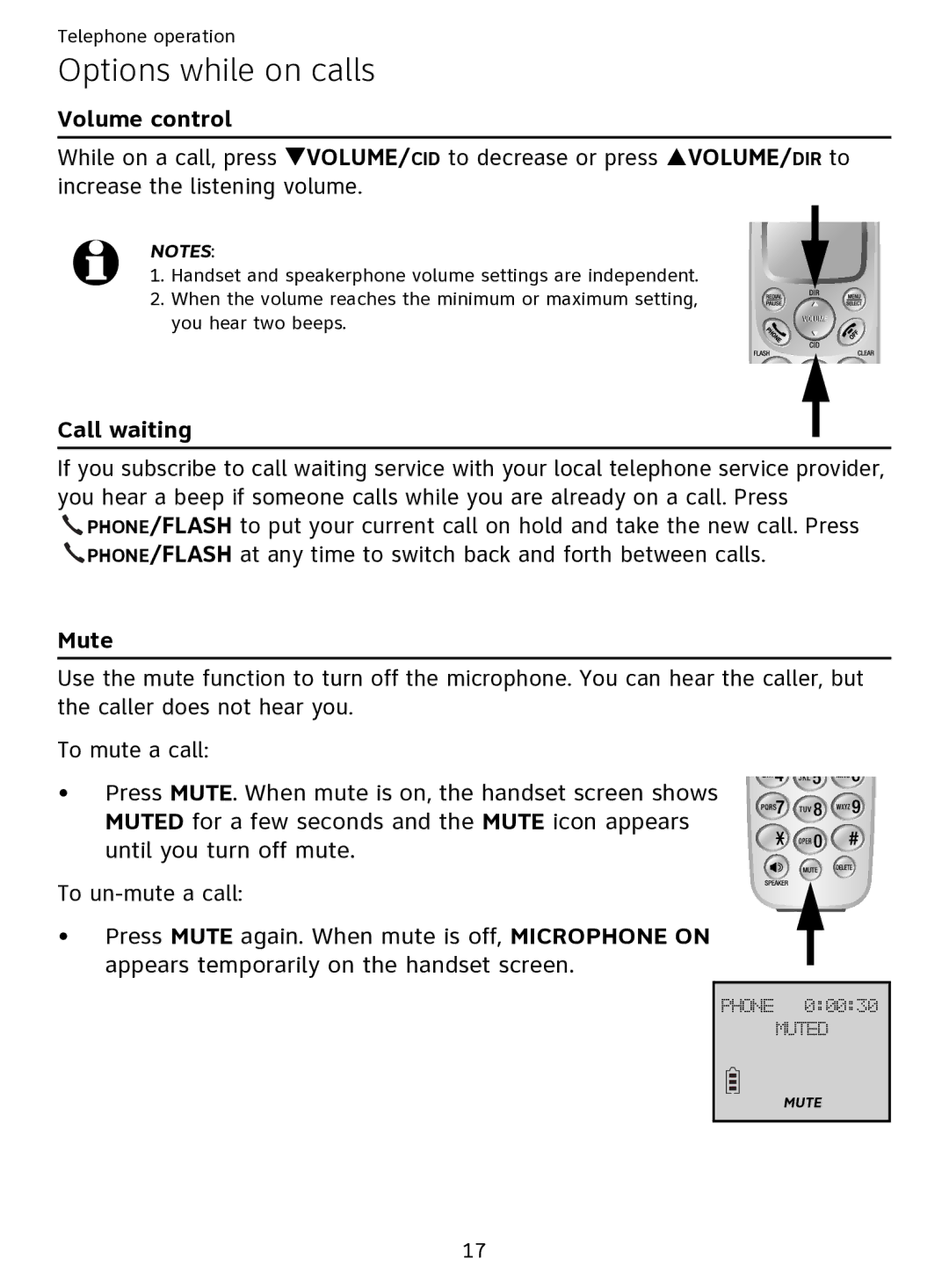Telephone operation
Options while on calls
Volume control
While on a call, press TVOLUME/CID to decrease or press SVOLUME/DIR to increase the listening volume.
NOTES:
1. Handset and speakerphone volume settings are independent.
2. When the volume reaches the minimum or maximum setting, you hear two beeps.
Call waiting
If you subscribe to call waiting service with your local telephone service provider, you hear a beep if someone calls while you are already on a call. Press
![]() PHONE/FLASH to put your current call on hold and take the new call. Press
PHONE/FLASH to put your current call on hold and take the new call. Press
![]() PHONE/FLASH at any time to switch back and forth between calls.
PHONE/FLASH at any time to switch back and forth between calls.
Mute
Use the mute function to turn off the microphone. You can hear the caller, but the caller does not hear you.
To mute a call:
• Press MUTE. When mute is on, the handset screen shows MUTED for a few seconds and the MUTE icon appears until you turn off mute.
To
• Press MUTE again. When mute is off, MICROPHONE ON appears temporarily on the handset screen.
QIPOF!!!1;11;41
NVUFE
MUTE
17